Skip To...
It’s been a long time coming, but codes have finally been released in Grow a Garden on Roblox. Indeed, even though the super popular gardening sim has been around since March of this year, codes have been absent. That has changed, though. So, if you’re looking to get an edge, here are all the working codes in Grow a Garden. Let’s get started, shall we?
All Working Codes
[Updated on 2 September — Checked for new codes]
These are all the active codes you can redeem, at the time of writing. Do hurry, though, as they’re usually time sensitive, and the developer can retire them at any moment. In other words, get them while they’re hot!
- TORIGATE: Whispering Torri (Cosmetic)
How to Redeem Codes
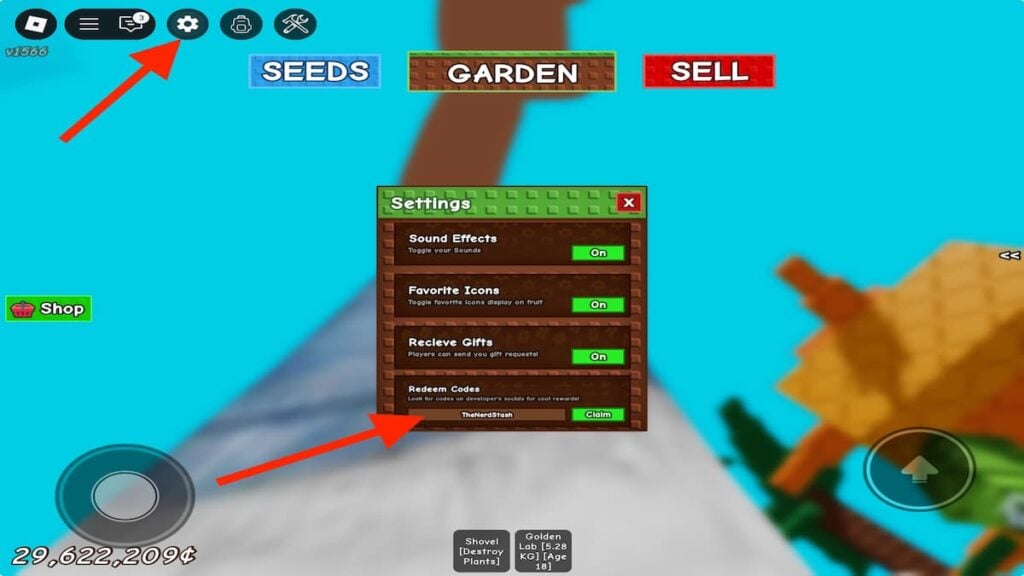
Redeeming codes in Grow a Garden is easy as pie, though if you’re not sure how, simply follow these steps:
- Launch Grow a Garden on Roblox.
- Next, tap on the Settings cog icon in the top left of your screen (highlighted in the image above).
- Then, scroll to the bottom, and in the ‘Redeem Codes’ section, copy and paste the code from the list above. Make sure it’s 100% accurate as otherwise it won’t work properly.
- Click on the green ‘Claim’ button and the free items or boosts will be added to your account.
So, there you have it! That’s all the working codes in Grow a Garden on Roblox right now. For more tips, tricks, and guides, keep it locked at The Nerd Stash.








