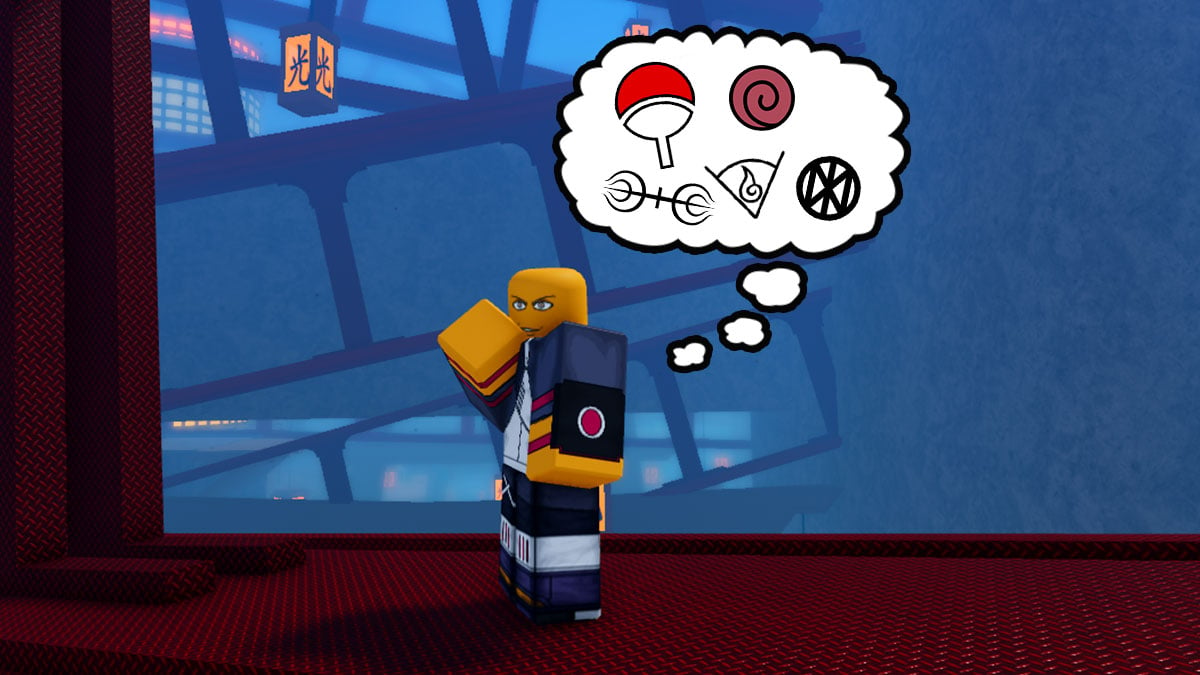Skip To...
If you’ve ever wanted to roleplay as a nurse in Roblox, CNA Simulator lets you dive right in. Treating patients, clearing rooms, doing all the work you can imagine going on in any stuffed ER and ICU. In this game, the more patients you discharge, the higher your Rank climbs. This quick guide breaks down all the Ranks in Roblox CNA Simulator to help you rise through them fast.
All Currently Available Ranks in Roblox CNA Simulator

| Rank | Discharge Requirement | Badge? |
|---|---|---|
| Orientee | Less than 1 discharge | No |
| New Grad | 1 discharge | Yes |
| CNA (Certified Nurse Aide) | 10 discharges | Yes |
| LPN (Licensed Practical Nurse) | 50 discharges | Yes |
| RN (Registered Nurse) | 100 discharges | Yes |
| Charge Nurse | 500 discharges | Yes |
| Clinical Nurse Manager | 1,000 discharges | Yes |
| Nurse Practitioner | 5,000 discharges | Yes |
As of 2025, there are eight Ranks you can earn, as seen above. Nevertheless, Ranks aren’t there just for bragging rights! Reaching a certain Nurse Rank will also unlock restricted areas and define your career progression. For example:
- The main ER area becomes accessible after you complete the PACU tutorial and discharge 3 patients.
- ICU Access is only available to players with RN rank or higher at 100+ discharges.
How to Check Your Discharge Counts or Points in Roblox CNA Simulator

- PC: Press the Tab key to open the leaderboard.
- Mobile: Tap the three lines at the top left and scroll down to see the leaderboard.
Your discharge total is visible there, replacing the standard leaderboard in most Roblox games. Keep a close eye on the list, and you will always know how close you are to the next rank.
I Can’t Access ER or Assign Patients After Ranking Up, What Should I Do?
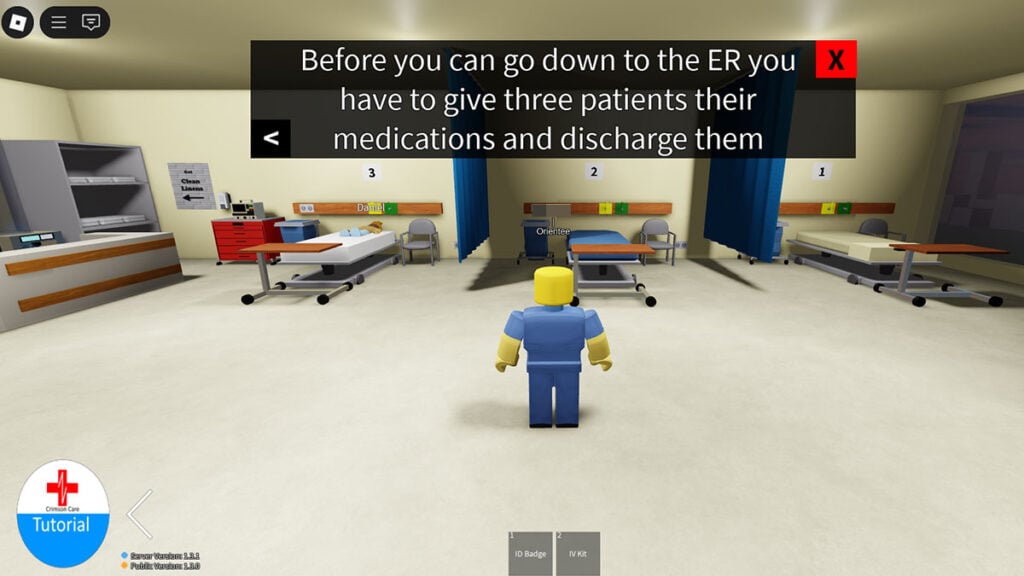
If you can’t access the ER after completing the tutorial, try resetting your character or switching servers. In case you cannot assign a patient or make them leave, first, make sure the room is fully clean, including tidying up the IV Cart and bedside table. If the issues persist, reset or change servers. Developer @gojy41 also encouraged players to report bugs with video footage to the game’s official Discord server.