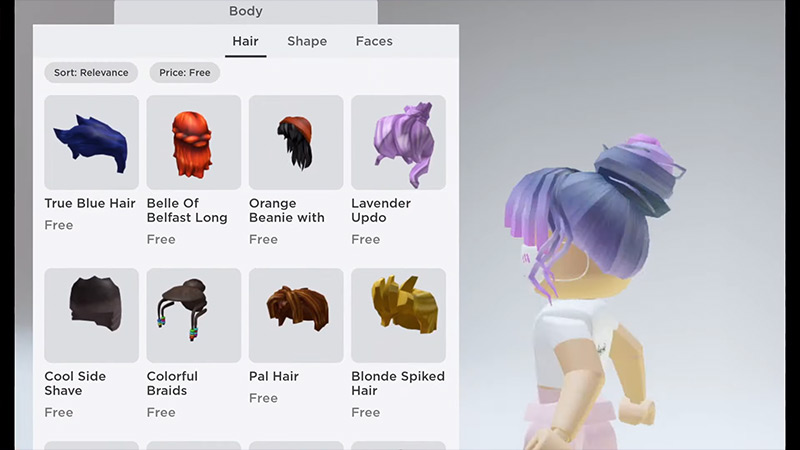Nobody wants to appear like the basic avatar when they first open Roblox. Especially with the characters’ default 90s grunge hairdo. Although the majority of hairstyles will require real money, there are two simple ways to get free hair. Even better, you may select from over 30 free styles, and none of them need you to play any particular game. The several ways to get free hair in Roblox are listed below, ready for you to use.
Get Free Hair in Roblox
By selecting the Avatar Shop option from the top header, PC users may discover free hair they can get in Roblox. Next, you should tap the Hair option under the Body Parts menu on the left side of the screen. The list may then be sorted from “Price (low to high)” to find all free hairstyles.
You may accomplish this on
Unlocking characters who already have hair and clothing allows you to use their featured pieces on your own avatar. You may accomplish this by going to the Shop, selecting the Characters tab, and sorting the items according to price.
Related:
Roblox: A One Piece Game Codes (July 2022)
There are now 25 free characters to choose from; the majority of them have hairstyles that are not available in the Hair menu. You may then use a character’s hairdo from your inventory after you’ve unlocked them.
The free hairstyles are the same across all platforms, so there’s no need to download the game somewhere else to get more. Players should also check the Roblox main menu for any potential special events. These frequently take place during holidays and provide free hair as well as a number of other free goods.