Skip To...
While Tower Defense Simulator isn’t rocket science, it does have a few distinct layers to it compared to other Roblox tower defense games. For example, there’s a leveling system that you need to keep up with and a smaller roster of characters to choose from. You even have consumables that give you an edge, like dropping cargo full of money. If you’re a beginner in Roblox TDS, I’ll guide you through the most important tidbits!
How To Start Matches and Place Units

To start a match in Tower Defense Simulator, step into the building marked with “Survival.” It’ll be in neon blue—you can’t miss it if you’re in the lobby.
- Pick a difficulty. From the entrance, normal mode is on your left, and hard mode is on your right. You’ll earn more rewards playing on hard mode but, well, it’s much harder.
- Step onto the glowing platform. You can either solo the match or let up to three more players join.
- When the match begins, you’ll then vote on difficulty, separate from the normal and hardcore tag. You’ll get more rewards the harder it is, which is why you should consider bringing friends!
When you are inside, you’ll notice a trail that has two endings. Enemies will pool from one end and walk to the other, but you don’t want that because it hurts you.

So, you destroy your enemies with units. To place a unit, select the one you want on your toolbar, then pick an area that isn’t on the trail.
Now, at the start, you’ll only have enough to place a unit or two. In order to place more units, you need more money. With every enemy fallen by your “towers,” the more money you earn for more units and even upgrades.
How To Earn Coins and Gems & Unlock Units

So, you’re starting to gain a few levels and clear waves pretty well, but now things are starting to slow down. Your starting units aren’t doing as well as before. That’s when you should consider getting new units, as yours are probably too weak.
Luckily, you gain coins from playing Roblox TDS, especially when you clear every wave of a match. Go out there and win some matches! Here’s a pro tip: play matches that you can clear relatively quickly, and you’ll earn more coins in the long run, as opposed to playing the hardest ones you know you can clear.
Once you have some spending money, head back to the lobby. Open your inventory and choose the Towers tab, then find a unit you want to unlock. As long as you have enough coins (or gems and Robux in some cases), you can unlock it. Just make sure to equip the unit by selecting it again and pressing the “Equip” button.
Stock Up and Use Consumables

In addition to units, coins can also be used to purchase crates containing skins for units and consumables. The former is just cosmetic, but consumables have the potential to turn the match into a win.
You can buy consumable crates in the shop, and like units, you have to equip them, too. That can be done in the shop menu, and you will have four consumable slots.
What Are Gems? Explained
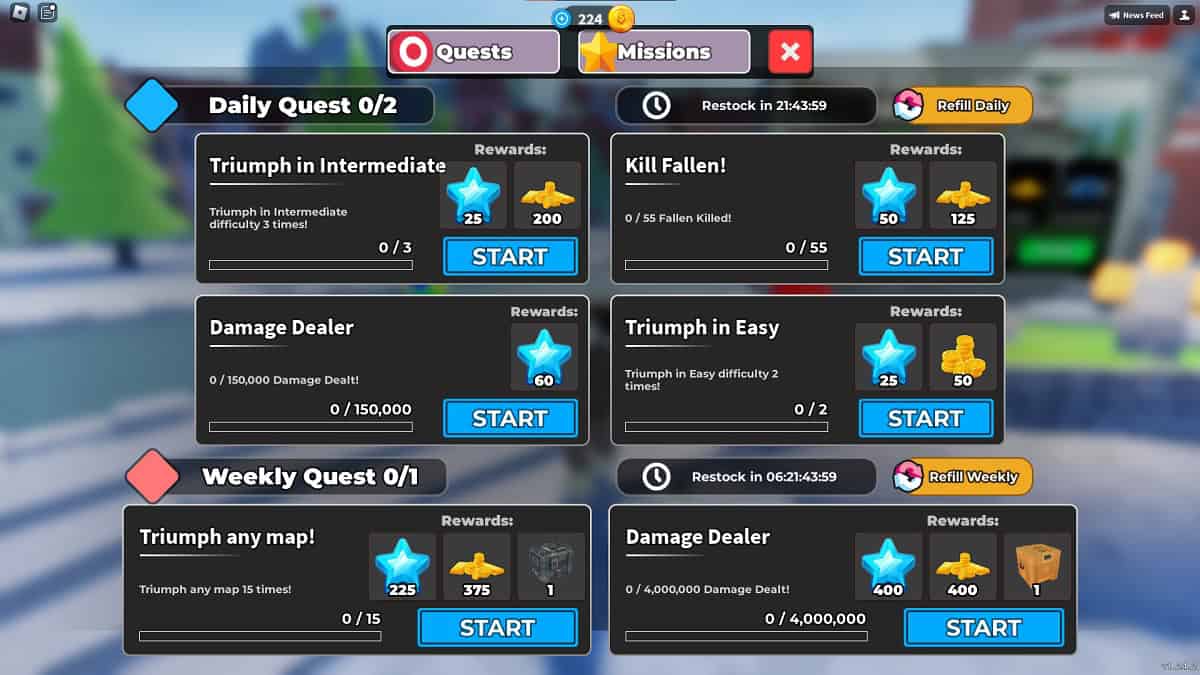
Unlike coins, gems aren’t all that important despite being a “rare” currency. You can either purchase them via Robux or by completing quests and missions (under the Quests menu).
The only purpose gems serve is to buy four gem-exclusive units: Brawler, Necromancer, Accelerator, and the Engineer.
How To Earn Experience & Level Up
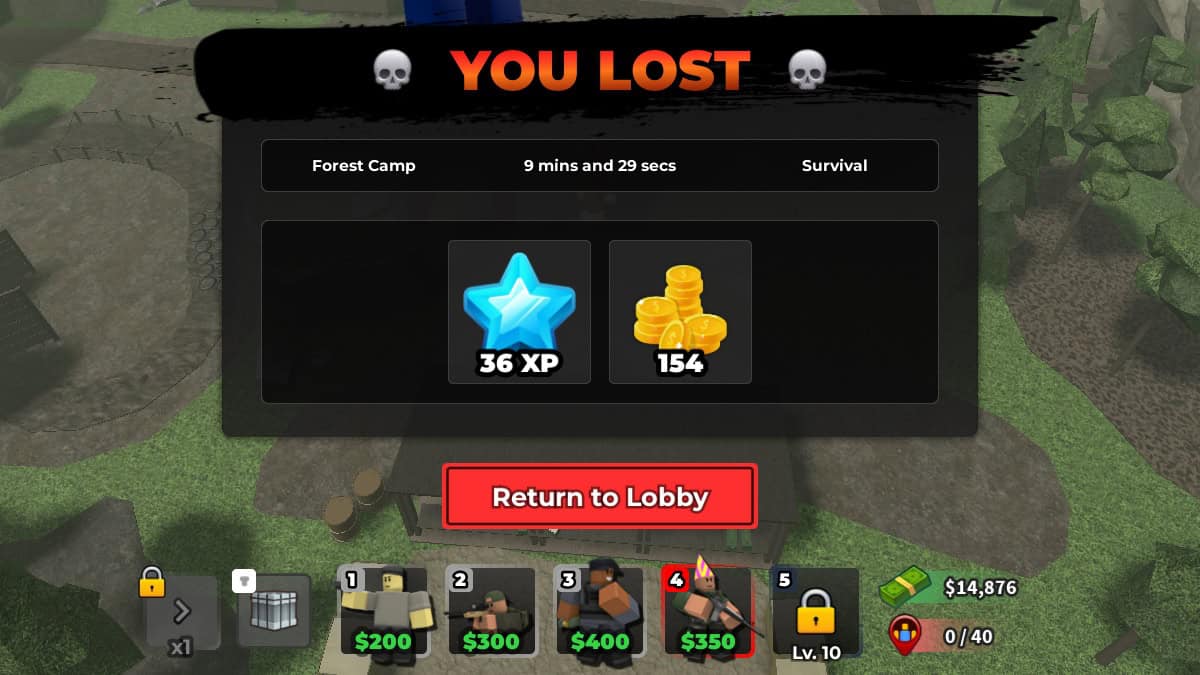
Another reward you’ll get from completing matches is experience points. Gain enough of them, and you’ll level up, which you can keep track of along the bottom, under your toolbar. When you level up in Roblox Tower Defense Simulator, you’ll earn one or more of these rewards:
- More base health
- Unlock new game modes
- Maps
- A fifth tower slot
- Units
While leveling is important, it’s secondary to the goal of winning matches. You really want to focus on the grind to unlock more units and clear harder maps. Sure, you can unlock new units by leveling, but it’s only six out of over two dozen units.







