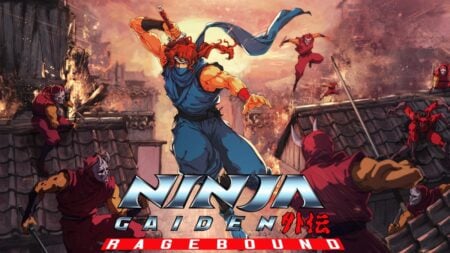Skip To...
In Untitled FNF Animations, fans of Friday Night Funkin’ can embrace the vibes in a new setting. But if you want all the cool emotes, you need FunkyBux. For those of you unwilling to use your Robux for it, you can earn in-game by staying in it long enough and practicing the animations. However, there is another way to earn freebies, and that’s by redeeming codes. Free codes for Roblox Untitled FNF Animations is an easy way to ensure you have the best rhythm.
All Working Untitled FNF Animations Codes

As of now, I have tested numerous codes for this experience and have only come across a couple that work. Even so, a few free rewards are worth it. Below are the active codes you can type into the experience:
| Code | What It Does |
|---|---|
| SILLYBILLY | Rewards 50 FunkyBux |
| NEWUPDATE | Rewards 100 FunkyBux |
How To Use Codes in Untitled FNF Animations

There are no flaming hoops to jump through to redeem the codes in the table above. Still, for anyone who wants more guidance, the step-by-step breakdown should help:
- After launching the experience, look for the Twitter bird icon in the top left corner
- In the new pop-up window, type or paste your code and select “Submit”
Issues When Redeeming Code
As I mentioned, it’s straightforward to redeem codes in Roblox Untitled FNF Animations. But that doesn’t mean everyone has a carefree way with it. Some problems pop up, indicating that your code was invalid. Sometimes, it’s as simple as to ensure you’re typing the code correctly. Remember: copy-paste is always a valid and helpful way to input codes.
If you know everything is typed the right way, then perhaps the Untitled FNF Animations codes have just expired. It happens more often than not. All that’s left for you to do is wait for the devs to add more.
Roblox is available on PC, PlayStation,