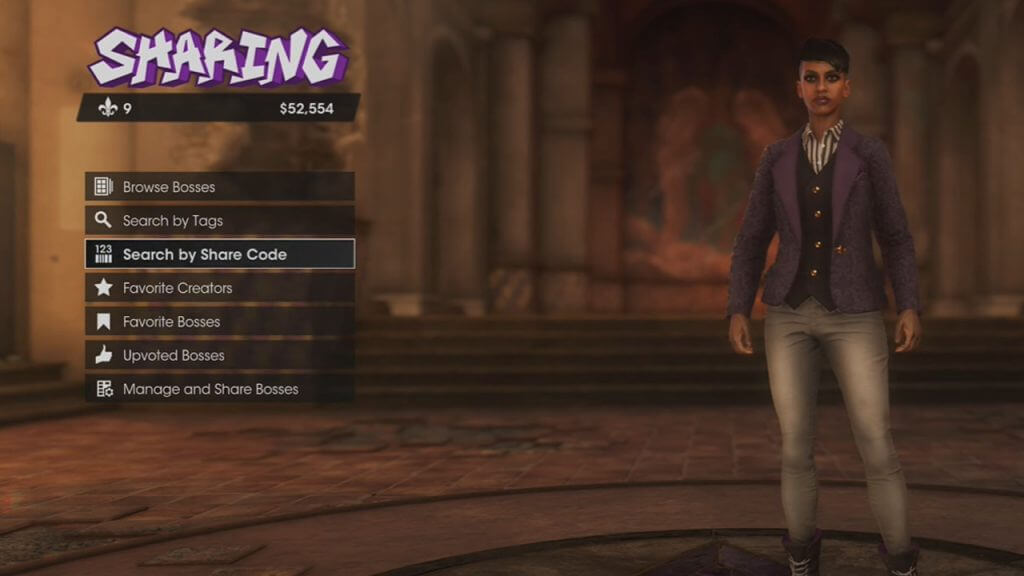Want to know how to import your Boss to Saints Row? Even before the new Saints Row game was available to play, Deep Silver Volition released Boss Factory for their players. So each player had the opportunity and time to create their Boss and customize it based on their preferences. But now Saints Row game has received its release, and many players want to know how to transfer their unique Bosses in the game and play as them. It’s relatively easy to do, and our guide is here to help guide you on how to import your Boss to Saints Row.
How to Import Your Boss in Saints Row
First, it’s worth starting with the fact that once you start your adventures in Saints Row, you won’t be able to import your Boss right after starting the game. It is because you must unlock the Style feature on your phone. This feature is not available initially, and for many players, it can cause confusion and discontent. First of all, you have to play a little and level up a little, and you will be able to unlock the Style feature once you get and complete the Morning Commute mission. You will encounter this mission pretty soon after the game starts.
Once you have accessed the Style feature, your Boss Skin may automatically appear in the My Bosses Menu. If it doesn’t, here’s what you need to do to import your Boss to Saints Row:
- Create a Boss in the Boss Factory.
- Click Share and Import Bosses.
- Next, select Manage and Share Bosses.
- Select the Boss and click Share Code. After that, save the code.
- Open the Style app on your phone in Saints Row.
- Select the Bosses tab.
- At the tab top, select Community.
- Click on the square Community Sharing.
- Next, select the item called Search by Share Code.
- On the left side of the tab, select the Search icon.
- Enter your Boss code and download it.
Related:
Saints Row: How to Upgrade Vehicles
Finally, we only add that during the creation of the Boss, you could use any cosmetic items for free. But when downloading the Boss, you will have to pay in-game currency to get it along with all his clothes.
Saints Row is launching on August 23, 2022, for the PS5, PS4, Xbox Series X|S,