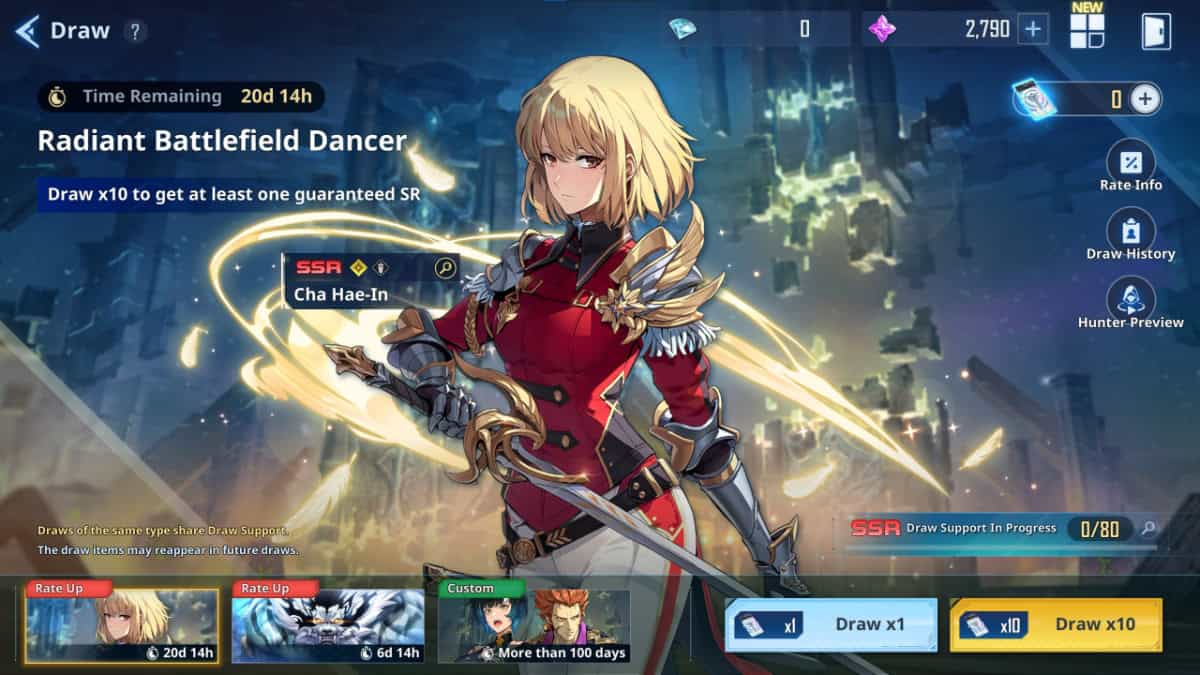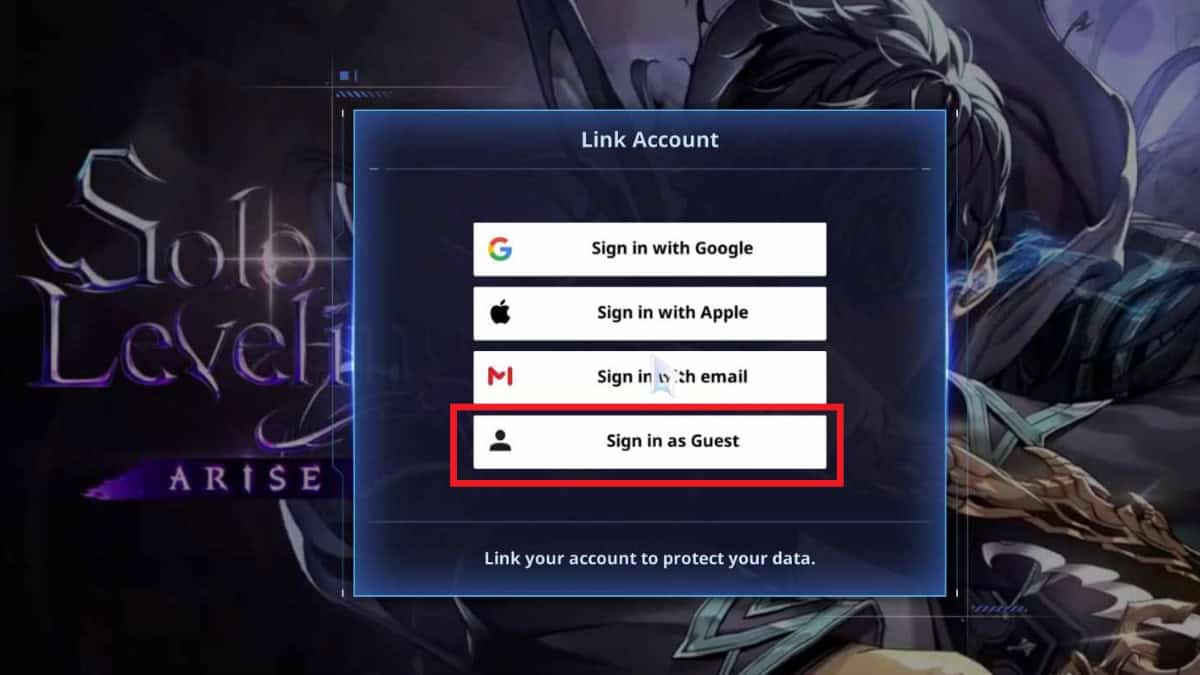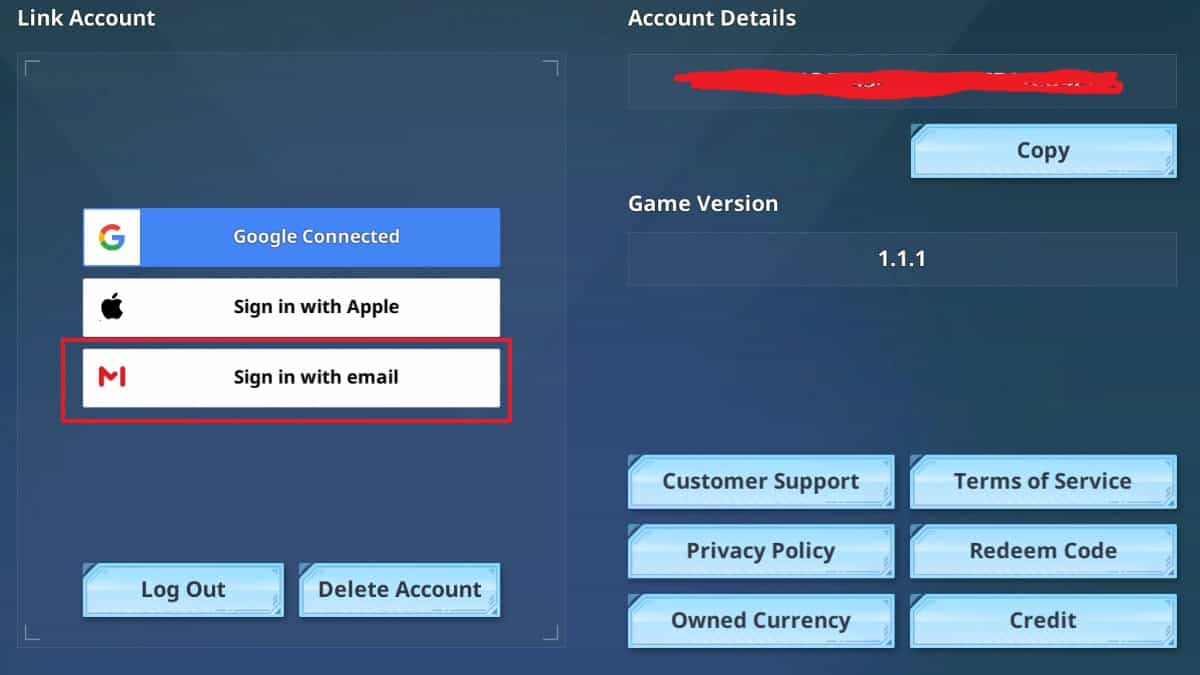Skip To...
New gacha game in town; so you know the drill. Get those spare email addresses ready, because your luck’s about to be tested once more in Solo Leveling: Arise. In true gacha tradition, rerolling is almost always recommended even if you get two or more ultra-rare pulls in your newbie rate-up wish attempts. You’ll want to test the waters just to see how much luckier you can get. So for Solo Leveling: Arise, here’s a reroll guide to give you the luckiest beginner boost.
How to Reroll in Solo Leveling: Arise
Currently, Solo Leveling: Arise is available on two platforms, mobile (Android/iOS) and PC (Windows).
Hence, we have two rerolling segments for Solo Leveling: Arise depending on your platform.
Solo Leveling Reroll Guide for Mobile
- Open the game for the first time on your Android or iOS device.
- Sign in as a ‘Guest,’ this is an important step and makes subsequent rerolling attempts easier.
- Play the game and finish the tutorial (end of Chapter 2). You won’t get control until the tutorial is over and this can take around 30 minutes if you don’t skip anything. For subsequent reroll attempts, just skip the cutscenes and dialog.
- Make sure to claim all the rewards, including the ones from the Story or Mission menu (especially the black and gold Custom Draw Tickets and the pink Essence Stones).
- If you collect everything, you should have enough for at least 20 draws or so.
- I recommend reserving the Essence Stones on the Rate Up banners since they have a shorter availability. You’ll get plenty of Custom Draw Tickets for the Custom banner anyway.
- Before drawing on the Custom banner, make sure to customize your Custom Rate Up List where you can select four Hunters (characters) or weapons to improve your chances of winning them.
- If you’re satisfied with the results, go to Settings > Account, and then Link your account. You can use your email address, Google account, or Apple account.
- If you’re not satisfied, then you can also go to Settings > Account and tap on ‘Reset Account.’ Afterward, repeat step 2 onwards until you get what you want.
Solo Leveling Reroll Guide for PC
This one’s slightly different since there’s no ‘Guest’ login for the PC version.
- Open the game for the first time on your Windows computer.
- When asked to sign up or sign in, pick the ‘Sign in with email‘ option. This works better if you already have multiple unused email accounts at the ready. Remember what email address you used.
- Play the game and finish the tutorial (end of Chapter 2). You won’t get control until the tutorial is over and this can take upwards of 30 minutes if you don’t skip anything. For subsequent reroll attempts, just skip the cutscenes and dialog.
- Make sure to claim all the rewards, including the ones from the Story or Mission menu (especially the black and gold Custom Draw Tickets and the pink Essence Stones).
- If you collect everything, you should have enough for at least 20 pulls or so.
- I recommend reserving the Essence Stones on the Rate Up banners since they have a shorter duration. You’ll get plenty of Custom Draw Tickets for the Custom banner anyway.
- Before drawing on the Custom banner, make sure to customize your Custom Rate Up List where you can select four Hunters (characters) or weapons to improve your chances of winning them.
- If you’re satisfied with the results, just remember what email you used.
- If you’re not satisfied, go to Settings > Account, and click ‘Log Out‘ then repeat step 2 and use a different email address.
Which Hunters to Draw
Now, how do you determine which Hunters are satisfactory if you’re a newbie? Well, the good news for Solo Leveling: Arise is that it marks the popular options in the Custom banner already. So there’s usually no need to look at early tier lists yet.
When customizing your Rate Up List for your Custom banner, pick the ones with the ‘Popular’ tag. Currently, those Hunters are:
- Seo Jiwoo (Water – Tank)
- Choi Jong-In (Fire – Mage)
- Emma Laurent (Fire – Tank)
The fourth ‘Popular’ option is a weapon, and it’s not that great for a newbie account as more characters would be better for general gameplay.
Of the three characters, Seo Jiwoo and Emma Laurent stand out well since they are Tanks yet they still deal considerable damage.
As for the Rate Up banners, there’s no custom Rate Up List for them, but they’re always in-demand since they’re typically the latest and most powerful. Generally, your chance to get the single Rate Up character on the Rate Up banners can feel lower. But who knows, you might get lucky. You just need to keep rerolling in Solo Leveling: Arise before you settle.
Solo Leveling: Arise is currently available on the PC (Windows) and mobile platforms.