Valve has given the UI of the Steam client a complete visual overhaul with its latest update, making it a lot more modern and cohesive. These changes aim to streamline the process of discovering and playing games like the upcoming Starfield while making finding things quicker and easier on the eyes as well.
If you’ve recently updated Steam, you may have already noticed the refreshed look. However, Valve has not only focused on surface-level changes but has also implemented several substantial improvements behind the scenes. Alongside a redesigned control toolbar and an improved web browser, the introduction of a new notes feature is particularly interesting. And once people start using it, the feature will become the norm for PC gaming clients.
New Steam Client UI Features
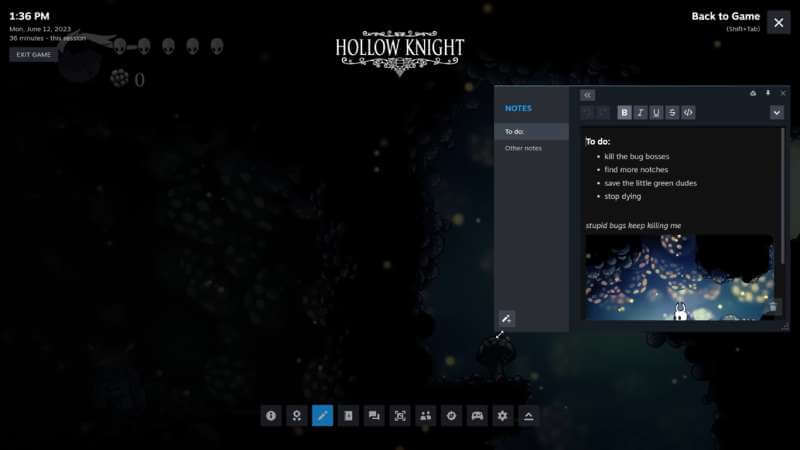
The new notes feature allows users to create text-based notes with various formatting options and pin them to their overlay while gaming. This functionality proves invaluable for keeping track of to-do lists, jotting down items of interest in games, and documenting clues for puzzles. This will be quite useful in Metroidvania titles like the upcoming Prince of Persia: The Lost Crown. Furthermore, you can adjust the opacity of these notes to ensure they don’t obstruct your gameplay, and they will be automatically saved to the cloud for easy access from any location. Clearly, Valve has put a lot of thought not only behind this feature but the whole Steam UI overhaul.
Pinning is not limited to notes alone as you can also pin Steam guides, discussions, achievements, and the web browser. So, if you prefer to give a walkthrough a quick look while playing, you’re in luck. The core notification system has also undergone improvements. Instead of bombarding users with a million notifications like before, the green bell icon will only light up when there is something new to see. Additionally, users have the option to customize which notifications they wish to receive, allowing them to prioritize specific interests.
For anyone who spends a lot of time playing PC games on Steam, this will be quite an improvement. And it is great that Valve is focusing on consistently improving the Steam user experience beyond its big picture mode. More and more games are getting verified for the Steam Deck, like The Last of Us, encouraging gamers to play on both PC and the Deck. If you would like to check the Steam client update patch notes from Valve for the UI overhaul, check out the official release here. You can install the app from here.






