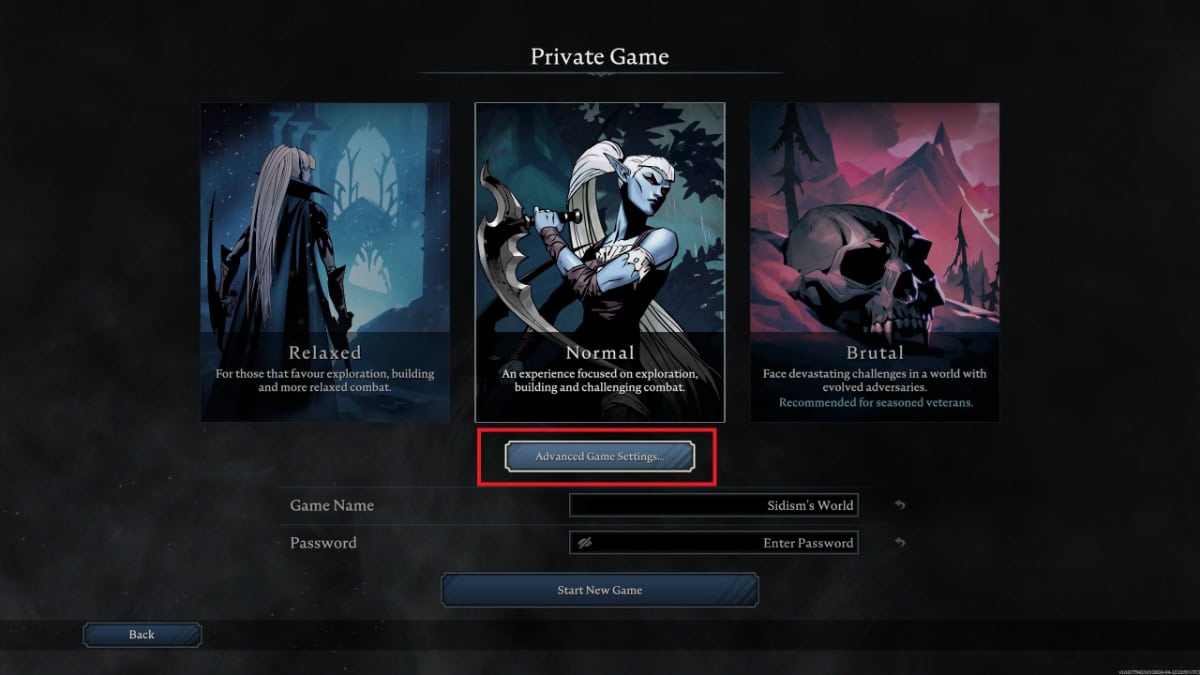Skip To...
If you’re new to V Rising like a freshly-bit vampire– bite mark still moist, I have something to tell you. The game is difficult, and while you can select between the three difficulty options (Relaxed, Normal, Brutal), you can further fine-tune the difficulty. This way, you can have normal combat but with a lot less survival RPG grind. Here’s how to do that with the best difficulty settings I recommend for ‘blind’ beginners in V Rising.
How to Customize Difficulty in V Rising
When you start a new game session in V Rising (assuming you’re on a Private Game), look for the marked button on the image above. The ‘Advanced Game Settings’ button allows you to customize difficulty more granularly.
Just make sure to click it before clicking on ‘Start New Game.’ Also, it goes without saying, but if the server or game isn’t yours (if someone else started the game), then you usually can’t change these settings.
Best Difficulty Settings in V Rising
Now, on to the suggestions.
The Advanced Game Settings is divided into five tabs. I’ll go over which you want to enable or toggle in each tab as a beginner. This way, you can ease yourself into higher difficulties.
Game Settings
| Setting | On/Off/Value |
| Only Solo Play | On if you’re solo, of course |
| Clan Size | Set to maximum, more players make the game easy |
| Allow Global Chat | On |
| Permission to Loot Dead Players | Clan Members/Only Self |
| Soul Shards Amount | Plentiful (if in multiplayer) |
| Mortium Rift Incursion Interval | 30 Minutes |
| Major/Minor Mortium Rift Incursion Duration | 30 Minutes |
| Blood-Bound Equipment | On |
| Teleport Bound Items | Off |
| Bat Bound Items | Off |
| Day Length | Short |
| Day Time Length | Swedish Winter |
Items
| Setting | On/Off/Value |
| Everything under ‘Items‘ | Max/3 |
| Durability Loss Multiplier | Min/0 |
| Resource Yield Multiplier | Max/3 |
| Physical/Spell Power Multipler | Max/3 |
PvP
| Setting | On/Off/Value |
| Player PvP | Time Restricted (time is up to you if multiplayer) |
| Castle Raiding | Never/Time Restricted |
| New Player PvP Protection | Long/2 Hours |
| PvP Respawn Time Modifier | Min/0 |
| Allow Players to Loot Enemy Storage | Off |
| Durability Loss upon Death in PvP | 0% |
Building
| Setting | On/Off/Value |
| Decay Rate Multiplier | 0.25 |
| Blood Essence Drain Rate | Min/0.25 |
| Castle Heart Limitation | Max/5 |
| Castle Relocation Enabled | On |
| Castle Relocation Cooldown | Min/0 |
| Build Cost Multiplier | 0.25 |
| Crafting Cost Multiplier | 0.25 |
| Crafting Rate | Max/3 |
| Refinement Cost Multiplier | 0.25 |
| Refinement Rate | Max/3 |
| Servant Convert Rate | Max/3 |
Progression
As for this tab, you might want to leave it alone. Otherwise, you won’t have much incentive to play the game. So leave the values in the Progression tab to zero or ‘None.’
While this is ‘very easy mode’ which helps beginners avoid frustration or help adults save time, V Rising is still best enjoyed with some excitement and danger to keep the blood pumping.
V Rising is available on PC and PlayStation consoles.