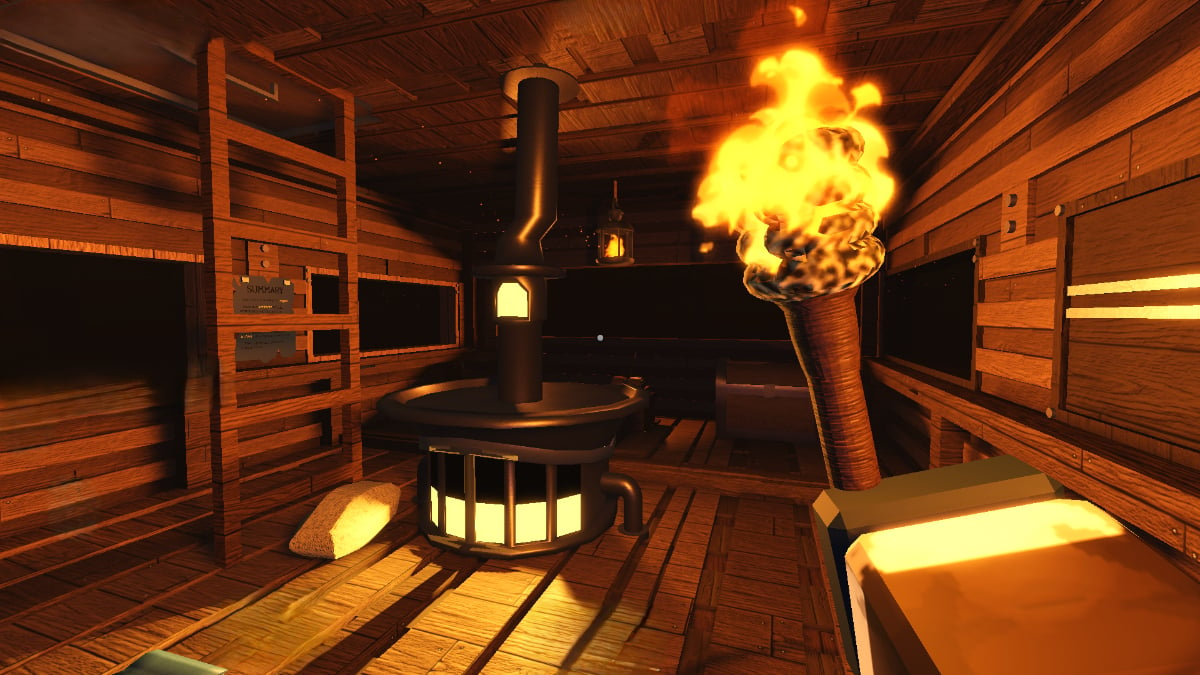Bloxstrap is an alternative Roblox launcher that adds a variety of features to the core experience. Ever wanted to swap the default Roblox cursor for a more stylish one? Wish you could bring back the old “oof” death sound? Bloxstrap is here to save the day like a blocky Batman. Like any third-party software, there are pros and cons to consider, but we’ve got the details. Whether you’re setting sail in Blox Fruits or mastering your Zanpakuto in Peroxide, this launcher may be the piece you’re missing. Here’s what you need to know about Bloxstrap and how to get it.
How To Get Bloxstrap

Before you can enjoy a Roblox port or launcher, you need to install it. There are two reliable ways to do that with Bloxstrap. Whether you’re downloading the launcher from its official site or its GitHub page, the process is similar. As always when considering the use of third-party software, weigh the risks before proceeding. Bloxstrap is open source, which minimizes the likelihood of issues, but you should always proceed with caution when downloading new software. Here’s what you need to do to get started:
- Visit the official Bloxstrap site or GitHub
- Download the latest version of Bloxstrap
- Launch Bloxstrap with Roblox
- Customize the features you want to personalize your experience
Launching Bloxstrap with Roblox once should register Bloxstrap as the platform’s web launch handler going forward. If Bloxstrap doesn’t run when you open it, double-check that you have the correct .NET 6 Desktop Runtime version installed. Other troubleshooting tips are available in the Bloxstrap wiki in case you get stuck. This launcher doesn’t modify the Roblox client or tamper with the player process the way cheats and exploits do, so you shouldn’t have any issues with bans. If in doubt, you can always contact Roblox support. Now go give your Robloxian adventures the launch they deserve.