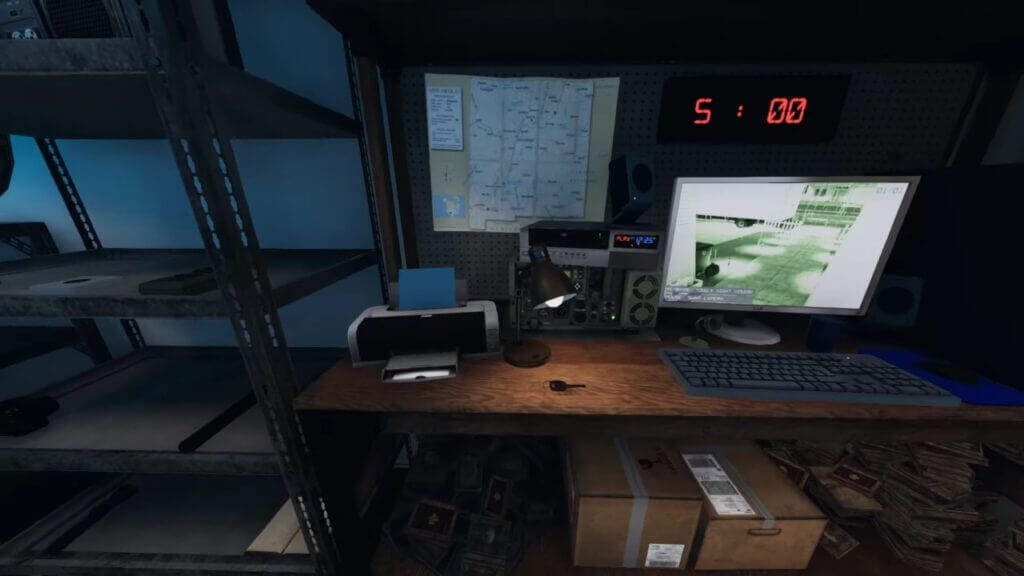Thanks to many well-known streamers playing the game, Phasmophobia is one of the most popular ghost-hunting horror games around. Thanks to its latest update, the game has players, new and old, flocking to it once more. A major change that veteran players will notice is that the Item Store is no longer available in the main menu. We’re here to help you navigate this change and find the Item Store in Phasmophobia so you can browse the equipment.
Item Store Location in Phasmophobia
Previously, players could buy and sell equipment via the game’s main menu. However, that is no longer the case. Instead, you must explore the warehouse after exiting the lobby menu if you want your equipment.
It’s hard to miss, thankfully, because it looks like an oversized computer screen. On it, it is labeled “Equipment Store.” Here is where you can reach the Item Store for your equipment in Phasmophobia.
Simply interact with the screen, selecting the “Shop” option to browse the host of equipment. Make sure you purchase a good variety and a good amount of items. Besides the default equipment you start with, if you die, you’ll lose your items. So, you want to save your money to have enough to cover you and your crew in this instance.
Also, diversity is key. The ghosts in Phasmophobia are versatile, so the gear you get from the Item Store must also be. Otherwise, you may be in a sticky situation with no way out.
Thankfully, within the Item Store menu in Phasmophobia, you can also select the “Loadout” option when you’re done shopping. Once here, select a loadout combination. Each loadout combination is saved as a preference for each ghost you hunt down. This makes it easier for you to prepare for every encounter in the game.
Related:
Phasmophobia Locations: Where to Find All Maps
Phasmophobia is available on PC.