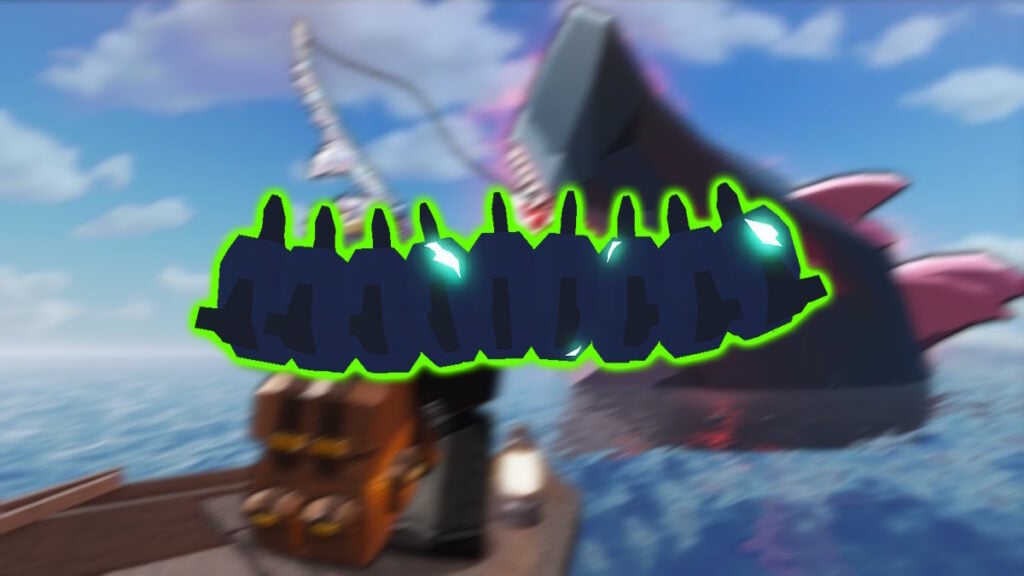Don’t be surprised if you pull up a Meg’s Spine in Roblox Fisch — and yes, that is the spine of a Megalodon. It’s crazy what you’ll find, from Treasure Maps to Magic Thread, too. But like everything you find in Fisch, it all ultimately serves a purpose, including the Meg’s Spine, other than for showing off to your fishing buddies. What is it for? Is it valuable? Short story long: You should hold onto them!
Roblox Fisch: Where to Get Meg’s Spine & What It’s Used For
I’ll spare you the mystery now: a Meg’s Spine is specifically used for crafting fishing rods in Roblox Fisch. Not all crafted fishing rods in the game use a Meg’s Spine; in fact, only one fishing rod recipe has it listed, out of 10.
Naturally, it’s used for crafting one of the best craftable fishing rods in Roblox Fisch, and that’s the Rod of the Forgotten Fang. You need two to craft it, and after that, you’ll never need any anymore. Of course, the problem is actually finding a Meg’s Spine to begin with.
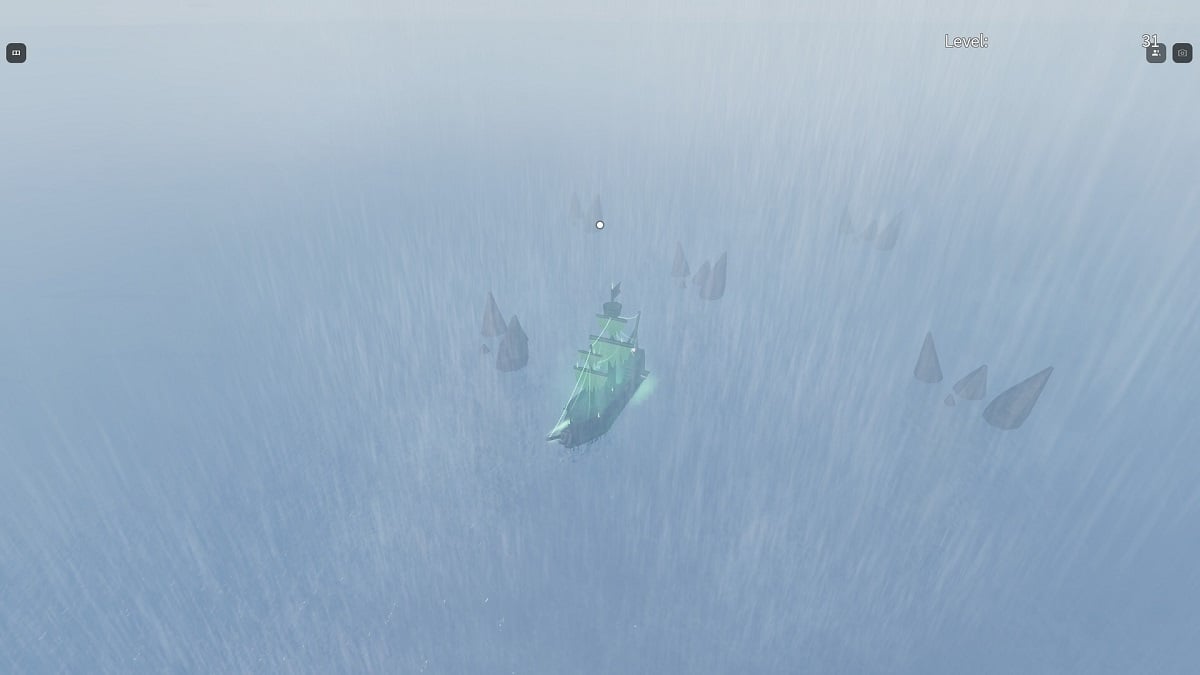
Luckily, the where is pretty simple. It’s all about location, location, location. To find Meg’s Spines in Roblox Fisch, you need to be on Ancient Isle. As long as you have a functioning boat, even the little rowboat, you can get there.
I recommend turning your POI (point of interest) setting on. That way the Ancient Isle will show up on the HUD. You can do that by selecting Menu at the top, then enabling POI Headers under the User section.

Be careful as you approach Ancient Isle; hazards will appear until you reach the shores. Once you’re safely there, equip a fishing rod with a high Luck stat. Even something as cheap as the Lucky Rod, and start fishing.
You don’t need special bait or any specific spot; as long as you’re fishing around the Ancient Isle, whether that’s the ponds inland or the oceans along the shores, you’ll eventually catch a Meg’s Spine in Roblox Fisch.