Skip To...
Usually, gacha games tend to throw curve balls at you constantly. You enter these colorful worlds but are bombarded with currencies, upgrade systems, characters, and more quests than a dungeon master could handle. Even with the easy-to-follow tutorials Wuthering Waves has, there are a few things it doesn’t tell you, making having a few tips and tricks at hand crucial. So, to make your journey a bit easier, we’ve compiled a list of some things that are hard to figure out in this post-apocalyptic landscape.
5. There’s An Echo-Dex

The real name is Echo Gallery, but it works like any other virtual creature encyclopedia. Instead of having artifacts, Wuthering Waves features Echoes, and while equipping them is easy, our tip relies more on learning the hidden tricks of this system. By going to your Data Bank, you can access the Echo Gallery. Here, you can track specific monsters, see the Sonata synergy or set bonuses, and more.
Initially, this might not seem like a useful feature. However, wait until you start farming Echoes throughout the world. You’ll need to learn which ones provide better bonuses and are fitting for each character. Also, remember you can only track Echoes once you’ve beaten them. If you haven’t encountered one, it won’t appear in your Echo Gallery. Still, you can see the attribute bonuses, which are great to help you pursue a specific foe.
4. Healing Is Usually Free

Any HoYoverse Traveler or Trailblazer knows how annoying it is that Anchors and Statues only heal you for a certain amount every day. Let’s say you’re getting your gacha butt handed to you and head to these places to heal. Once the structure runs out of juice, you need to craft healing items or use your characters to cure everyone. That doesn’t happen in this game.
Wuthering Waves doesn’t really show you this in its tips list, but by heading to any of the large towers on the map, you can heal all your characters. Furthermore, it is free. So, as long as you’re out of combat, you can teleport to these locations, heal up, and rejoin the fight.
3. The Data Bank Is a Treasure Trove

If you’re like me, chances are you don’t like looking at a game’s data menu. Most of the time, we only see previous conversations, texts we’ve collected, etc. However, Wuthering Waves rewards you for completing this data bank. By defeating Echoes, you can head to the Data Bank menu and obtain specific rewards, which include Astrite, the currency you need to summon characters.
The other great thing about the Data Bank is that it increases your chances of getting Echoes when exploring. Look at it like the Pokedex from Pokemon Legends: Arceus; the more you capture, the easier the Data Bank will fill, and the more bonuses you’ll get when capturing Echoes.
2. You Can Invert Your Camera Controls

To this day, people still judge me for playing every single game with inverted camera controls, at least the vertical ones. Right now, Wuthering Waves doesn’t have an option to do this. Instead, players need to leave the game, find some files in the installation folder, and then add some lines of text to tweak their settings.
User Zenloss in the game’s official subreddit made a list of every tweak you can make to change your camera’s behavior. This includes adjusting Wuthering Waves‘ tanky camera movement. We’ll leave the post here for you to take a closer look and change the settings depending on your controller. Oh yeah, it also works for mouse and keyboard configurations.
1. You Can Inspect Outro Skills Before Changing Characters
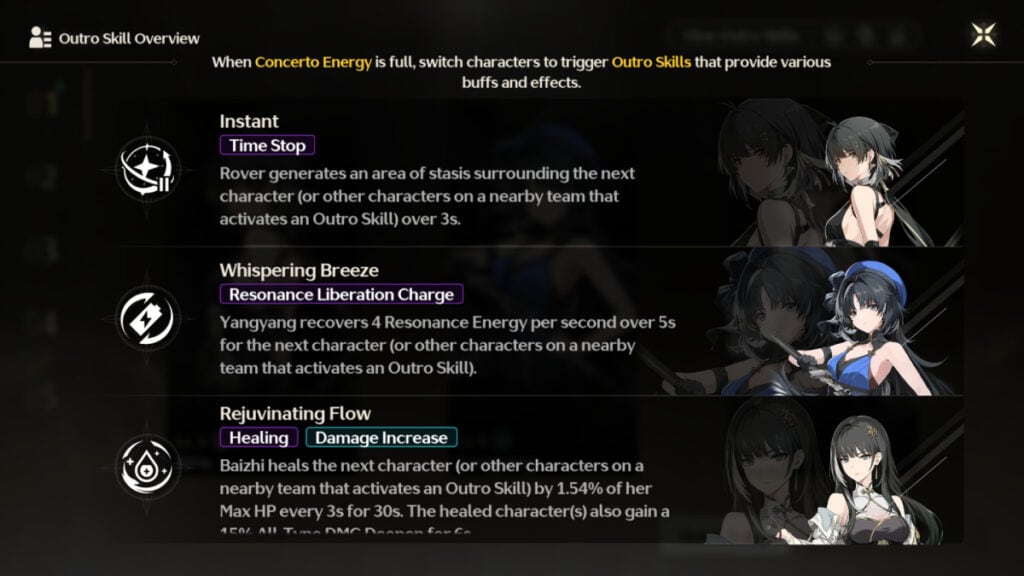
One of the most engaging mechanics in Wuthering Waves is the addition of Outro skills, which, as the name implies, provide bonuses to other characters when one party member swaps out from the group. This provides an intricate layer of combat that is good to know before assembling teams.
For example, Yangyang can recover Resonance energy for the next on-field character. So, using her outro skill at the right time is great, especially for party members who are about to cast their Resonance skill. To access this screen, head to the team menu and select Outro Skills in the upper right corner.
With Wuthering Waves 1.0 finally here, we’re sure many more secrets will see the light soon, but for now, these tips and tricks should help you get started. If you’re struggling with a particular mechanic, you can always revisit the game’s tutorial at any time by going to the main menu and heading to the right section.







