Just a month ago, Xenoblade Chronicles X released for Wii U, and gamers who bought the Collector’s Edition received a few extra goodies to go with it. One of them was a flash drive that contains ten music tracks from the game. This drive is written in such a way that virtually the only use one can get out of it without some hacking us to play those song tracks. However, Reddit user CSFFlame was quick to post a warning about the drive’s DRM. According to CSFFlame, the DRM would place its encrypted folder onto the Y drive, then change the PC’s policies to block access to the drive before changing the registry to hide it.
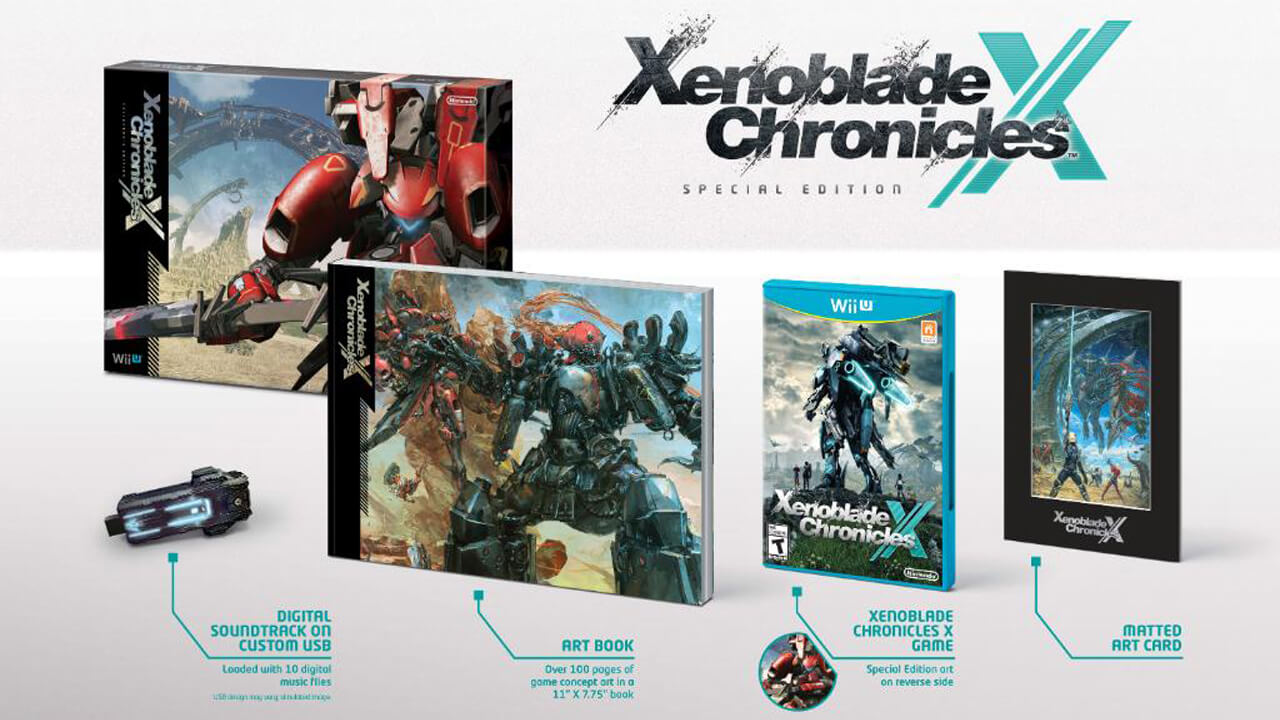
Having not yet attempted to run the drive myself, I am unable to confirm if the same is true for all Windows 7 users, or even which versions are affected. However, in order to prevent this from happening, it is possible to copy the .wav files from the drive by unzipping the drive folder with 7-Zip or WinRar, or a similar program. Reddit user ettke explains to “follow the path HPSafeBox/Important Folder/Com1.{d3e34b21-9d75-101a-8c3d-00aa001a1652}\Z:\NLLastF” to find the music files. Be sure to unzip them from within whichever program you use.
If, however, you find that your system has already been adversely affected by the flash drive, CSFFlame has detailed the process for restoring normalcy in his post. It involves the use of two separate programs, gpedit.msc, and regedit.

Seems opening the drive and to claim the goods within it requires leveling up one’s Mechanical Skill a couple times. Are you a fan of Xenoblade Chronicles X? Let us know your experiences in the comments below!







