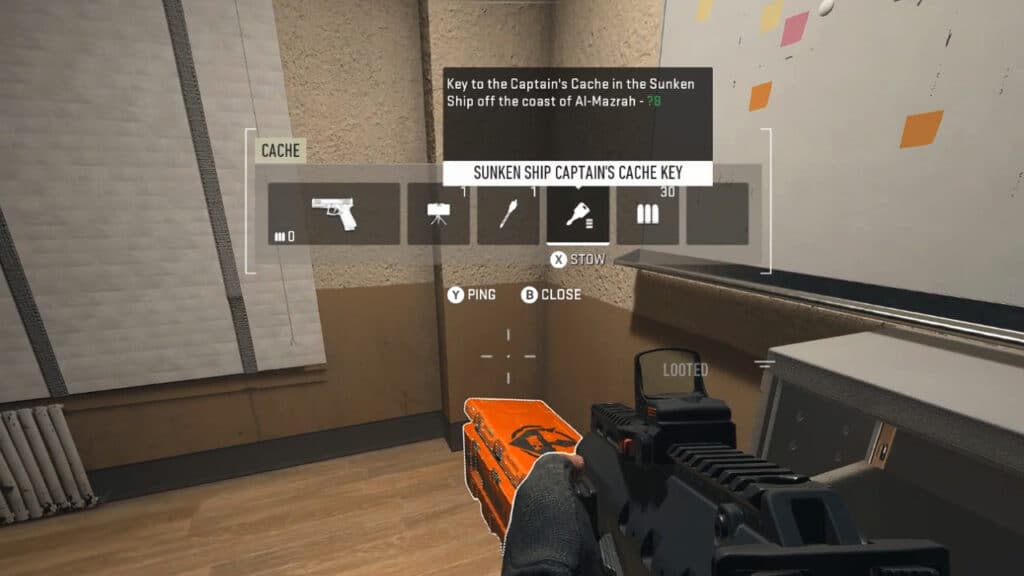Keys are a mechanic of the extraction-based DMZ mode in Warzone 2.0, which involves finding a key that can be used in a separate, randomized location. Similar to the keycards of Escape from Tarkov, players can use the keys they find to access particular points of interest on the map that grant a variety of loot. Sometimes, the haul can be thousands of currency, while others might be a rare contraband weapon. Nevertheless, these keys serve as an excellent incentive for player exploration of the open-world map of the DMZ mode in Warzone 2.0.
How Keys Works in Warzone 2.0 DMZ
Keys can be looted from containers or found on the dead bodies of players and hostile NPCs in Warzone 2.0 DMZ. While the name of the key might not provide any useful insight as to its corresponding treasure’s location, its description will often offer vital information about where players should search on the DMZ map.
Related:
How to get ‘Mortal’s Bane’ Weapon Blueprint in Warzone 2
For instance, YouTuber ProReborn has stated that if players inspect their Keys, the description window that appears will display the coordinates of a grid on the DMZ map in Warzone 2.0. Sometimes, the coordinates will be clear about its location, such as “Key to the Taraq River Supply Shack E2,” indicating the treasure cache is at E2. On the other hand, a key can have something like “?8,” with the “?” meaning that it can be any letter on the map. Of course, diligently searching through every “__-8” grid on the map might not be a good use of time, but checking a potential spot if the player is nearby could be beneficial.
Additionally, keep in mind that every key in Warzone 2.0 DMZ has a maximum of three uses, after which it will break. Sometimes a key can spawn with only two or one uses, depending on RNG. Keys are also extractable, meaning players can exfil with one or more keys in their inventory. They can then return to the map with the keys to search the descriptions’ specified areas for loot. Up to 20 keys can be held at one time. Because players will often travel across a large portion of the DMZ map, it might always be a good habit to bring one or two keys, especially when the coordinates are explicit.
Warzone 2.0 is available on PlayStation 4, PlayStation 5,
Source: YouTube/ProReborn