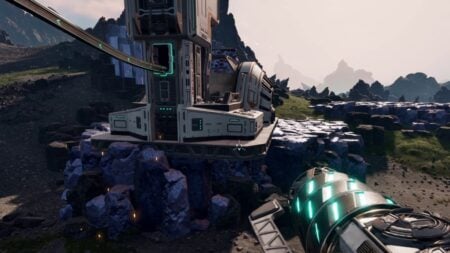Wand customization is yet another layer of customization in Hogwarts Legacy, giving you the option to pick colors and the handle itself. It’s not just for slinging curses. It’s purely cosmetic, but nothing puts together an outfit like a dash of color from your wand. It immediately heightens the look in a way that heightens the immersion. I love it and if you want to customize your wand in Hogwarts Legacy, you should know how, too.
[Updated September 11, 2024 – Updated and rewritten to reflect official gameplay.]
Technically speaking, there are five aspects of your wand you can customize in Hogwarts Legacy, but only two actually change the look.
- Length
- Flexibility
- Wand core
- Color
- Handle
Length, flexibility, and the wand core don’t change your wand in any cosmetic way or affect gameplay. Color and handle do change the look, but also don’t affect gameplay.
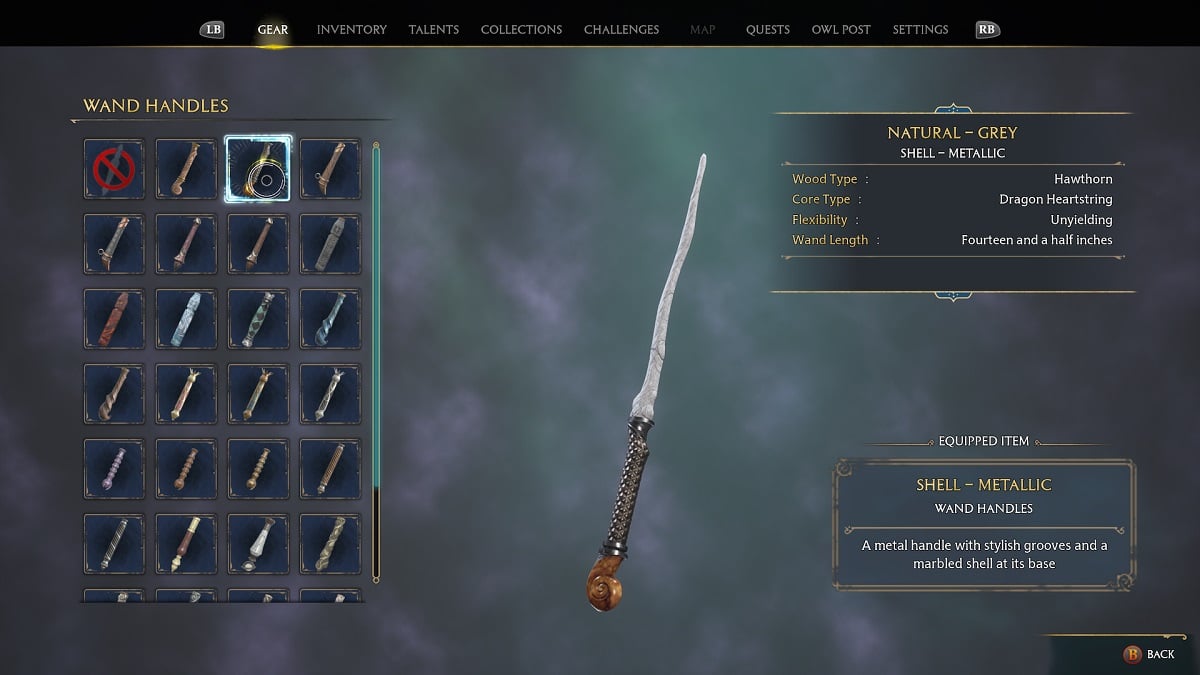
Speaking of color, the finish of your wand can only be chosen at the start of the game, when you stop at Ollivander’s for a proper wand. Don’t like the one you picked? Unfortunately, you’d have to start over (or change it through mods). They’re all pretty neutral in color, anyway.
What’s left is to choose the handle of your wand. You don’t have to use one, but attaching one can really help personalize your witch or wizard. Open your Field Guide (the main menu) and choose the Gear tab.
On the left-hand side, assuming you progressed through the main story enough, is the Wand Handle slot. Select that and you can pick a handle. You’ll have to find some first, which you’ll earn as you complete quests and unlock chests; in fact, most of the 42 handles you can find are found in chests.