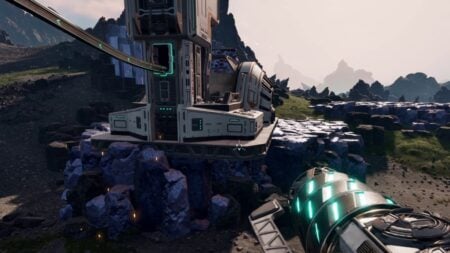Skip To...
Do you want to know how to use GPS Locators in Sons of the Forest? Sons of the Forest is a survival horror video game developed by Endnight Games. The game requires players to use GPS locators to find various resources and progress through the game. This guide will tell you how to use GPS Locators in Sons of the Forest.
What are GPS Locators in Sons of the Forest?
GPS Locators are a great addition to the game, allowing players to explore different locations easily. Through these locators, they can put down waypoints with other symbols to mark where they have been and get an overall feeling of the map. This aids in navigation, making it much more effortless than needing a physical map.
Compared to the first game, GPS Locators offer an improved and more convenient waypoint system for players when looking for collectible items or secret locations.
Related:
Where to Find the Pistol in Sons Of The Forest
How to Use GPS Locators in Sons of the Forest?
You can use GPS Locators in Sons of the Forest as markers on the ground or place with a companion such as Virginia. Here are the steps you need to follow.
Placing GPS Locator As a Marker.
- Go to the location you need to mark on the map.
- Take a Stick from the inventory and place it upright on the ground.
- Go to your inventory and select the GPS.
- Hover over the GPS on the top of the Stick. You will get another option to place the GPS on the bar.
- Place the GPs on the Stick and exit the inventory. The GPS will now be placed in the location, and you can use it to navigate and mark the area.
Placing GPS Locator With a Companion.
- Go to the companion.
- Select the GPS from your inventory.
- Hover over the companion. You will get another option to Place the GPS on them.
- Place the GPs on the companion, and you can use it to find their location when needed.
Use GPS Locators as you progress through Sons of the Forest! Keeping track of exciting locations, collectibles, and secrets you encounter during your adventure will make it much easier to return quickly. Indeed, by doing this, you can maximize your enjoyment of this awesome game. It’s time to mark those locations and uncover some exciting secrets!
Sons of the Forest is available now on PC.