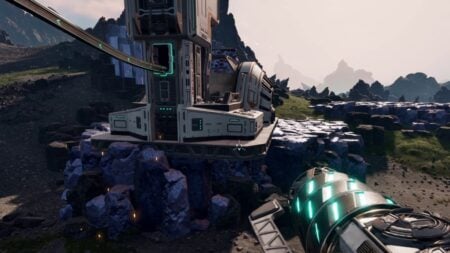One of the biggest surprises last year was the Marvel deck-building mobile game called Marvel Snap. Everyone realized the true potential of some builds if making different decks for each character, like Phoenix. Keeping track of your deck and card collection is a big part of the game, in addition to new content like Conquest Mode. Like every deck-building game, keeping track of your cards is essential. So here is the guide on how to use a Marvel Snap collection or deck tracker.
Marvel Snap Deck Tracker Guide

If you are an average deck-building player, you know how important it is to keep track of all your cards. Some games have good tracker and collection settings in the game, and others don’t have this feature. Marvel Snap belongs to the latter. So, in this case, players have to use a third-party app or website to keep track of their collection in the game.
Usually, when a deck-building game becomes hugely popular such as Marvel Snap, fans tend to make apps that will keep track of your cards, your decks, their win rate, and much more stuff. In the case of Marvel Snap, the two most popular apps for deck tracking are Marvel Snap Zone and Snap Fan.
Both of these apps are great and have similar features. The biggest difference between them is the user interference that some might prefer one to another. Otherwise, both of them are great options for Marvel Snap deck tracking.
You can download their apps for your phones from Google Play or App Store. After installation is complete, open the app, which will guide you through signing up and linking your game to the app. Once you’ve linked your Marvel Snap account with one of the mentioned apps, you will be able to see all your cards, decks, and their stats in the app.
Related:
Marvel Snap Card Release Schedule (All Series)
After that, you can spend some time using the game to learn what cards you use the most and which decks have higher win rates and use that information and knowledge to create even better and different decks for yourself. Each time you get a new card, it will also automatically be added to the app. Whether you are playing the game professionally or just playing it most of the time, using a Marvel Snap collection and deck tracker will be a big help.
Marvel Snap is available for iOS and Android.