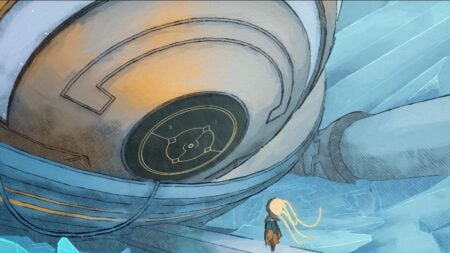Most Bethesda games let you switch between First and Third-Person views, and Starfield won’t be an exception. Given how many players want to explore this sprawling and never-ending universe, it is good that we have the option to look at everything from up close or far. So, if you want to look at your character and then switch to see every detail of certain planets’ environments, we’ll tell you how to change between first and third-person views.
Starfield: Changing Between First and Third-Person View

Thankfully, Bethesda has done a great job switching between First and Third-person views in Starfield in the sense of how seamless and easy it is. To change between views, all you must do is press the menu button on your
Related:
Is There a Difficulty Achievement & Trophy in Starfield? Answered
It is nice to see Bethesda adding easy options to change between First and Third-Person views in Starfield. Many players would like to use the former to feel as if they were playing an FPS title. Others will love to see the characters they’ve created while wearing the slick armor and equipment around every planet in Starfield’s universe. So, now that you know how to switch between views, get ready to head into the game and pick your favorite. As always, we recommend experimenting with both until you find the one that works best in certain situations.
Starfield is available now on