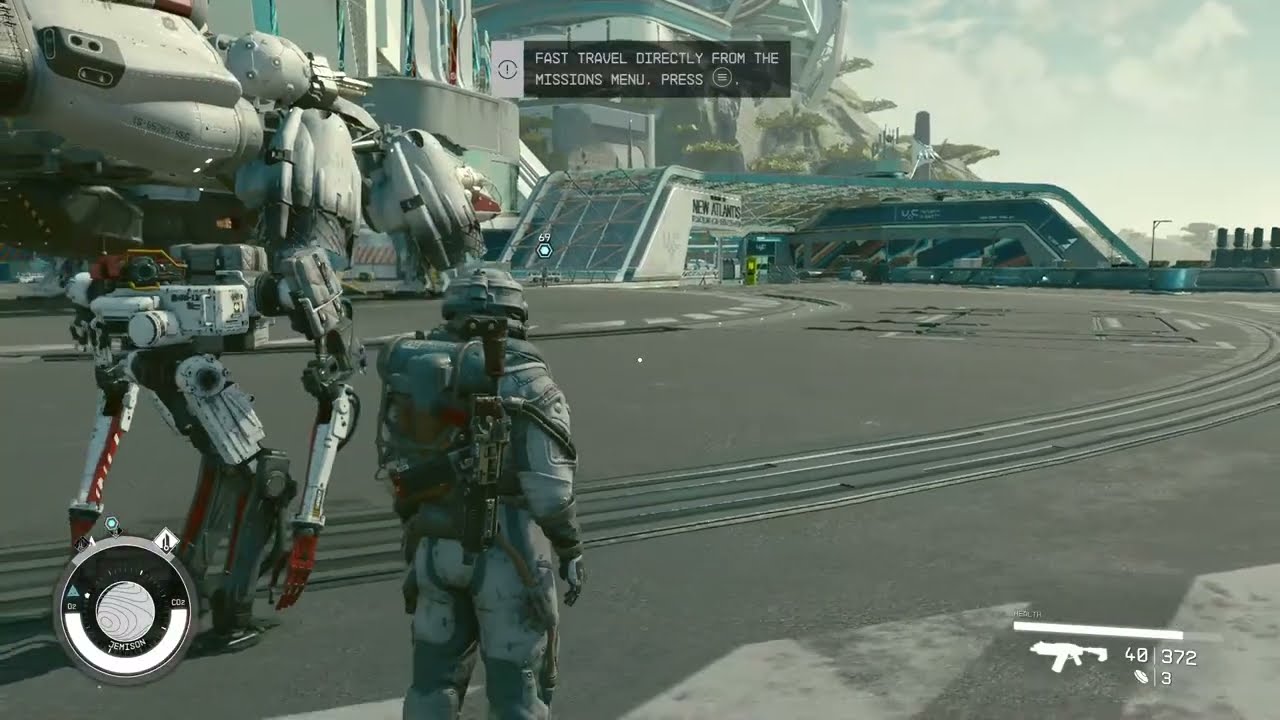Do you want to know how to fix the “Fast Travel Directly From the Missions Menu” bug in Starfield? The game has just been released, but it is not without errors, such as crashes on the PC and audio cutting out. This bug can get you stuck in the game with the message “Fast Travel Directly From the Missions Menu. Press (Tab)”. It does not affect the game progression much, but it is still annoying to get a message stuck on the top of the screen.
Fixing The “Fast Travel Directly From the Missions Menu” Bug

You can fix the “Fast Travel Directly From the Missions Menu” bug in Starfield by maxing out your CO2. When you get this message, you must run around fast enough until the new message pops up, replacing the irritating pop-up. The message will say, “You have maxed out CO2. Further exertion will damage your health.” This message will replace the previous message and sort out the bug.
Remember, if you have got the maxed-out CO2 message before getting into this bug, it might not work. Below are the alternate methods you can use to get rid of the “Fast Travel Directly From the Missions Menu” bug in Starfield.
- Stay inside the Chlorine Vent at Europa
- Take off your helmet somewhere without an atmosphere
- Progress in a mission
1. Staying Inside the Chlorine Vent at Europa
Another solution is to go to Europa and stay inside the Chlorine Vent until you get the warning. This method is similar to the first one since you must do an activity until you get a warning message. If you get a CO2 warning before the bug, it is worth trying this solution to fix the “Fast Travel Directly From the Missions Menu” error.
2. Taking off Your Helmet Somewhere Without Atmosphere
You can go somewhere and take off your helmet. This will give you a message saying you must wear a helmet, which can get rid of the “Fast Travel Directly From the Missions Menu” Bug in Starfield.
3. Progressing in a Mission
The last solution is to progress in a mission. The bug seems to be gone when you progress in a mission.
Related:
3 Things Starfield Got Right, & 3 Ways It Could Have Been Better
By trying one of these methods, you should be able to fix this bug and enjoy your Starfield experience! If you still need visual guidance, the video below from Chancio Games will help.