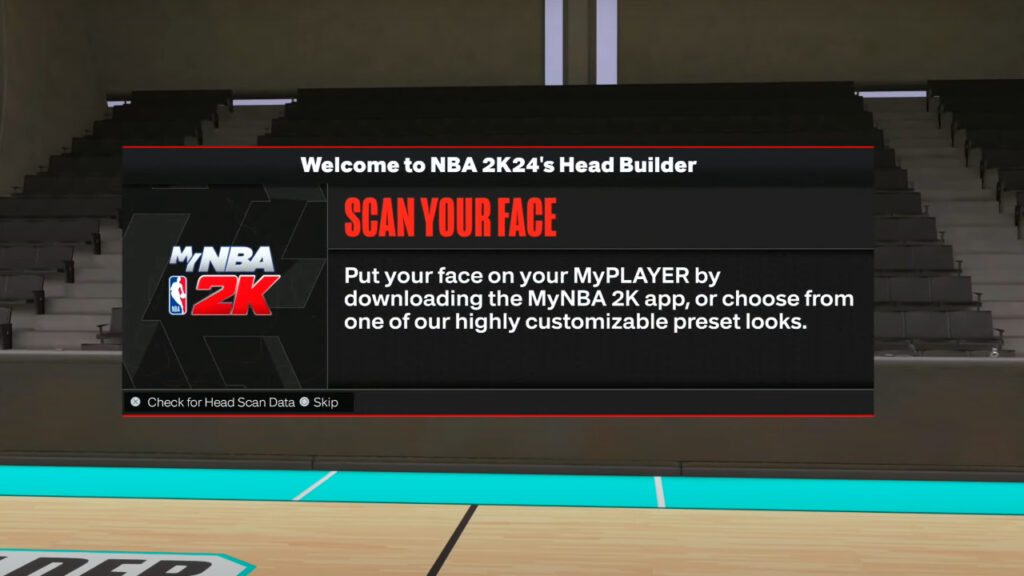NBA 2K24 celebrates the 25th anniversary of the beloved franchise. While you will immerse yourself into the familiar sports series, a couple of errors prevail from former releases. One of the errors that you encounter in NBA 2K24 includes the face scan not working. For years now, you have been able to scan your face and use it when creating a My Player campaign. This has added a whole new dimension of immersive gaming for the franchise. However, this option hasn’t been without a few instances of failure. It hasn’t changed with the latest release, since many players are reporting that the face scan is not working correctly in NBA 2K24.
How to Fix Face Scanning Error in NBA 2K24

If you are encountering the face scan problem in NBA 2K24, here are some solutions you can try out:
Step 1: Get the Right App
- Ensure you have the latest NBA 2K24 companion app installed on your mobile device from the App Store (iOS) or Google Play Store (Android). The NBA 2K23 app won’t work for this.
Step 2: Open the App and Log In
- Launch the app, log in, and locate the Face Scan option. It should be readily available for scanning your face.
Step 3: Proper Positioning and Lighting
- Position your face within the oval frame displayed on your device’s screen. Ensure good lighting in the room and avoid wearing glasses, hats, or anything obstructing your face.
Step 4: Experiment with Angles
- If the app struggles to scan your face, try different angles for better results. Keep your camera lens clean and free from smudges.
Step 5: Contact 2K Support
- If the scan continues to be problematic, don’t hesitate to contact 2K Support for further assistance. They may offer additional tips to help you get your scanned face into the game.
Step 6: Uploading Your Scanned Face
- Once you have successfully scanned your face, upload it to NBA 2K24. In the game, find the Scan Your Face option and look for Head Scan Data. Follow on-screen instructions and be patient during the scanning process. Move your head slowly for accurate capturing.
NBA 2K24 Head Builder Stuck at 50%
Another problem that you might face is the head builder getting stuck at 50%. This is a common error, and for now, there is no official fix but you can try these options:
- If you encounter the head builder getting stuck at 50%, try restarting the entire head builder process. Sometimes, this simple action can resolve the issue.
- Keep an eye out for Updates. Look out for patches or hotfixes, as they may contain fixes for the head builder bug you’re facing. These small fixes and patches more often than not significantly improve the gaming experience.
NBA 2K24 is available on PlayStation 5, PlayStation 4,