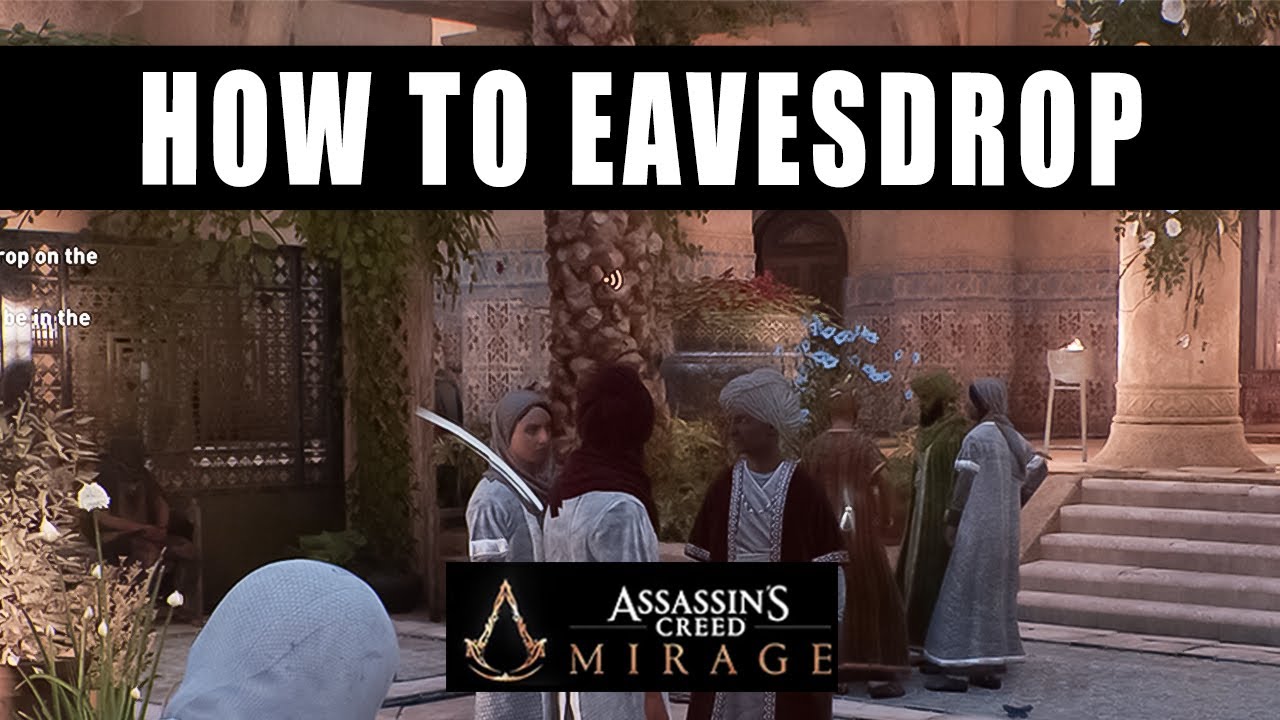Besides the exquisite combat skills and mesmerizing Leap of Faith, stealth-based mechanics have always played an essential role in Assassin’s Creed stories, and Eavesdrop is one of them. Mixing with a crowd of passersby or hiding around the corner, you could always find out the most intimate secrets of ordinary people and the rulers of great civilizations. Unfortunately, Eavesdrop mechanic has undergone some changes in AC Mirage that require even more stealth than previous games in the series. It somewhat limits your capabilities, but knowing all the nuances will allow you to continue to learn the secrets of the soldiers and nobility.
Assassin’s Creed Mirage: Eavesdrop Mechanics Explained

As we said, to Eavesdrop in Assassin’s Creed Mirage, you must fulfill several stealth-based requirements. But first, you should find a suitable target. The fact is that your character will not listen to the dialogue of a random passerby or lonely soldier since this simply does not make sense. Therefore, you should activate Eagle Vision and look for targets with a small speaker icon above their head. It is worth noting that there are not so many chatty NPCs in AC Mirage, but it is enough to know all the city gossip and essential quest dialogues.
Having found a suitable target, you should be as stealthy as possible so that the NPC does not stop talking. After you have ensured that the NPCs do not notice you, you should hide in a haystack, in a closet, in a crowd of people, or sit on the bench. It is an essential stage since any other methods of hiding will not work. Simply put, standing around the corner of a building or on a beam above your target’s head, you can not eavesdrop.
Related:
How To Find the Excavation Site in Assassin’s Creed Mirage
Sometimes, you must wait for the target to move to the area with the haystack next to it. But once you are in stealth, you can celebrate your victory. After all, you only need to hover the cursor over the NPC and press the key from the prompt on the screen to Eavesdrop.
The Eavesdrop process is much easier than it seems at first glance. But sometimes, players can get confused without knowing all the aspects and requirements of this mechanic. So, to sum it all up, here are all the steps you can follow to Eavesdrop in Assassin’s Creed (AC) Mirage:
- Use Eagle Vision to find a suitable target with a speaker icon above its head.
- Stealthily get closer and hide in a haystack, in a closet, in a crowd of people, or sit on the bench.
- Point the cursor at the target and press the key on the screen to activate Eavesdrop.
Assassin’s Creed Mirage is available now for