Skip To...
Nightingale introduces players to a surreal Victorian-era-inspired journey across multiple realms while you fight and survive. One of the first obstacles players might encounter is opening and exiting through the first portal in Nightingale. The main gameplay loop beyond this step introduces them to a wild and varied world of interesting and exciting biomes, so check here for what to do!
How to Open a Portal in Nightingale
First, you must find a circular gateway, usually atop a set of stairs such as in the tutorial in Nightingale, and then find the Realm Card Machine nearby. Thanks to their elegant golden designs, particularly their wheels, you can find these with ease.

Once you find this, take the following steps:
- Hit ‘E’ to open the Realm Card Machine menu.
- Drag your corresponding Realm Cards to the middle part of the menu
- These include choosing the type of biome your portal reaches, along with other modifiers like the Byway Card to make it a ‘small, transient realm.’
- Hit ‘R’ to open your Portal.
- Walk through the Portal as it lights up, and it will automatically send you to your chosen realm.

That’s all there is to it, as you get to explore the various biomes to find in Nightingale!
How to Find Portal Gates in Nightingale
Look for a pedestal or structure that’s usually out of place with a circular opening at the center. These are usually where you’ll find Portal Gates in Nightingale, with the Realm Card Machine usually nearby. If you’ve already seen one and wish to return to it later, they leave a map marker resembling a dome with an open door.
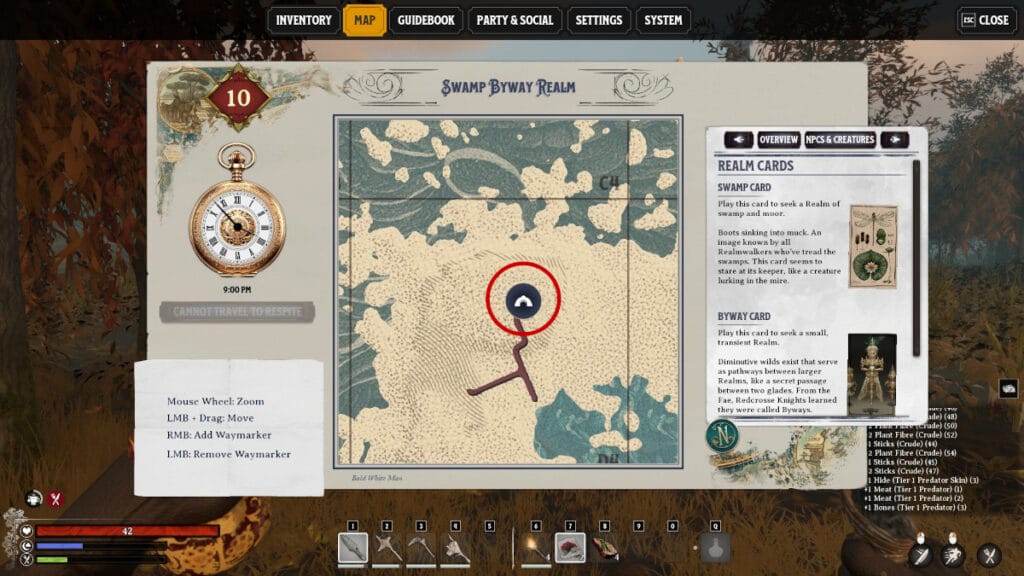
Once you finish your first zone in the tutorial, you’ll be taken on a journey across several portals in different biomes in Nightingale. These include forests, deserts, and even more regions with occasionally harsh elements, including heat and hunger. You must survive. Complete these challenges, and you’ll be invited to open the following portals.







