Skip To...
Painstakingly creating unique characters with intricate details has been a welcomed trend in RPG titles for the past few years. Koei Tecmo’s Bakumatsu Era-themed action game, Rise of the Ronin offers its players such features with robust customization options as well. Aside from editing the physical traits, players can also generate and share their playable character’s looks through special codes. You can only access the character codes feature in specific locations, but Rise of the Ronin‘s custom character system is pretty easy to use.
Rise of the Ronin: How to Use Character Codes
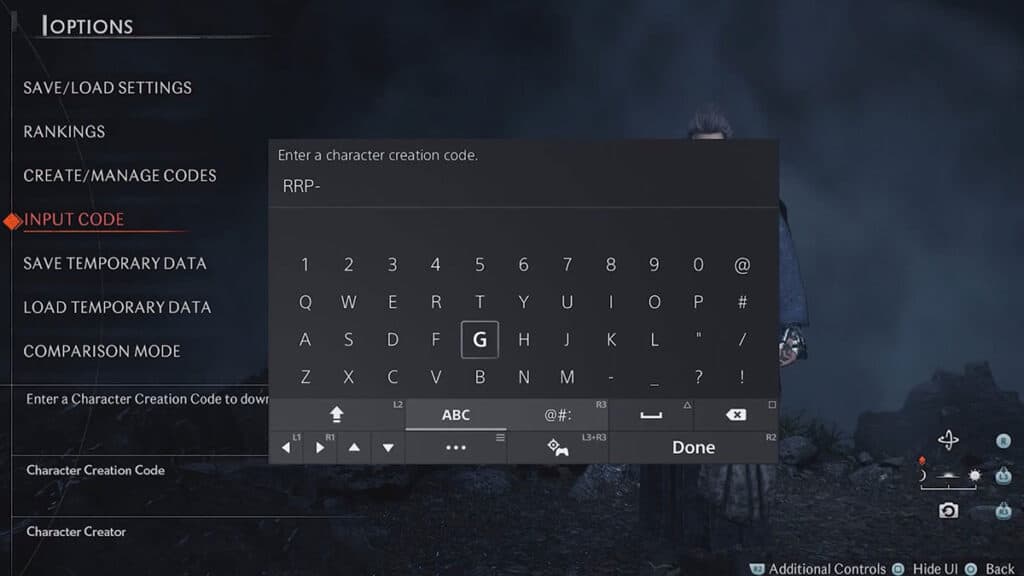
Using character codes to copy characters quickly can be done through the Options menu in the Character Creation option. The Character Creator is accessible when you’re starting a New Game or by going to the Longhouse when you load a save:
- Head to the nearest Longhouse, the building with the X-like icon on the minimap.
- Once inside, pick the “Relax” option.
- Select the “Appearance” option.
- Open the “Options” selection.
- Select the “Input Code” option.
- Type in the character codes you want to transform your character’s looks instantly.
Remember that you can also use the character codes to edit the other Blade Twin you didn’t choose to play.
How Can You Share Character Codes? Explained
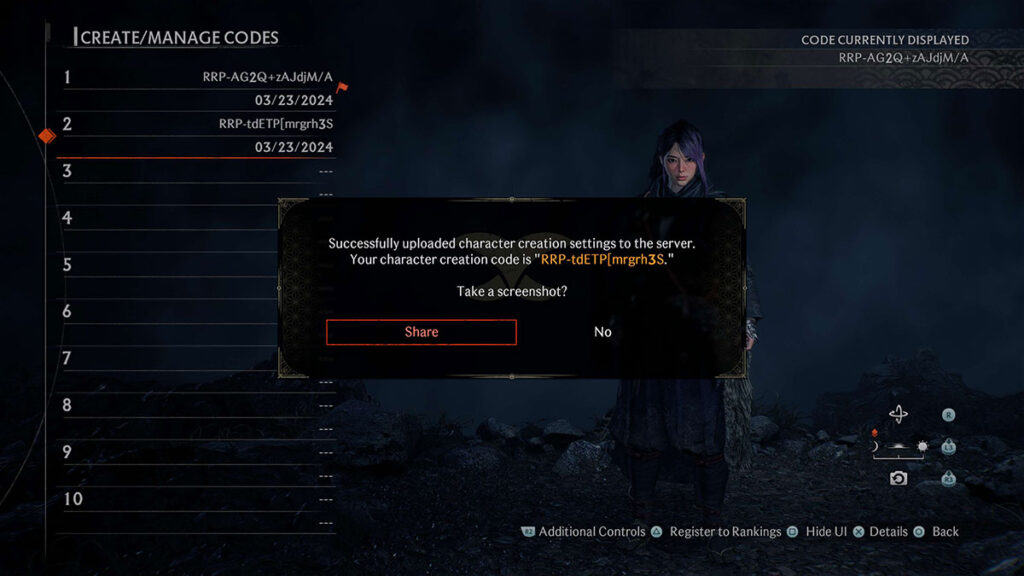
Okay, now you’ve learned how to use codes. But what if you’ve made a perfect waifu/husbando and wanted to share it with fellow custom character enthusiasts?
- Go to the Longhouse again.
- Just like before, pick the “Relax,” “Appearance,” and “Options” options.
- This time, select the “Create/Manage Codes” option.
- Press the X button to save and generate the code of your current character design.
- Once saved, the code for that particular Rise of the Ronin custom character will appear on the save slot. While you can save a hundred custom characters in the “Save/Load Settings” menu, you can only save up to 10 codes in the “Create/Manage Codes.”
Rise of the Ronin is available on PlayStation 5.







