Skip To...
Tailoring your adventure in V Rising goes beyond choosing the best armor or weapons; you can also tweak several server settings to make your journey more enjoyable. Whether you’re playing solo or multiplayer, there are many options you can play with to make things better for everyone. Adjustments such as gathering yield, crafting speed, and even starting armor and weapons are some of the few you can change. If you’re unsure where to start or what to tweak, we have a few recommendations for your playthrough.
Best Server Settings for Multiplayer in V Rising
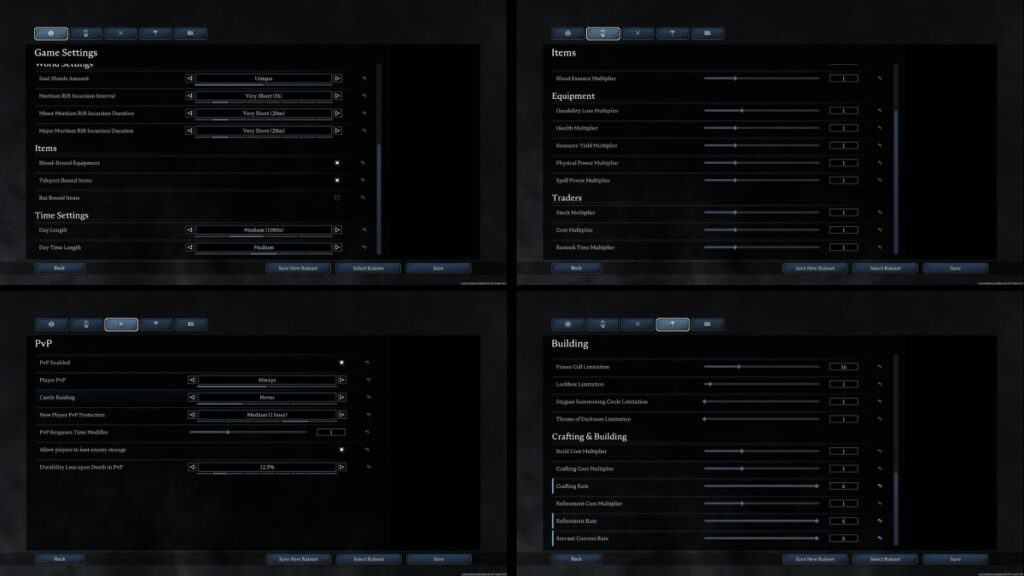
Since many might want to try a dedicated server or host one for friends, we thought it’d be nice to share the best multiplayer server settings for V Rising. Remember that this is our opinion and the adjustments we’re running with on our current server. If you feel some make the game trivial or still make it too challenging, tweak them as you see fit. Also, we only included the settings we changed. If you don’t see a specific option, that means we left it as it is.
- Game Settings
- Permission to Loot Dead Players: Clan Members
- Teleport Bound Items: Off
- PvP
- Durability Loss upon death in PvP: 0%
- Building
- Crafting Rate: 6
- Refinement Rate: 6
- Servant Conver Rate: 6
We picked these few settings because we feel that, for PvEvP servers, the default settings are already well-balanced. However, things like crafting and refining should be sped up. Furthermore, reducing durability loss on PvP is a must, especially due to how annoying it is to craft new equipment or repair what you’re wearing.
Best Settings for Solo Players
If you’re playing solo, we have many more server settings to make your V Rising playthrough even more enjoyable. Here are the ones we recommend:
- Difficulty:
- Relaxed
- Game Settings:
- Soul Shards Amount: Plentiful
- Teleport Bound Items: Off
- Items
- Loot Multiplier: 2
- Servant Hunt Multiplier: 2
- Material Yield Multiplier: 2
- Blood Essence Multiplier: 2
- Equipment Loss Multiplier: 0
- Resource Yield Multiplier: 2
- Building:
- Decay Rate Multiplier: 0.5
- Castle Heart Limitation: 5
- Build Cost Multiplier: 0.5
- Crafting Cost Multiplier: 0.5
- Crafting Rate: 6
- Refinement Cost Multiplier: 0.5
- Refinement Rate: 6
- Servant Convert Rate: 6
For solo players in V Rising, you can choose whichever server settings you think are best. However, we feel these are balanced and remove the long wait times for refining, converting, and crafting. Furthermore, the Relaxing difficulty is enjoyable, and fights are still challenging enough without stressing you much. Also, we increased the number of castles you can build, especially for those who want to have a base in every map biome.
Ultimately, you can play even further with these settings and edit other parameters until you find the ideal playthrough. But if this is your first time in V Rising, these settings are great to help you learn the ropes of this game without trivializing your adventure.







