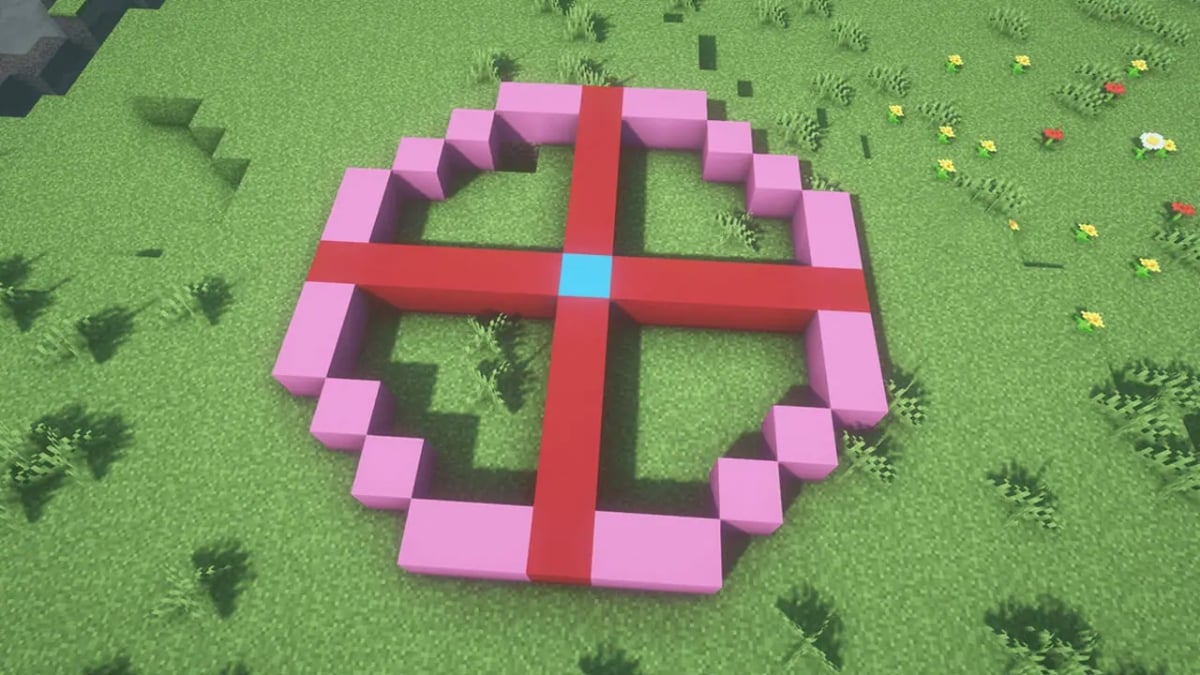Previously exclusive to the Java Edition, the portable storage Bundles are now available on the Minecraft Bedrock version as well. Bundles are unique storage items that allow you to stack and store a variety of items in one compact and convenient slot. Can’t wait to make gathering and inventory management much more efficient? Well, if you’ve been waiting to tidy up your Minecraft inventory, here’s everything you need to know about Bundles in the Bedrock Edition.
Can You Make and Use Bundles in Minecraft Bedrock?
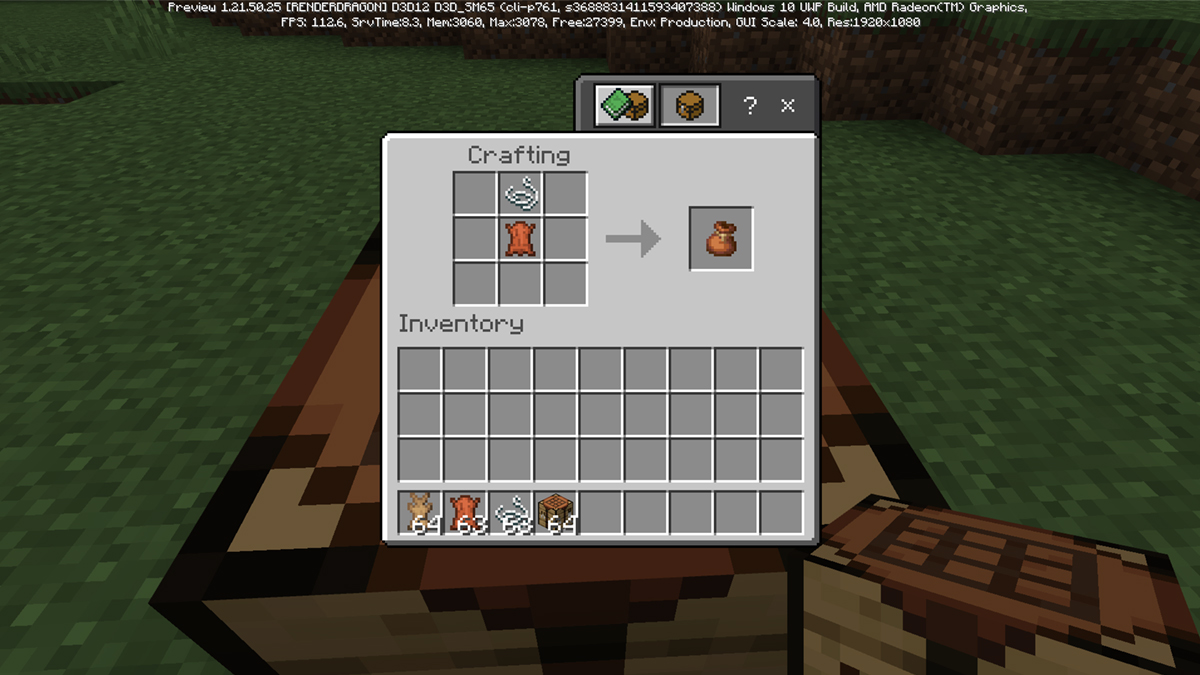
Yes, Bundles are available on Minecraft Bedrock and can be made using:
- String x1.
- Leather x1.
Unlike the Java version, those are the only crafting ingredients for making a Bundle in Bedrock. Rabbit Hides cannot be used to craft them. However, note that the item is still being tested on the Bedrock preview build for now. So don’t forget to tweak the launch settings in the Minecraft Launcher before you jump in and try things out.
Bundles function as flexible storage containers within your inventory. Unlike traditional storage like Chests or Shulker Boxes, you can carry different items together without taking up separate inventory slots. Each Bundle can hold up to 64 items, although items with different stack sizes will count differently, filling the Bundle faster.
You can even dye the Bundles using all 6 different dyeing items available in Minecraft Bedrock. Color-coding your handheld storage will surely help you categorize which sack carries what items.
Using Bundles once you have crafted one is straightforward. Right-click, or tap and hold if you’re on mobile, on the Bundle in your inventory to open it. You can then add or remove items by selecting them. Stored items can be easily scrolled through the item list. This feature adds a new layer of flexibility, especially helpful when you’re collecting various resources while exploring.
Bundles are best suited for quick sorting since they can only hold up to 64 items rather than long-term storage, unlike Chests. With Bundles now available in Minecraft Bedrock, players can look forward to less cluttered inventory and more efficient item management.