Skip To...
Usually, whenever an MMO launches a new major update, we only focus on the new content, such as classes, raids, dungeons, and quests. However, most of the time, we forget that there are other features in the background that can make everyone’s lives easier. Such is the case of FFXIV Dawntrail with all its QoL settings. While some of them have existed in the game for a while, there are a few others that arrived with this fifth expansion. So, if you want to improve your experience by reducing cutscene time, only showing your character’s battle effects and more, we’ll teach you how to do all that here.
5. Auto Skip Watched Cutscenes
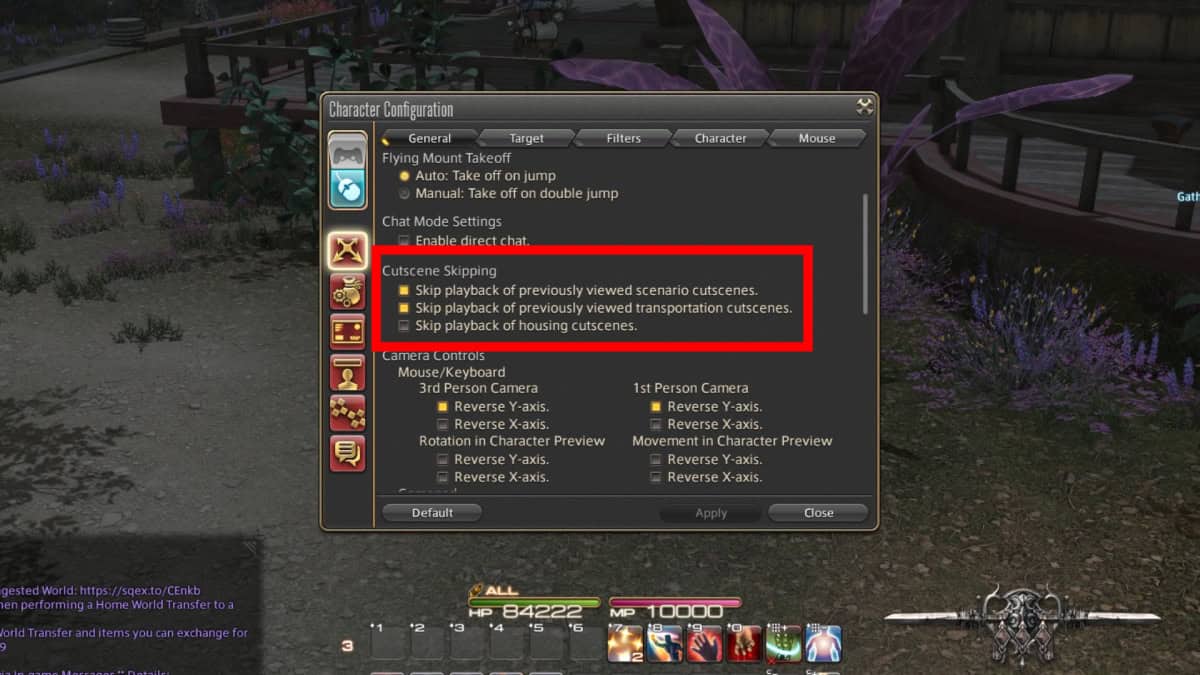
I’m ashamed to admit that after 2,000 hours in the MMO, I found this QoL setting while playing FFXIV Dawntrail. I know; shame on me. But to prevent you from going years without knowing about it, let me tell you there’s a way to skip previously watched cutscenes. This is particularly important for dungeons and raids you’ve already finished. Most of the time, when Warriors of Light queue for roulettes, they want to do them as fast as possible. Skipping the initial cutscenes is perfect for making the process faster for everyone.
You can find this setting under your Character Configuration menu, K key by default. On the General tab, scroll down a bit and select all the options under the Cutscene Skipping category. Doing so lets you skip the intro cutscenes and go straight to the starting area each time you enter an instance. This is also useful before the final boss’ room. However, if you’re into watching all cutscenes, regardless of how often you’ve been in a dungeon, leave this off so you can watch them.
4. Targeting Settings
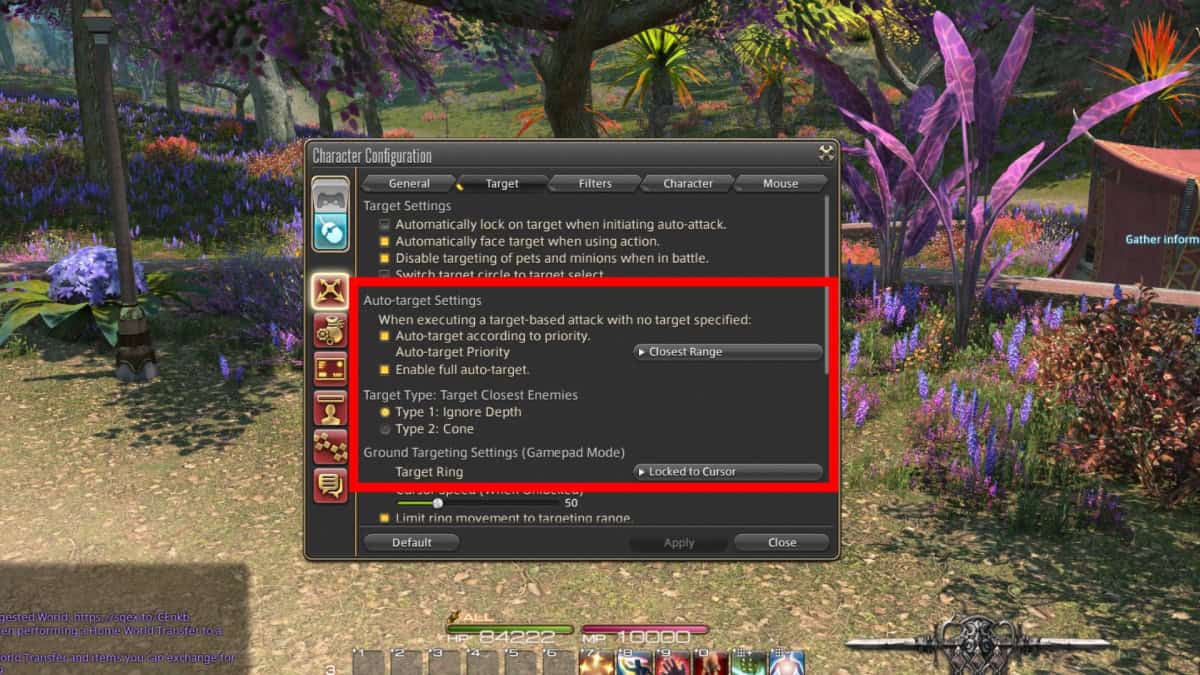
Targeting in FFXIV Dawntrail can be a bit confusing, especially during certain instances where there are a lot of enemies around you. The game doesn’t do a great job of explaining how this system works, but with a few tweaks, you can make targeting enemies much more bearable. You can even select a few options to help you target enemies based on distance or your line of sight.
For this, head to Character Configuration, click on the Target tab, and head to the Auto-target Settings and Target Type sections. In my case, I have my Auto-target Settings set for Closest Range, Enable full auto-target, and Auto-target priority. As for Target Type, I prefer the Ignore Depth option as it allows me to target the enemies closest to me. But if you don’t like these settings, you can play with them until you find the right ones for you.
3. Reduce Battle Effects
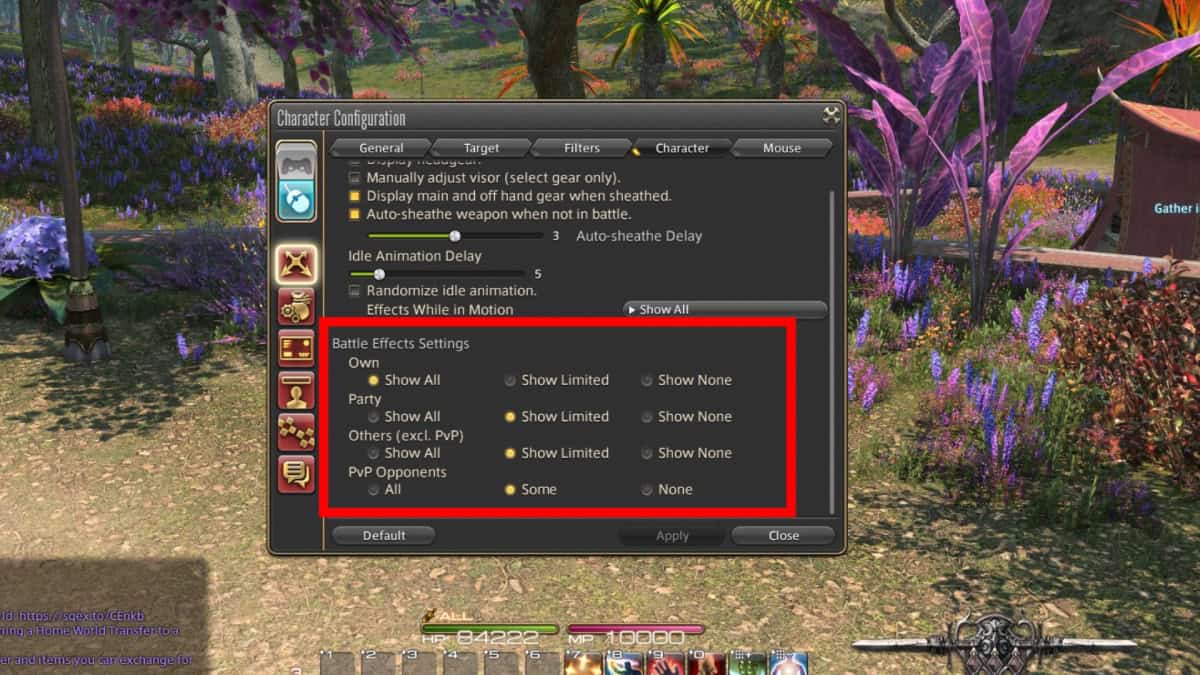
One of the best QoL settings you can find in the game, which is even more useful now in FFXIV Dawntrail, is the option to reduce battle effects. FFXIV has gorgeous combat effects. From spells to normal actions and even summons with flashy abilities, everything looks fantastic. However, there’s a fine line between beautiful VFX and feeling like a flashbang just exploded on your screen. Too many battle effects and seeing boss mechanics or other details can become challenging.
To find these settings, head to Character Configuration and select the Character tab. At the bottom, you’ll see the Battle Effects Settings section, which allows you to reduce the VFX spells and abilities from everybody around you. I always go with Show All for my effects, and Show Limited for Party, Others, and finally Some for PvP. I feel this is a great balance, but if you want to disable all effects, you can do that, too.
2. Enemy Information
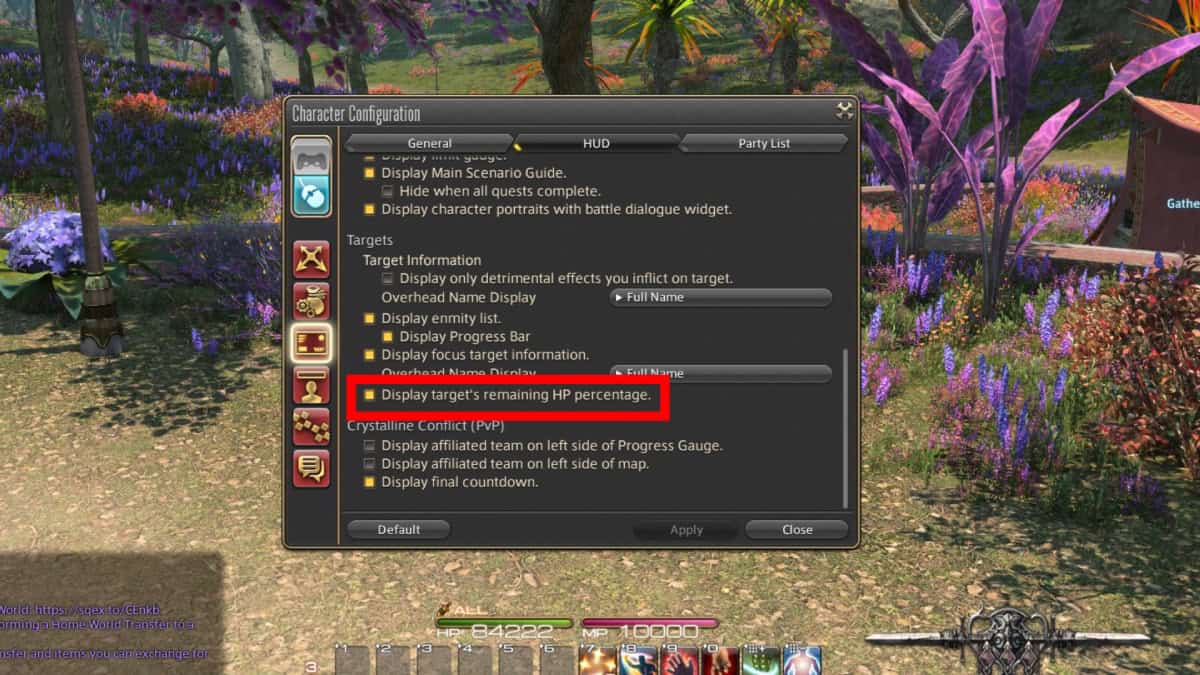
One of the most useful settings in FFXIV, especially during combat, is the one that allows you to see the health percentage of all foes. Initially, it might not seem important, but it actually is, especially during challenging content. Certain encounters will feature new mechanics once a boss reaches a certain HP threshold. So, if you always have the enemy’s HP percentage on your screen, it’ll be easier to know when you need to perform certain actions to do fight mechanics.
To find this setting, head to the Character Configuration menu, select the UI Settings sub-menu, and go to the HUD tab. Scroll down to the Targets section and select the final option that says Display target’s remaining HP percentage. You can toggle this at will, but I recommend leaving it on so you can get used to learning when mechanics begin and how to prepare for them.
1. Hiding Players Near NPCs
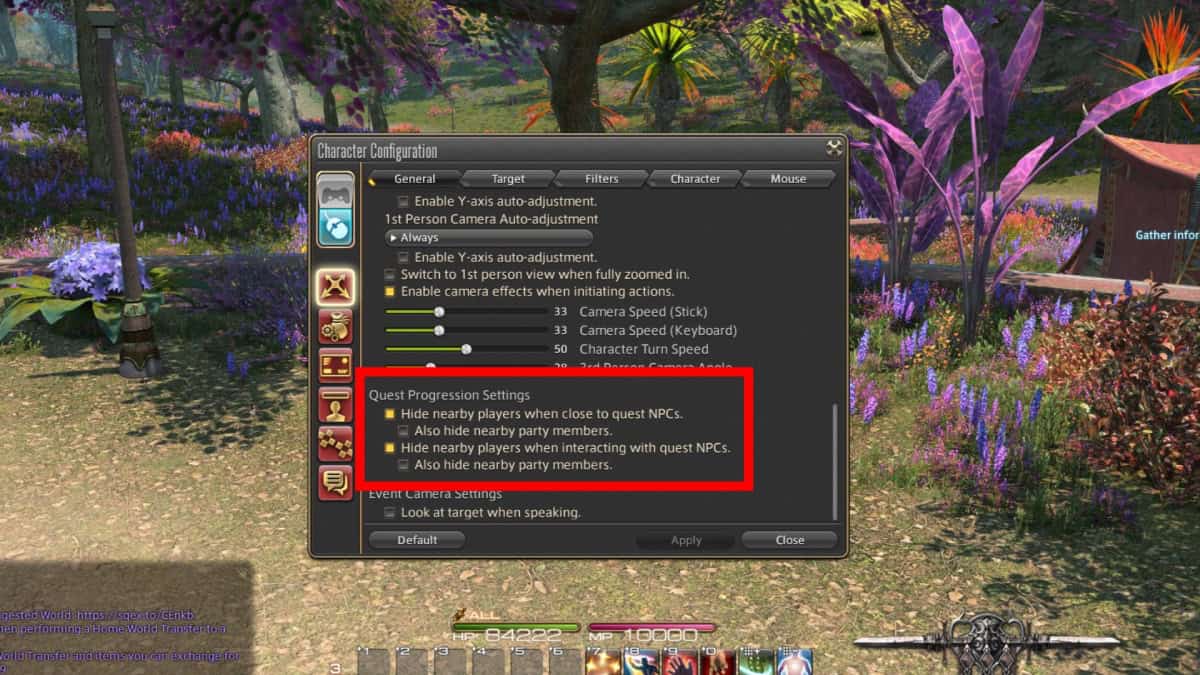
Lastly, we have one of the newest QoL settings that arrived with FFXIV Dawntrail. How many times have we approached a quest NPC only to see them surrounded by other players with no possibility of even clicking on them? While you could hide players’ names before, Dawntrail offers a way to hide all players around these essential NPCs.
To enable this feature, head to the Character Configuration menu, select the General tab, and scroll down to find the Quest Progression Settings section. There are a couple of options you can enable and disable here to tailor how and when players disappear when near a quest NPC. We also have an in-depth guide to this system if you want to check it out for a more detailed explanation.
Ultimately, it’s up to you if you want to use all these QoL settings in FFXIV Dawntrail, a few of them, or none. Also, enabling isn’t something permanent, and you can toggle them as you please. While there are many more you can enable in the game, these should suffice to give you a great experience when playing. So, play around with them until you find your desired middle ground.







