As you travel to several moons in Lethal Company, you eventually learn more about the creatures and resources you encounter. You also find items that you can sell for scrap to pay off your debts which can be done across multiple games. Your progress and discoveries are tracked with every expedition but there isn’t a formal method of saving. So, is it possible to save in Lethal Company, and if so how does it work? Let’s dive in.
How Saving Works in Lethal Company
(Updated on September 25, 2024 – updated links and format)
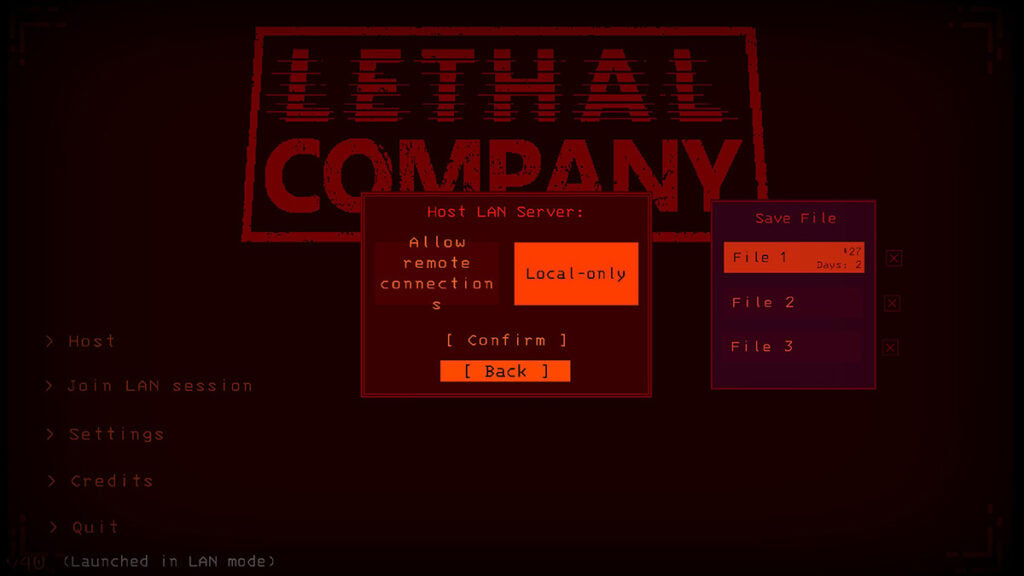
Every time you start or join a game of Lethal Company, your game is saved to one of three files. That file is constantly auto-saved after every adventure, tracking your successes and failures on each moon. You can switch your save files around if you want a new start or don’t want to keep moving furniture around.
You cannot save your game mid-adventure and pick up where you left off. If a creature is hunting you and successfully kills you, quitting your game won’t allow you to reload. The game will treat it as if you died regardless and start from the beginning. It’s also not possible to keep your moon’s random seed if you join another host’s game.
Some information will carry over across expeditions, such as bestiary information and job titles that you earn. Your save file also carries over whether you play online or on a LAN. But you can’t rewind time to pay off your debts or save yourself if a monster is about to kill you. The game’s autosave will always track your current state, treating a dangerous situation like a death.
For a quick recap of whether you can save:
- Lethal Company gives you three save files, with an autosave generated each time you go into orbit.
- You cannot manually save or use the autosave as a way to rewind time. Any deaths or failures will progress the in-game timer by a day.
- Bestiary information, job titles, and current scrap amounts are carried over with your saves.







