Having the ability to skip story cutscenes in Honkai: Star Rail is a topic discussed previously with HoYoverse’s gaming community. In particular, Genshin Impact Travelers have debated the subject for years. On the one hand, some believe it’s essential to let players skip past dialogue and cutscenes they are not interested in. After all, many RPGs offer this feature. Conversely, many Genshin fans also believe the stories and side narratives of the world are crucial for enjoyment, similar to FFXIV‘s MSQ. Likewise, many are likely wondering the same for Honkai: Star Rail regarding if cutscenes can be skipped.
Is Skipping Cutscenes in Honkai Star Rail Possible?
(Updated on August 27, 2024 – updated images, links, and format)
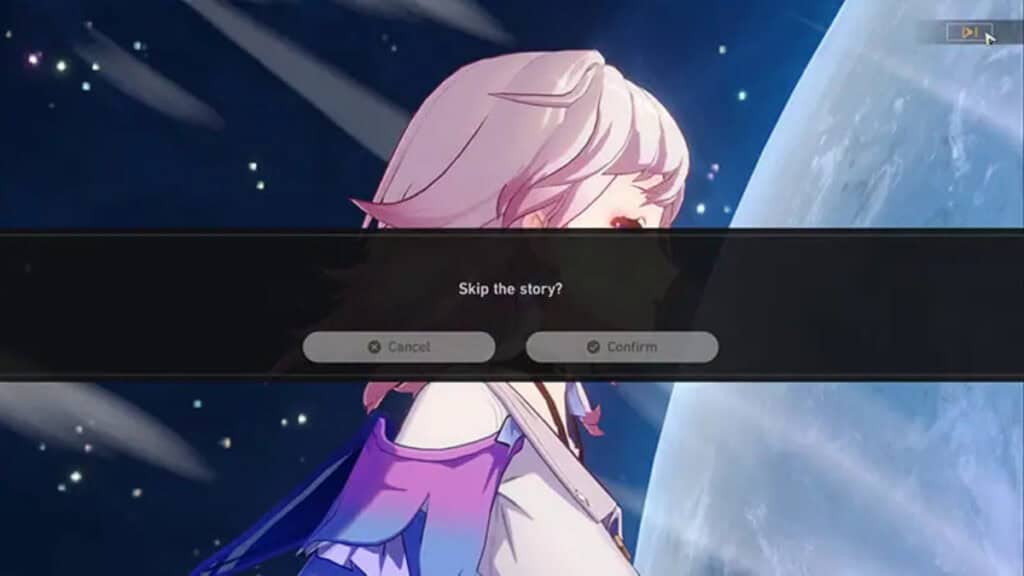
Put simply, you cannot deliberately skip dialogue or first-time story cutscenes in Honkai: Star Rail during your playthrough. On the other hand, players are given the option to skip prerendered cutscenes in-game if they have been defeated. In other words, if you fail to beat an enemy and fall in battle, you can skip previously seen story parts upon your return.

For example, we’ll discuss our unfortunate demise with the first major boss you encounter during the tutorial — Doomsday Beast. We entered the fight with Seele, Tingyun, Himeko, and Pela. Under the impression our top-tier team couldn’t lose, we overlooked the fact we lacked any healing. After an extensive 10-minute battle, we failed and were met with the “Defeat” screen. Upon our return, the story part with the boss encounter replayed. However, during this second run, a skip button appeared in the upper-right corner, and we were able to skip the cutscene in Honkai: Star Rail.
Accordingly, you can skip prerendered story cutscenes in Honkai: Star Rail, but at the cost of losing in battle. As a result, you’re not technically skipping anything but instead able to time when returning for a rematch. As for the in-game dialogue, instantly moving past entire portions of character interaction is impossible. You can only spam the space bar, touch screen, or mouse buttons until the talking concludes.
Like its gacha sister, Genshin Impact, Honkai: Star Rail features excellent voice acting and quality performance from characters. Nevertheless, it’s understandable that many would want to skip past dialogue and story in favor of focusing solely on the gameplay. The turn-based nature of combat can cause fighting to take some time. As a result, having to deal with unskippable character interactions or events can be demanding for some.







