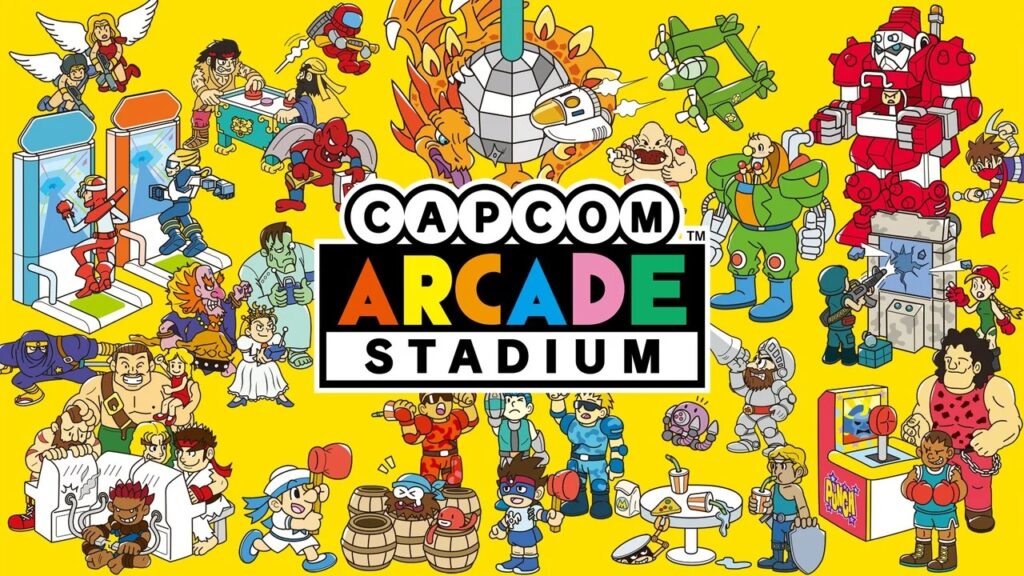The 1.05 update has arrived for Capcom Arcade Stadium, and here is the complete list of changes and fixes added with this patch. This is an arcade video game compilation by Capcom. It includes 32 arcade games originally published by Capcom between 1984 and 2001. Besides, it was initially released on Nintendo Switch in February 2021 and then arrived on other platforms. So, the latest version that was released a while ago brings some features and bug fixes. Here’s everything new with the Capcom Arcade Stadium 1.05 update.
Capcom Arcade Stadium Update 1.05 Patch Notes
Function Addition
- ”Addition of the fastest continuous fire function”
-
- Added the fastest rapid-fire and synchronized rapid-fire functions for each game (*except for some games).
- Playing with rapid-fire is now more comfortable.
- You can set it in “Fire Rate” in “CONTROLLER SETTINGS.”
- “Super Floating Fortress Exed Exes”
- Added a function that allows you to set the language of characters used for name entry. You can select Japanese or English in “GAME SETTINGS.”
- Added a function that allows you to turn the camera control on and off with the right stick during gameplay.
- You can turn it on or off in SYSTEM SETTINGS.
Capcom Arcade Stadium 1.05 Update – Functional Improvements
- You can now start games directly from the list of games you own, “GAME LIST.”
- Changed game settings are now saved for each game. You can also reset all games to their initial state at once.
Capcom Arcade Stadium 1.05 Patch – Change
- “Street Fighter II – The World Warrior -”
- “Street Fighter II ‘TURBO – HYPER FIGHTING -”
- “Super Street Fighter II X – Grand Master Challenge -”
- “Hyper Street Fighter II – The Anniversary Edition -”
- [JAPAN: E.Honda] Changed the stage background design.
Capcom Arcade Stadium is available on Nintendo Switch, PC, PlayStation 4, and