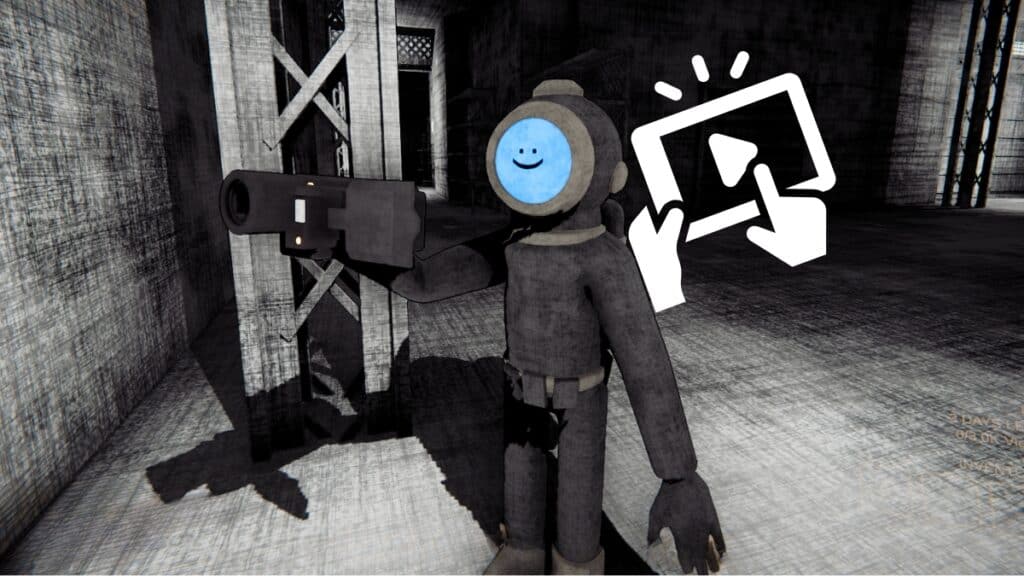Content Warning allows you to fool around with monsters and record them to get more views. However, getting noticed on SpookTube isn’t just as easy as uploading your filmed clips in Content Warning. You’d need to add some action to the story and do some tricks like doing backflips while being chased by a mixer-head monster.
How To Get More Views in Content Warning

The progression system of the Content Warning is based on the views you get on SpookTube. Now you can wander around, film some monsters, and land back home. But normal content with no action won’t get you anywhere. Use the tips below to boost your views:
Stay Focused & Accurate

The best tip for getting more views in the Content Warning is to record a proper video. If you’re the cameraman, you have to stay focused on the subjects. Any flinch or quiver while filming a scene will result in low-quality content.
Add More Fun and Action To Your Story

Don’t just stay back there and film the monsters in the 20-meter radius of them. Go closer, and let the action begin! Is the monster attacking your pal? That’s great! Tell the cameraman to stay one step behind and record all the struggles you have while trying to run away from the monsters. If you get one of your teammates to dance while the monster is chasing you, the resulting content will blow up the views in Content Warning.
More Monsters!

This tip has proved to work for us while filming more than 2 monsters every time we went to spookyland. Just search the area, and put as many monsters as you can find in your frame for more views in Content Warning.
Bones?!

There’s no reason why bones are so important in getting more views in Content Warning. But wherever you see them, record them! It might be a bug, or maybe it’s what the SpookTube fans love about watching bones in their daily content.
Remember, some of the monsters in this game are so fun to mess around with, but others mean real business. So always remember that recording a fun video isn’t worth dying the game. Learn more about all the monsters in the Content Warning in the article below.
Content Warning is currently available to play on PC.