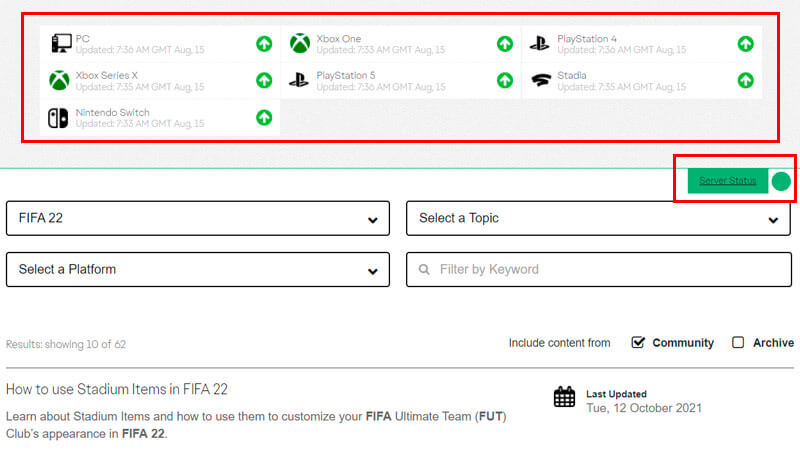Skip To...
As with many other online games in the market, sometimes server issues make players unable to connect to the game. Here’s how you can check FIFA 22 server status and its online functionality availability.
Check FIFA 22 Server Status
- Open EA Official Support site
- Search for FIFA 22 in the search bar
- Press Enter
- Look for a Server Status text beside a green circle icon on the top right of your screen.
- If the color is not green (yellow or red), then there is currently a server issue with FIFA 22
- If you click on the Server Status text, it will show you the list of all currently available or troubled FIFA 22 servers.
If you still have connectivity problems, there might be server trouble because of an outage or known issue. Visit the EA player community at Answers HQ.
Check Console Server Status
If EA’s FIFA 22 server status is fine, but you can’t connect to the game, try checking out individual gaming consoles’ online system or server availability by going on these links below:
Check FIFA 23 Server Status
Later this year, you can also check FIFA 23 server status by doing the same steps as before; simply change your search query from FIFA 22 to FIFA 23.
- Open EA Official Support site
- Search for FIFA 23 in the search bar
- Press Enter
- Look for a Server Status text beside a green circle icon on the top right of your screen
- If the color is not green (yellow or red), then there is currently a server issue with FIFA 23
- If you click on the Server Status text, it will show you the list of all currently available or troubled FIFA 23 servers
FIFA 22 is now available on PlayStation 4, PlayStation 5,