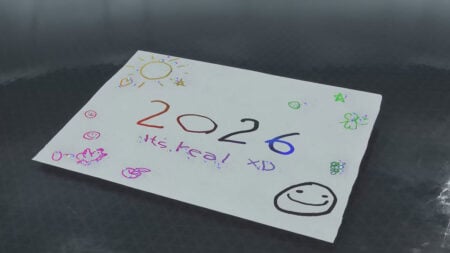Skip To...
Do you want to know how to fix the ‘There was an error starting your game’ error in Hearthstone? Hearthstone is a popular online card game developed and published by Blizzard Entertainment. It has become one of the most popular digital card games in recent years, with millions of players worldwide. However, sometimes players experience an issue with their game, where they get a “There was an error starting your game” message. This can be a significant inconvenience, as it prevents players from playing the game they love. This guide will tell you how to fix the ‘There was an error starting your game’ issue in Hearthstone.
What is The ‘There was an error starting your game’ issue in Hearthstone?
The starting your-game error occurs in the following situations.
- When players are in the queue to join a match if they use an invalid Deck in Duel, Standard, and Wild Modes.
- When players join for an upcoming Fireside Gathering event.
The main reason for this issue is that either player has not appropriately disconnected from their previous match or due to active connection issues.
Related:
Hearthstone 25.0.4 Patch Notes
How to Fix the ‘There was an error starting your game’ issue in Hearthstone?
You can fix the ‘There was an error starting your game’ issue in Hearthstone by deleting the Deck and recreating it manually. Also, leave the event and play the game again to solve if you have joined any future Fireside Gathering event. You can join the event once the event is started. You can also try the following methods if the error persists.
- Restart the PC or any other device you are playing the game: Restarting your machine can help fix the issue by clearing any corrupted data or files.
- Switch to any other network ( if you are using Wifi, switch to a Mobile network): This will help you determine if the network connection is causing any issues with the game.
- Reinstall Hearthstone
- Restart your Battle.net client
- Clear Cache Data
- Add Heartstone as an exception in the Firewall Setting
These methods can help you fix the ‘There was an error starting your game’ issue in Hearthstone. We hope that this guide has helped you to resolve the issue. If none of those methods worked for you, contact Blizzard Support for further assistance. Good luck!
Sources: Blizzard Forums, Windows Report, Battle.net Support