HoYoverse usually makes many in-game events, web events, and more activities for its users to receive rewards. Like Genshin Impact or Honkai 3rd Impact, Honkai Star Rail rewards its players for the Daily Check-In. These rewards include character experience materials, credits, and even Stellar Jade. This facilitates the level-up of characters and their Light Cones that need to collect many materials in the game. If you want to know how to earn these materials, here is how to get check-in rewards daily in Honkai Star Rail.
How To Use Daily Check-In in Honkai Star Rail
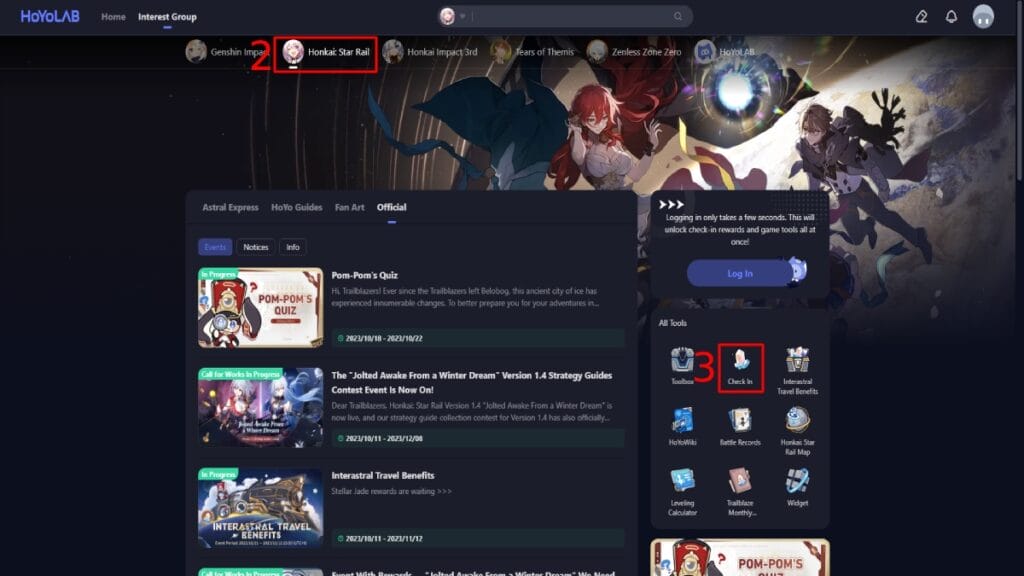
You will receive a different material for each day, and although there are few rewards, the best part is that you can get 20 Stellar Jades every 7 days or so. To use the Daily Check-In, you must use the account you play with in Honkai Star Rail.
- Go to the official HoYoLAB website and ensure you are logged in to your account.
- At the top of the page will be the HoYoverse game icons. Click on the Honkai Star Rail icon.
- On the right side, there will be a box called All Tools, and select the option that says Check-In. This has an animated icon of a Stellar Jade and a red box with a mini Pom-Pom.
- This will take you to a new page where all the materials and the days you have been doing the Daily Check-In will be displayed.
- Select the yellow highlighted option.
- When you open your game, you will have received a new message. When you open it, you will receive the exact item that appeared on the materials page.
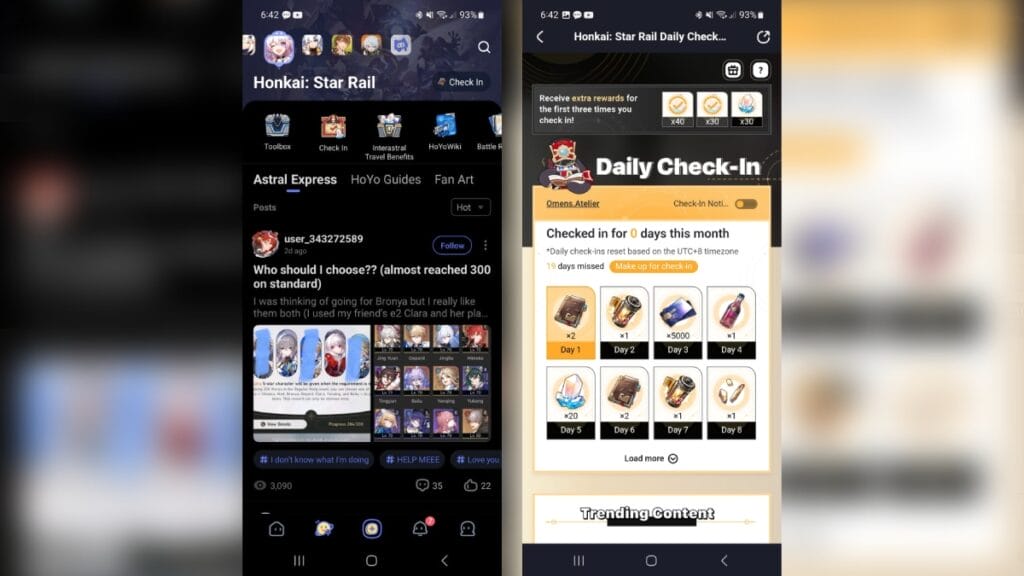
You can also check in daily at Honkai Star Rail with your mobile device. But you must download the HoYoLAB app and log in to your account. In the app, you must select the icon at the bottom of the planet to view the games and follow the steps we already listed for the website. This may be more convenient if you are always on your mobile phone or tablet.







