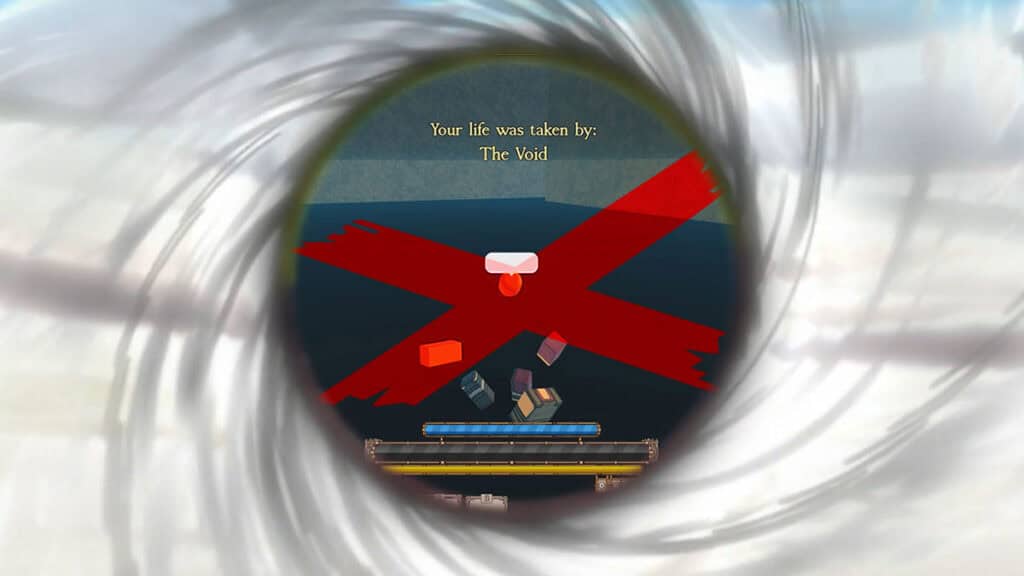Skip To...
Being able to use Warp and teleport around the Roblox Shinobi Lineage areas fast is crucial. Considering this anime game features a huge and open world, cutting down travel time is very important. However, for some reason, maybe you keep ending at the wrong location every time you Warp. Worse, you might have often been sent to death pits and can only watch your character get wiped in despair. Turns out, there are several hidden tricks you need to know to be able to cast Warp properly.
The Basics on How to Use Warp

First, ready the Warp by pressing the 1 hotkey and then holding the G key until your Mana is 65-85% filled. While you can press the Warp key after you charge Mana, we find it’s easier this way. Because the Mana bar will quickly drop the second you take your finger off the keyboard or once it reaches 100%.
Right after you stop charging Mana, click Left Mouse; you should summon the Kamui portal. As you may notice, the Mana bar will still start dropping but not as fast. At this point, quickly press the “/” slash key to open the chatbox, type the targeted area’s name, and press Enter. You should be teleported into the right location, a random area, or worse– to your death for some reason.
Before we get into the nitty-gritty details on how to use Warp in Roblox Shinobi Lineage, though, below are the Warp commands you can type:
| Warp Command | In-game Location |
|---|---|
| deathforest | Forest of Death |
| desert 1 | The Dunescape, on top of a cliff |
| desert 2 | The Dunescape, Red Cloud Base entrance |
| desert 3 | Mirage’s Retreat |
| desert 4 | The Desert’s Sentinel |
| desert 5 | The Dunescape, in front of the stone arch |
| forest 1 | Greenwood, in front of the camp |
| forest 2 | Greenwood, in the middle of the stone colosseum-like altar |
| forest 3 | The Hidden Stone Village |
| forest 4 | Greenwood, near Mount Myoboku |
| forest 5 | The Hidden Leaf |
| redgate | Red Cloud Base, exclusive to Akatsuki Game Pass owner |
| sigil | Tower of Doom |
| skycastle | Skyborne Castle |
| slug | The Slug’s Haven |
| tundra 1 | The Lion’s Den |
| tundra 2 | The Snowfields, below a pine tree in the forest |
| tundra 3 | The Snowfields, in front of snake statues or The Hidden Sound |
| tundra 4 | The Snowfields, inside the Faceless Man’s small village |
| tundra 5 | Mount Gelu, in front of the Northern Sanctuary |
| tundra 6 | The Snowfields, in front of the walled village with a huge sword monument |
| tundra 7 | The Snowfields, in front of the huge gate |
The Dos and Don’ts of Warping Like a Pro in Roblox Shinobi Lineage

Most Roblox players probably don’t realize that Shinobi Lineage Warp is actually a leftover system from the dev’s previous game, Rogue Lineage. There, you must use a proper amount of Mana in order to use a magic spell correctly. Otherwise, it will blow up on your face; just like this game’s Warp mechanic.
Basically, as mentioned above, Warp will only be active if you have charged at least 65% of the Mana bar. According to our tests, hitting warp at around 70% and 59 to 50% will teleport you to the right place. Warping at more than 80% too often and you’ll be teleported to a death trap instead.
Interestingly, you can actually tell if you’re going to be teleported to your death. The Kamui portal will turn red for a split second before you’re warped to a pit of doom. Sure, at that point there’s nothing you can do but it’s a helpful indicator if you’re also eyeing the Mana bar.

There are a few tricks that you can do to easily hit that 70-55% charge sweet spot:
- Hover your mouse on the Mana bar: The charge percentage numbers will appear on top of the bar. Type or copy-paste the location as the Mana is decreasing. Then press Enter as the number hits 71%, that way you’ll ensure that you’re Warping at 70% Mana.
- Turn on the internet connection console: Press Shift+F3 to turn on the console menu. Then you will want to fill up Mana until it reaches the “Incoming” line on the menu. Afterward, type or copy-paste the location command once it reaches between the “Overall” and “In-data” of the “Incoming” section.
- Fill your Mana only to 80% charge: The Warp Kamui portal only opens for around 5 seconds. If you charge to 90% or more, the Warp portal will close before the Mana hits 71% charge. Instead, you’ll want to charge up to 80%, type the location command, then press Enter on 71% charge.
- Turn on Low FX Mode: Turn on the mode on the settings menu at the top of your screen. Sometimes, sudden changes in the environment can lag your system, making charging Mana to specific numbers unreliable. Using Low FX mode will increase the game’s performance.
That’s pretty much how you should be able to use Warp correctly in Roblox Shinobi Lineage. We also have a guide on how to fix server browser errors in Type Soul, if you’re having trouble teleporting in that game.
Roblox Shinobi Lineage is available for PC, Mobile, PlayStation, and