Spacefaring in Starfield can be as easy or challenging as you want, thanks to the game’s difficulty options. Like many modern RPG titles, Bethesda has added different difficulty options to help players tailor their experience. However, this time, the team behind Starfield has put a total of difficulty levels to let players choose how challenging the combat will be when playing. If you’re ready to take off with your ship and explore everything in the universe, we’ll tell you how to change your difficulty level in Starfield.
Starfield: Difficulty Options Explained
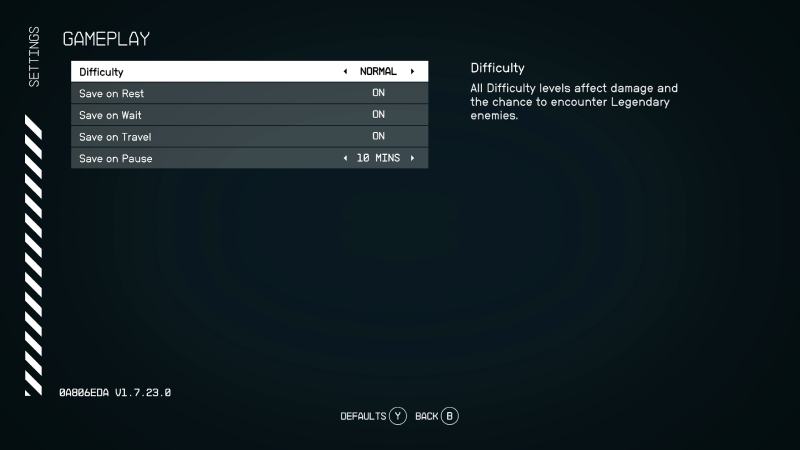
Before we delve into how to change difficulty in Starfield, let’s discuss your options. Players can enjoy five different settings when playing, which are as follows:
- Very Easy
- Easy
- Normal
- Hard
- Very Hard
Currently, these are the only options, and while many hope the Survival difficulty option will appear, nothing has been confirmed yet. But those who want to experiment with these difficulties, here’s how to change them:
- Press the Menu button on
Xbox or ESC on PC. - Select Settings and go to Gameplay.
- Change the difficulty by pressing left or right.
- Go back to the game.
Related:
Does Starfield Run At 60fps on Xbox Series X/S?
As you can see, changing your difficulty in Starfield isn’t challenging, and it can be seamless by entering and exiting the required menus. Given this game is an RPG, combat can be challenging for those unfamiliar with RPG mechanics. While some might think enemies become bullet sponges at higher difficulties, there’s much more than that. You’ll need to carefully plan your build and your approach to fighting. Still, we think players will find the right difficulty level for them, but we recommend choosing some of the easiest ones for those who want to explore all planets and focus on the story. So, choose the right one for you and remember the choice isn’t final; you can switch to another whenever you want.
Starfield is available on







