If you’re curious about what an exotic combination of Shellder and Pikachu would look like, consider diving into Pokemon Infinite Fusion. This innovative fanmade project makes the concept of DNA Splicing available for all known Pokemon, creating over 175,000 unique combinations. Such liberty and flexibility with pocket monster fusing let Trainers see a wide variety of new creatures. From beautiful designs to atrocious monstrosities, Infinite Fusion can make your dream Pokemon hybrid a reality. Needless to say, to play Pokemon Infinite Fusion, you must know how to download and install the game on your system.
How To Play Pokemon Infinite Fusion on PC

Playing Pokemon Infinite Fusion on PC is a straightforward process that involves downloading and extracting several files. However, the tricky part is knowing where to safely navigate to the download links without encountering harmful pages. To avoid such threats, we recommend using two sources: the official Discord or the Pokemon Infinite Fusion website.
To download and play Pokemon Infinite Fusion through the website, go to Pokemon Infinite Fusion with “.com”.Enter the “Download” section and select one of the choices under “Pokemon Infinite Fusion for Windows.” If you are worried about these pages or download links containing malware, there’s no need to fret. We used our Premium Kaspersky Antivirus to verify that the files have no suspicious threats.
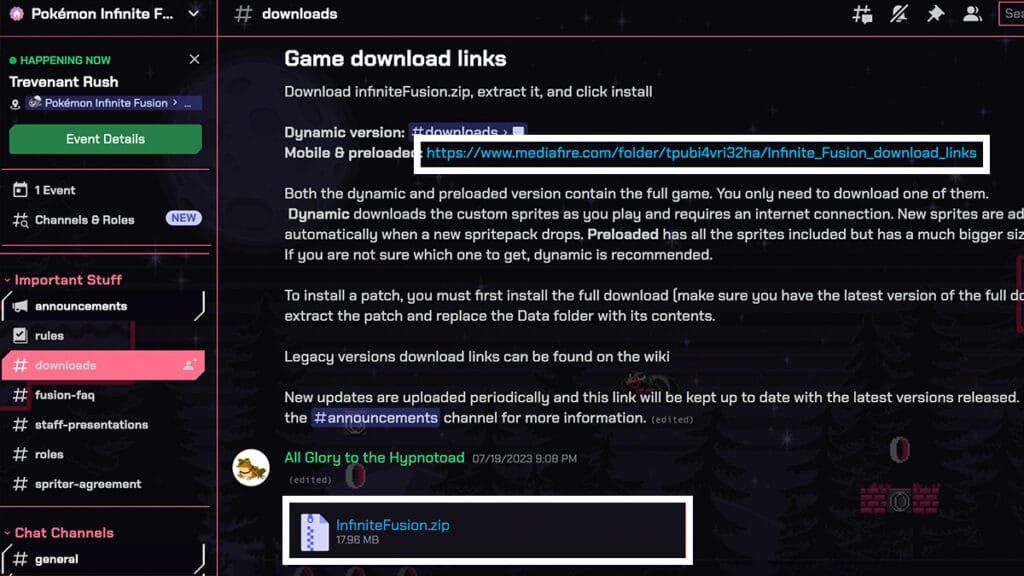
After downloading and extracting the folder for playing Pokemon Infinite Fusion on PC, open the folder and launch the EXE to start. The process is identical on the official Discord, where you’ll also be given access to an updated community-made Sprite Pack. To use this optional Sprite Pack, download and extract it onto your PC. Next, copy-paste the “CustomBattlers” folder into the “Graphics” folder of Pokemon Infinite Fusion. Overwrite anything that appears during the transfer. For reference, the pack is in the “downloads” Discord channel.
Can You Play Pokemon Infinite Fusion on Mac? Answered
The download procedure is the same if you want to play Pokemon Infinite Fusion on Mac. However, if you try to open the EXE file, it won’t launch but can be interacted with via Unzip One. This issue is because EXE files are not compatible with Mac devices. To resolve this, please consider using Parallels® Desktop 18 for Mac. Other “free” options can be more complex and might harm your system if caution isn’t taken.
How To Update Pokemon Infinite Fusion
Suppose you already have Pokemon Infinite Fusion on your PC but wish to update it. You can do so by downloading the latest patch and copy-pasting it into the main folder, similar to installing the Sprite Pack. According to the developer on the PokeCommunity forum, this action will not affect your existing save file in-game. To summarize here are the steps to playing Pokemon Infinite Fusion:
- Download the zip file of the game from the official site or the Discord server.
- Extract the file using a program like WinRAR or launch the installer.
- Launch the EXE file to start the game.








