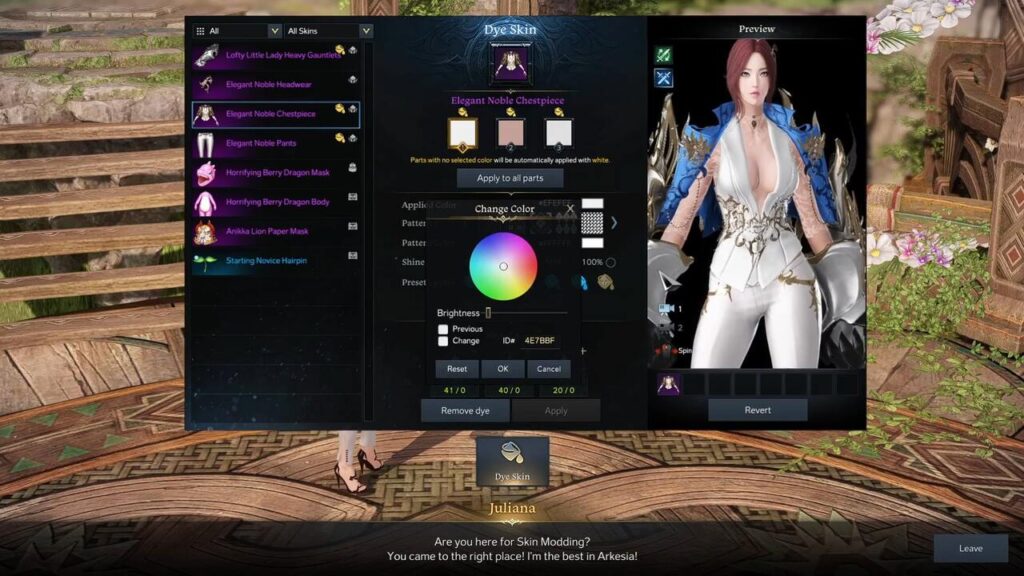Lost Ark is a massive online MMO action RPG game with thousands of players. This game resembles the Diablo games in its isometric perspective, and overall structure, but where they differ is that Lost Ark is a massive MMO game at the end of the day. In this game, you can increase your level and Gear Scores by doing quests or killing bosses and mobs. This allows you to use more powerful weapons and armor. In Lost Ark, as in every major MMO RPG, your character’s appearance and fashion are of utmost importance. This is why it is extremely important to know how to color and customize your skin, and this is how to dye skins in Lost Ark.
How to Dye a Skin in Lost Ark

The number of skins you can dye in Lost Ark is limited. You can’t dye every skin the way you want. This is because many Lost Ark skins are sold separately in the market with different color variations. In order to dye your skins in Lost Ark, you need to go to the Skin Modding NPC in any city. Then there are 3 different items you will need depending on the changes you will make to your armor, these are Magick Society Dye Reagent, Magick Society Pattern Reagent, and finally, Magick Society Shine Reagent.
Once you have purchased all the necessary items, you can interact with the Skin Modding NPC and open the skin coloring menu. Once the screen pops up, you can select the skin you want to paint, and under the name of your skin, you will see three different color boxes. These boxes allow you to dye the skin of your choice. If you want, you can use only one color, or you can use all three colors.
Related:
Lost Ark x The Witcher Update Patch Notes: Witcher Skins and More
Each color selection costs you 10 Magick Society Dye Reagents, so if you want to use all the color slots, the total number of Magick Society Dye Reagents you will use is 30. Then there is another option where you can add shine to your skin. If you want to add shine to your skin, you can do so by using the Magick Society Shine Reagent in the Shine section. There are four different shining options: Default, 0%, 50%, and 100%.
Finally, there is a section where you can add patterns over the colors you have chosen. With the help of Magick Society Pattern Reagent, you can add these patterns to the pieces that can be patterned, and you can put patterns on each color you choose. Just like with colors, you need to spend 10 Magick Society Pattern Reagents for each use.
Lost Ark is available on PC.