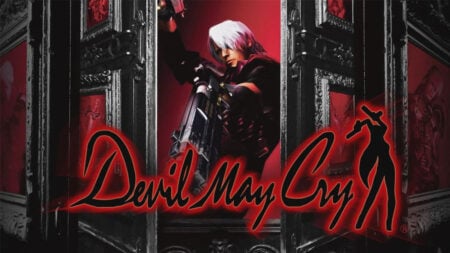Build or no build? The standard mode or do you dive into the creative maps? No matter what you want, there are many ways to enjoy Fortnite. However, one thing has eluded fans of typical shooters: first-person mode. It’s a mode done successfully in games like Apex Legends, but it’s yet to meet this popular battle royale. But unlike how Fortnite started, there is a way for you to enable and use first-person mode. It’s just not in the way you’d expect.
[Updated September 12, 2024 – included new info from GDC ’24]
How First-Person Mode Works in Fortnite
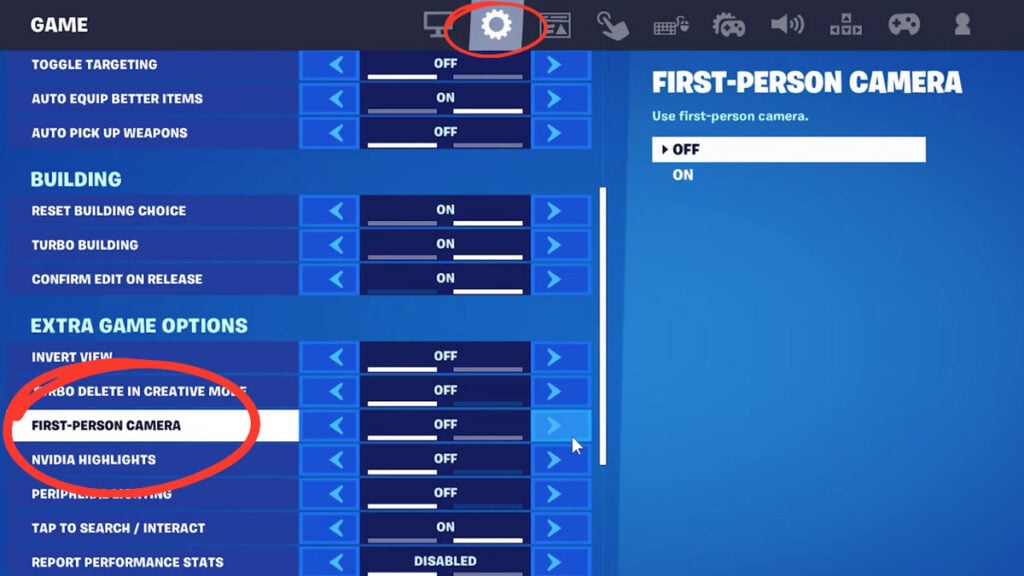
There’s one way you can change the POV to enjoy first-person gameplay in Fortnite, and that’s by going into Save the World. You can, of course, enjoy the POV change by sticking in that mode. Or you can use it as a workaround to play Battle Royale in first-person by doing the following:
- Load up Fortnite and change the mode to Save the World
- Open the “Settings” and head to the “Game” settings tab
- Scroll down to “First-Person Camera” and toggle it on
Now, you should be able to leave Save the World and jump into Battle Royale. Once you jump from the bus and land, your POV will change if everything worked the way it should. It’s currently the only way to enable first-person mode in Fortnite: Battle Royale. Just know that it doesn’t look quite right with every weapon. Some will not work at all and put you back into third-person.
Another thing to keep in mind is that it’s common to see glitches. Since first-person mode isn’t official for Fortnite: Battle Royale, there are some (oftentimes hilarious) glitchy things like elongated limbs. Whenever you want to do away with first-person, return to Fortnite: Save the World and repeat the steps to toggle it off.
Additionally, if you’re only interested in enjoying the different POV no matter the game mode, you can always browse the various fan creations in Creative 2.0. Most use the same third-person POV, but you might find some offer immersive Fortnite gameplay with a first-person design.
On the official side of things, Epic Games did announce at the GDC ‘24 that first-person camera mode was coming to Fortnite. But it will only be in the UEFN creator tool. There’s no official word on when (if ever) Battle Royale will naturally have a first-person mode.