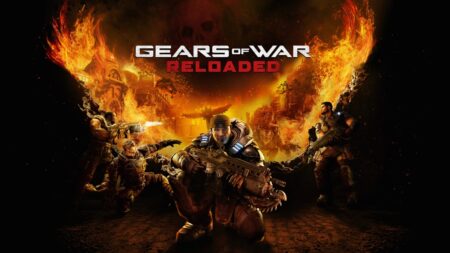Skip To...
Alan, it’s time to move over and make some room for FBI agent-extraordinaire Saga Anderson. You’ll spend plenty of time playing as her alongside our titular character. It’s a nice change of pace as the pair play differently from one another, and one of those glaring differences is the use of Charms. In Alan Wake 2, Saga has a Charm Bracelet from her daughter, but there’s more than sentimental value to it. Collecting Charms for it impacts her stats. We’ll show you how to equip them, where to find them, and what they do.
Equipping Charms for Saga in Alan Wake 2
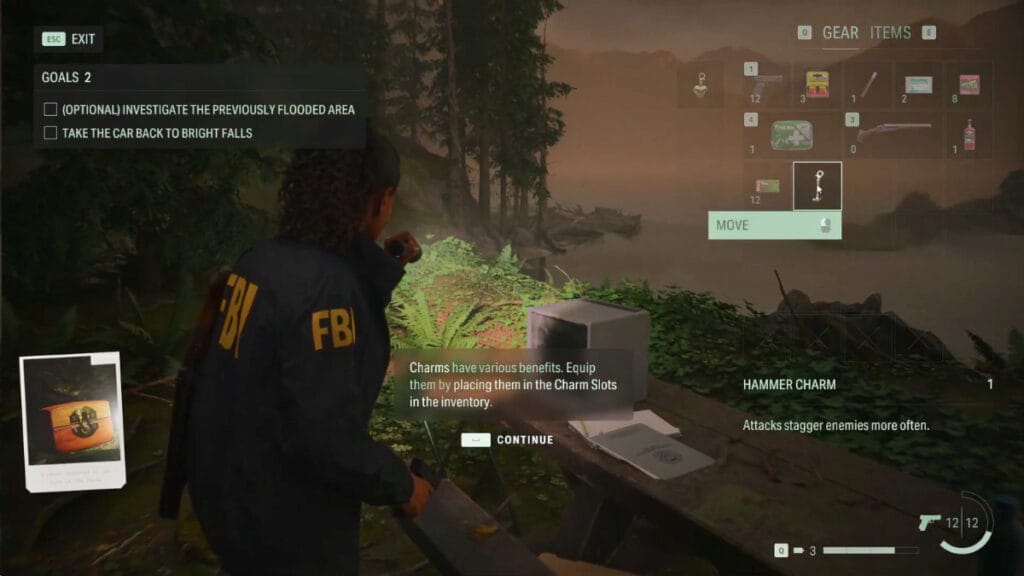
You don’t have to look far to equip Charms for Saga. First, you’ll want to open the Inventory by doing the following:
- Open your inventory:
- CTRL (PC), “Y” (Xbox), Triangle (PlayStation)
- Choose the Charm in your Inventory
- Move the Charm to an available Charm Bracelet slot on the left side of the Inventory
You can only use three Charms at a time in Alan Wake 2. So, choose which buffs you want wisely and stash the rest so they don’t hog Inventory space.
Finding and Using Charms
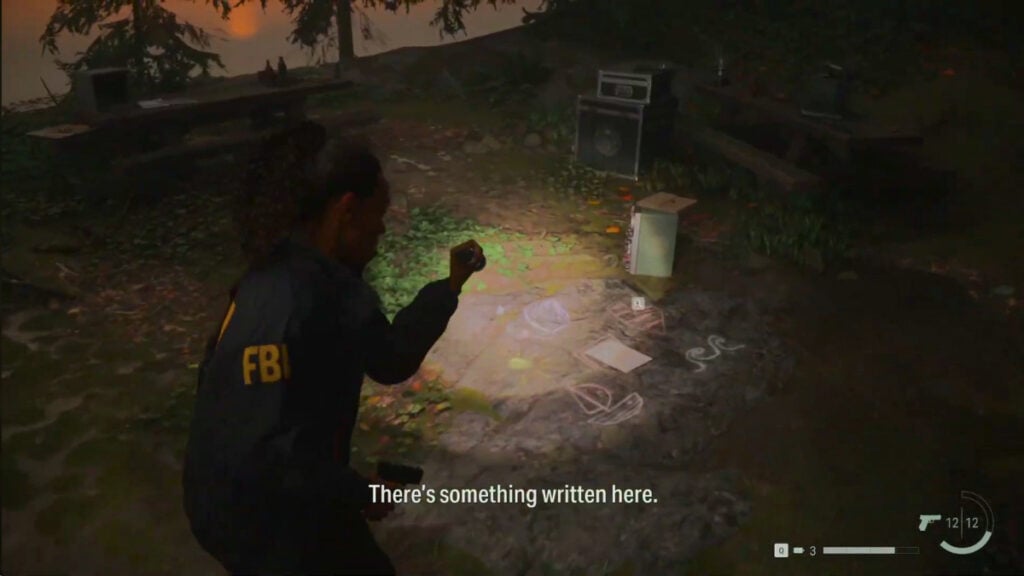
Charms are all related to the Nursery Rhyme Puzzles. The only way you can find them is to solve the various Nursery Rhymes. This means it’s time to use some logic skills. You don’t gain access to the Charms and Nursery Rhymes in Alan Wake 2 until you defeat Nightingale.
You’ll know you’re around a Nursery Rhyme if you see some strange drawings surrounding a piece of paper in the center. Approach and interact with these setups. You will need to loot the area around as it will contain items needed to solve the Nursery Rhyme. The Charm is soon brought in once solved, so remember to check around again to collect it as it is not automatically added to your Inventory.
There’s nothing special you need to do to use Charms in Alan Wake 2 besides equipping them. Once equipped, the buff is automatically assigned. Charms help in various ways. They can strengthen your attacks, increase your health, and more. You can always click on a Charm and see the specifics of what it will do for Saga.
And that’s all there is to it to equip and use Charms for Saga in Alan Wake 2. To break things down, all you need to do is take these steps:
- Search and solve Nursery Rhymes to receive a Charm
- Select the Charm in your Inventory and move it to any available slot on the Charm Bracelet
- You can only hold three Charms at a time
Alan Wake 2 is available for PC,