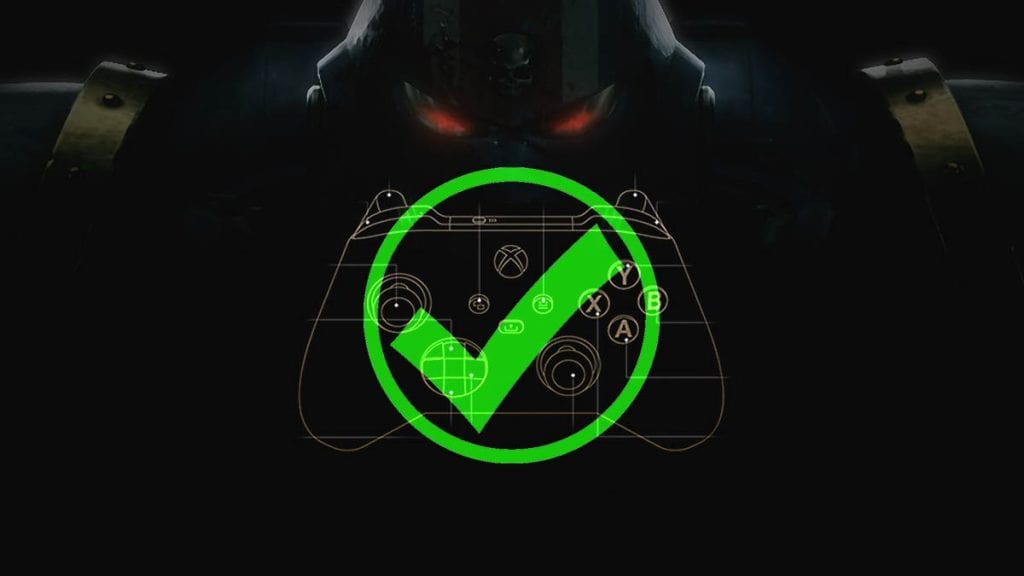Playing with keyboard and mouse combo is common for most PC gamers. Nevertheless, sometimes, several players feel more comfortable playing games using the old-reliable joystick controller. In our case, this mostly happens for third-person action or platformer games. While Valve has given great support for non-native controllers such as DirectInput ones via Steam Input, occasionally, technical hiccups can still occur. For Warhammer 40,000 Space Marine 2 on PC, this is what you should do to fix the controller suddenly not working issue.
Space Marine 2: What’s the Fix for Controller and Steam Input Not Working?
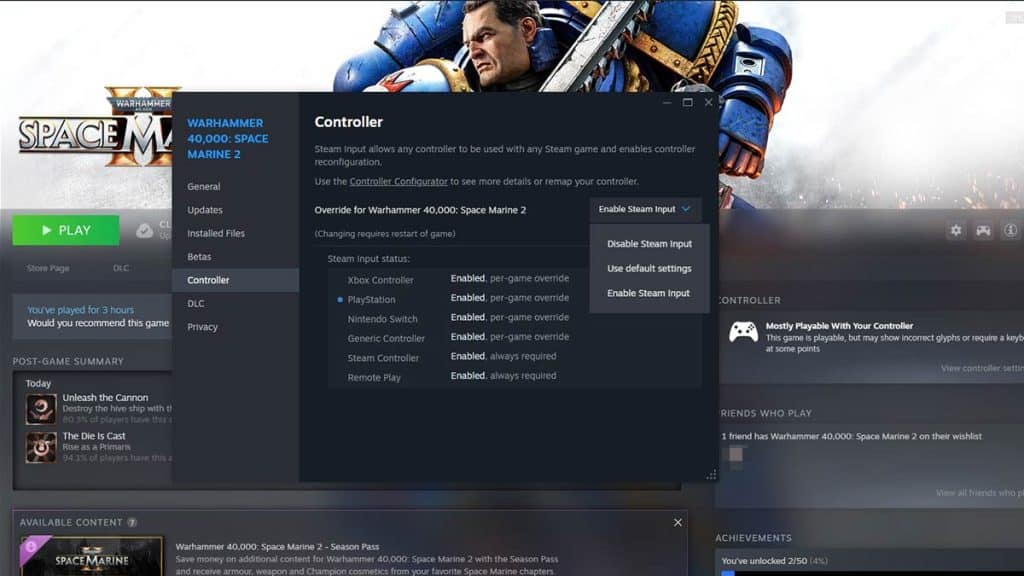
Basically, all you have to do is disable and reenable Steam Input when you’re going to run the game. For some reason, Space Marine 2 seems to not register the input if you plug in a controller first and this should fix it. Some other games like Elden Ring and One Piece Odyssey had the same problem.
First, before you play Space Marine 2, open the game’s “Properties” settings by right-clicking it from the Library. Then select the “Controller” menu and pick Disable Steam Input before you start playing. If it’s already disabled, you can just go straight into the game.
When the game has started, open the Steam Overlay by pressing Shift + Tab on the keyboard. Open the “Controller” menu and now enable Steam Input again. This should fix the controller not working problem in Space Marine 2. However, keep in mind you will have to redo this every time you want to play the game with a controller.
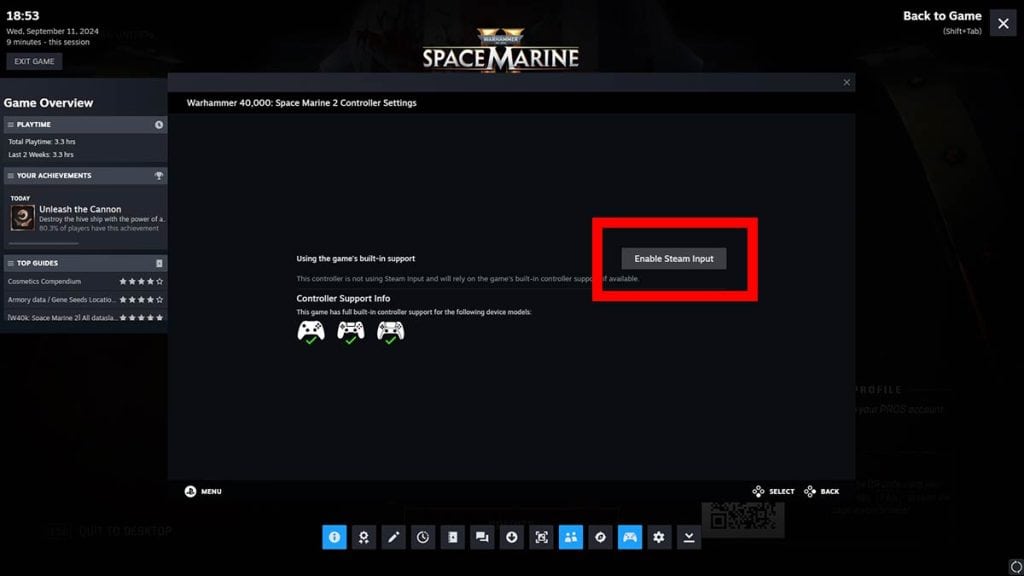
To recap, here’s how you can fix the Steam Input controller not working in Space Marine 2:
- From your Steam Library, open the Warhammer 40,000: Space Marine 2 “Properties” menu by clicking Right Mouse.
- Select the “Controller” menu.
- If the dropdown menu reads “Enable Steam Input” then change it to “Disable Steam Input.”
- Run the game.
- Once inside the game, open the Steam Overlay by pressing Shift + Tab key.
- Open the “Controller” menu and now enable Steam Input again. You will have to redo this every time you want to play the game with a controller.
Follow these steps closely and you should be able to defeat the Tyranids with a stick in no time. Now, if you want to know whether the game has ultrawide and FOV support, we also have the answer for that.