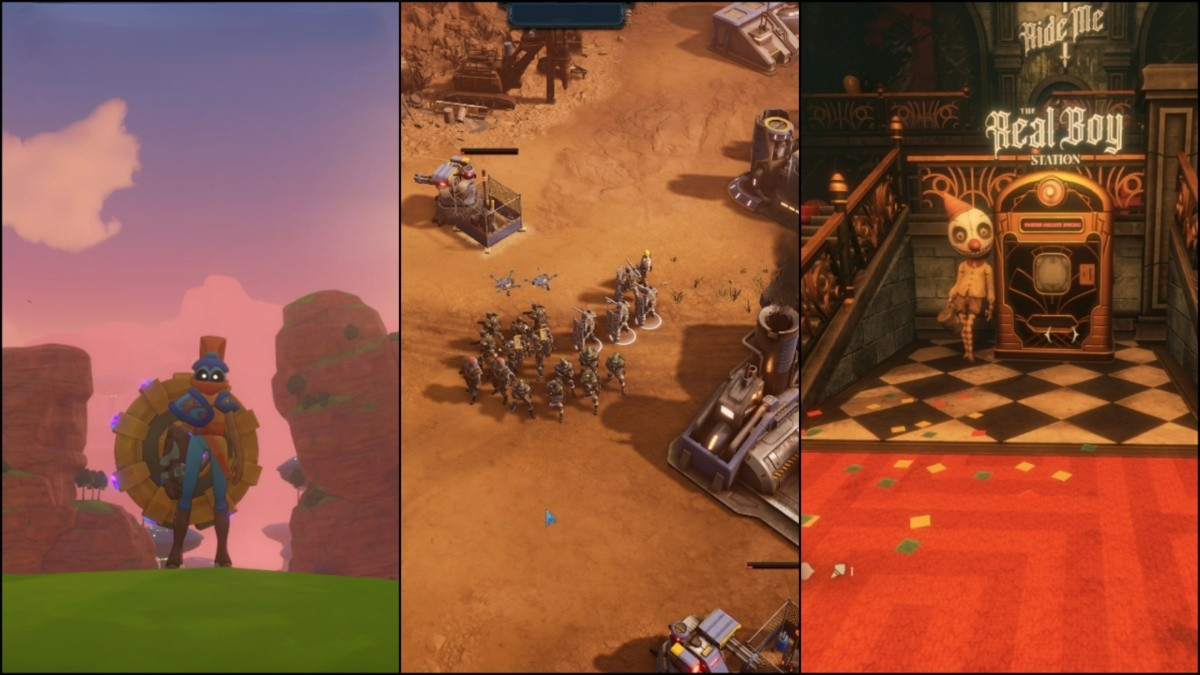Whenever a new game comes out, it’s almost expected that there are going to be game-breaking bugs. It shouldn’t be the norm for modern-day games, but those are just the facts of life. With the release of Schedule 1, some players are finding that their players won’t deal with their customers no matter what they do. Considering that these customers are the only way to make money in the game, that can be frustrating! The following is how to fix the ‘Dealer Not Working’ bug in Schedule 1.
Fixing ‘Dealer Not Working’ Bug in Schedule 1
The only way to fix the ‘Dealer Not Working’ bug in Schedule 1 is to restart the game, clear the Steam cache, and validate the files. Open up your Steam client and follow these instructions to do that:
- Close out the game completely using the Stop button on the Steam client.
- Clear out the game cache by:
- Pressing the Steam button on the top left of the client.
- Go to the Settings option.
- Click on the Downloads category.
- Scroll to where it says Clear Download Cache and click on the button.
- Validate your game files by:
- Head to the game page in your library.
- Click on the gear icon on the top right corner of the Steam client.
- Select the Properties option.
- Go to the Installed Files selection.
- Click on the Verify Integrity of Game Files option.
When you go the game’s menu, there is an option to click a button that says ‘I’m Stuck’. However, this does nothing when you’re faced with this specific issue. I had this issue when I had to deliver to my second customer not even ten minutes into the game. After using the above fix, I could jump back in and continue from where I left without any issues.
Schedule 1 is available to play on PC.