Fortnite PC players can improve movement settings by turning off the Forced Walk Key binds. There are two keybinds newly added to the settings: Forced Walk (Toggle) and Forced Walk (Hold). Generally, Forced walking seems to control most of your movements, and therefore, by turning it off, you can fix your movements in Fortnite Chapter 5. Below are the steps you need to follow:
- Log in to Fortnite and go to Settings in the main menu.
- Go to Key Board Controls.
- Select Forced Walk (Toggle) and turn off the key bind.
- Do the same for the Forced Walk (Hold).
- Go to the Keyboard option in settings, select Strafe Angle under Keyboard Movement, and reduce the value to 71.
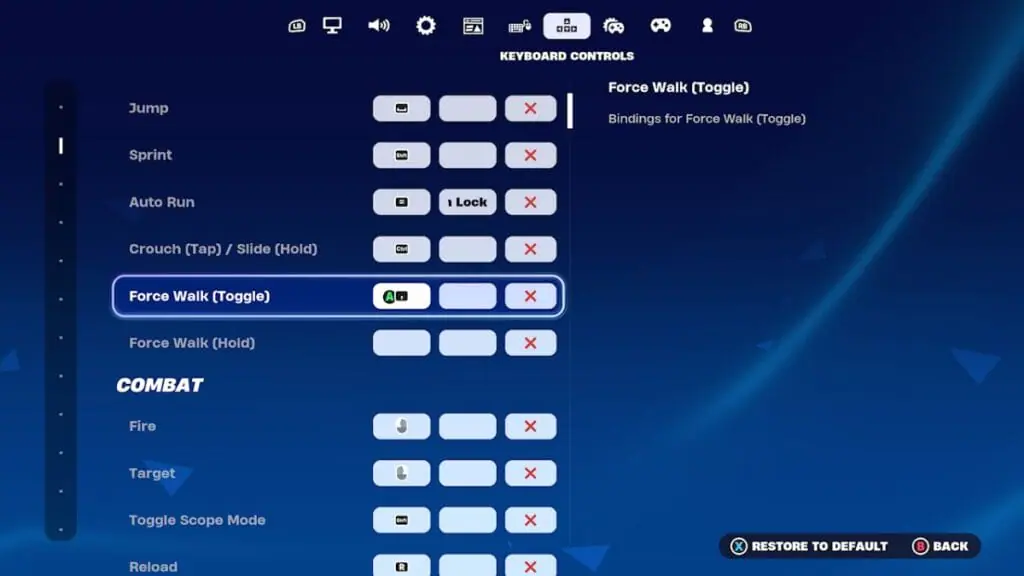
Also, you can adjust the Forward Diagonal Angle to 64 and set the Backward Diagonal Angle to 135. However, it might only help a little bit. Unfortunately, at the time of writing, there is no way to fix the movement in Fortnite Chapter 5 for console players.
On the official Fortnite page on X (formerly Twitter), Epic Games has acknowledged the issues with movement. Also, in another post, the company said that according to feedback from players, they have adjusted storm cycles, and Storm Circles 1 & 2 now take 20 seconds longer to close. Therefore, they might also change the movement in future updates.
In my personal gameplay experience, I have seen only a few players try to use building mechanisms. Instead, most of them jump and shoot directly, which was not the case in the previous chapter. This might be due to the new movement mechanics that players are still adapting to. However, until Epic Games makes any changes, players can try to fix their movements by following the steps mentioned in Fortnite Chapter 5 above.







