Skip To...
Diablo 4 is out now for PlayStation,
Best Ways To Fix “Queued for Game, Start Game Pending” Error in Diablo 4
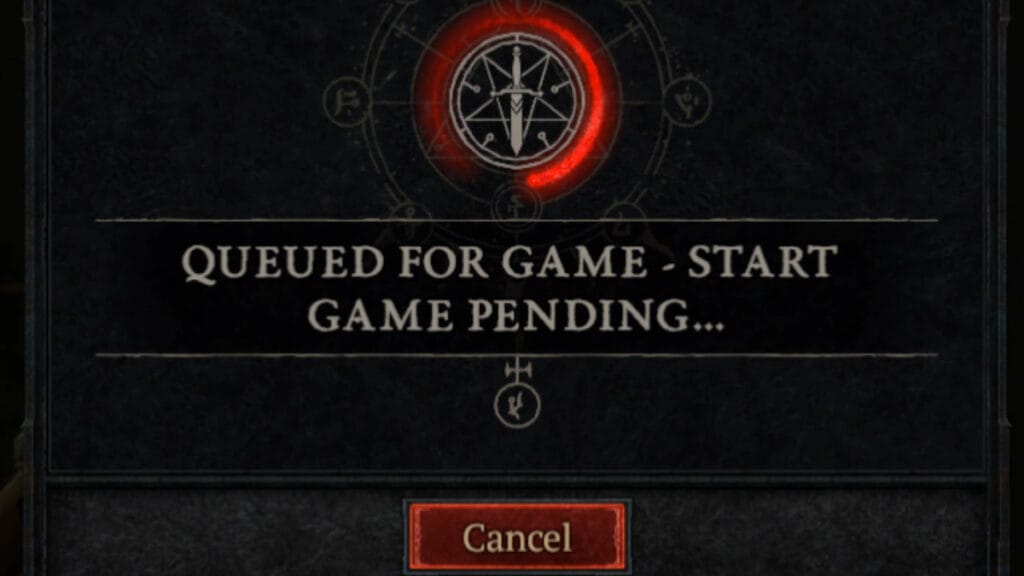
Many errors in Diablo 4 are caused by overloaded servers, but it’s also possible that some of them are on your end. Therefore, when you encounter an error like this, trying everything that can fix it is extremely important.
1. How To Fix for Playstation
- Turn on your PlayStation and go to Settings at the top.
- Then go to Network and then Settings again.
- Then go to Set Up Internet Connection and find the network you are connected to.
- If you are connected wirelessly, change your Wi-Fi Frequency Bands setting. If you are using 2.4 GHz, change it to 5 GHz. If you are using 5 GHz, change it to 2.4 GHz. Do not leave it on automatic.
- Then click on the network you are connected to and select Advanced Settings.
- Change DNS Settings from Automatic to Manual.
- Change Primary DNS to 1.1.1.1 and Secondary DNS to 1.0.0.1.
- Then restart your PlayStation and router to fix the “Queued For Game, Start Game Pending” error in Diablo 4.
2. Verify the Integrity of Game Files From Steam
- Open up your Steam, and go to the Library.
- Right-click Diablo 4, and click Properties.
- Then select Installed Files, and click the Verify integrity of game files button at the bottom.
3. Restart Your Router
If you are getting the “Queued For Game, Start Game Pending” error in Diablo 4, your internet connection may be the cause. Therefore, you need to make sure that your internet connection is working properly.
To find out if there is a problem with your internet connection, turn off your router and turn it back on after waiting 10 seconds. At the same time, restart your computer and log back into the game.
4. Check Diablo 4 Server Status
If you still haven’t solved your problem up to this point, it might be Diablo 4‘s servers. To find out, go to the Downdetector and find Diablo 4.
When you look at the statistics below, you can easily see at what time of the day the servers are offline or if there are any problems with the servers. If there are outages, it is not a problem on your end but by Diablo 4‘s servers.
If you want to learn more about Diablo 4 errors and fixes, check out this video from the YouTube channel MrFixer:







