Tekken 8 players on PC who bought the game on Steam might encounter the “Disk Write Error” when launching the game. The message typically appears when you attempt to install or download a new game, and you don’t have enough space. However, dedicated fans who have prepared more than 100 GB of disk space for Tekken are still experiencing this issue. So what is actually causing the problem, and how can you fix it?
Tekken 8: How Can You Fix the Disk Write or Missing Executable Error Message?
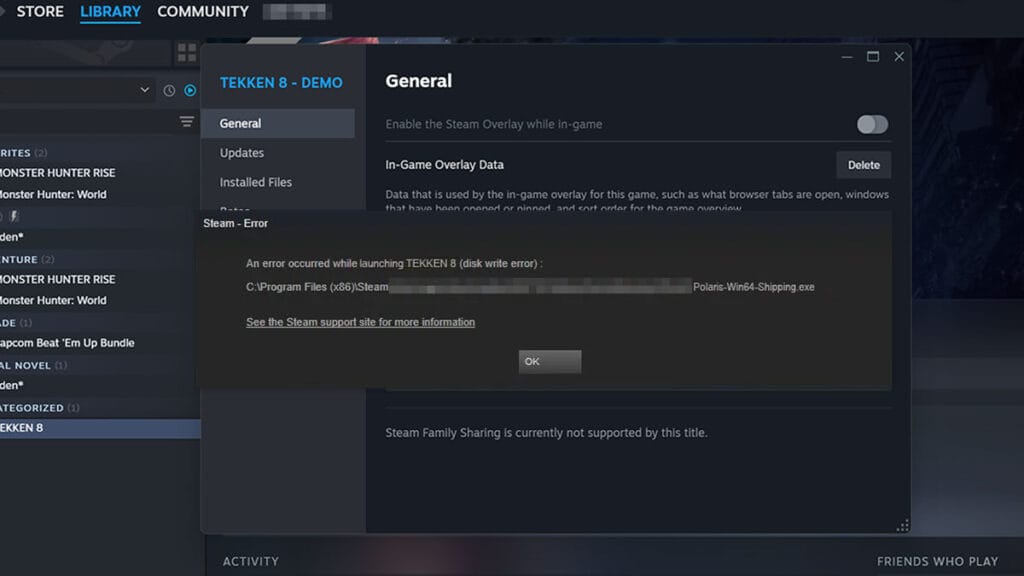
The main culprit of the “Disk Write Error” in Tekken 8 is your antivirus mistakenly reading the game’s launcher as a false positive. Most antivirus will end up quarantining the game’s Polaris-Win64-Shipping.exe launcher file, making Steam unable to download and update it. Sometimes, this will also cause the “Missing Executable” error message when running Tekken 8. For that reason, you will need to either restore the quarantine file or whitelist the Steam folder on your PC’s antivirus program.
For Windows Security, you can do these steps to restore Tekken 8‘s quarantined launcher and fix the Disk Write Error:
- Open Windows Security.
- Select the “Virus & threat protection” option.
- Under “Current threats,” select “Protection history.”
- Filter on “Quarantined Items.”
- Select the “Restore” option on Polaris-Win64-Shipping.exe or Tekken8.exe.
- Then select “Manage settings.”
- Under Exclusions, select “Add or remove exclusions.”
- Select Add an exclusion, pick folders, then choose your Tekken 8 installation folder to whitelist it from future false positive flagging.
If you’re using other antivirus programs like Malwarebytes or Avast, try checking the Scan or Protection History and list of Quarantined Items. From there, you should be able to restore Tekken 8‘s Polaris-Win64-Shipping.exe and fix the Disk Write Error message as well. Don’t forget to make a scan Exception to your game’s installation folder.
Afterward, to ensure you do a clean reinstall of the game, open the Tekken 8‘s install folder. You can easily do so from Steam by opening the game’s Properties, selecting the Installed Files, and pressing the Browse button. From there, Tekken‘s file size should be at 0 KB or any size too small for a game. Delete the whole folder, and then try to download the game again. Otherwise, you can also try verifying the game’s file integrity through the Steam menu.
Tekken 8 is available on PlayStation,







