The map size of a randomly generated world in Valheim is massive, making flying an effective form of “fast travel” across the landscapes. Of course, the ability to fly is enabled via console commands, which allow players to use “cheats” in Valheim. While flying can break one’s immersion in their survival experience, it’s a helpful way to save time and cover distances that would have otherwise taken hours.
Enabling Flying in Valheim
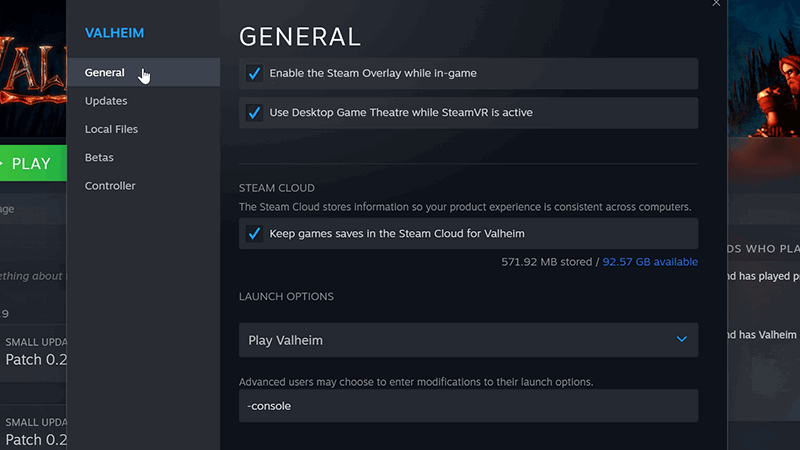
To gain the ability to fly in Valheim, you must first enable console use in-game by altering the launch options in your Steam client. You can access these options by right-clicking the game’s tab or pressing the gear icon on the Steam Library page. In the box below the statement, “Advanced users may choose to enter modifications to their launch options,” type in “-console” without quotes.
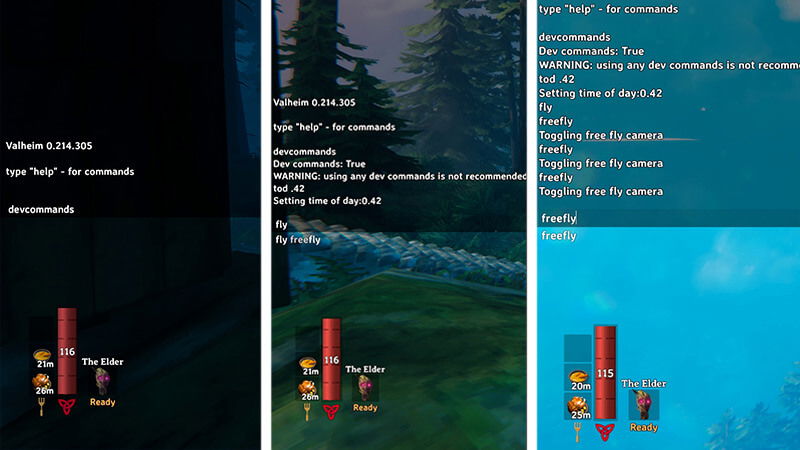
After altering the launch options for Valheim, boot up the game and enter your world. After your save file loads, open the in-game console by pressing F5 on your keyboard. Typing “devcommands” and hitting enter will make “cheat true,” mechanics-wise. To enable flying in Valheim, type “fly” and press enter. Your character will then be capable of soaring through the sky without restriction. Do note that this ability does not turn off collision, so your avatar can still run into environmental objects and the terrain.

By typing in “fly” again, your character will fall back to the ground. Before doing this, we recommend inputting “god” into the console to enable “god mode.” This action will prevent your avatar from taking fall damage or accidentally dying after coming into contact with the ground. If you have crafted and equipped the Feather Cape, you will slowly glide to the ground and avoid taking any fall damage, thanks to the Feather Fall passive status effect.
Another way to enable flying in Valheim is by using the “freefly” console command, which allows you to control a camera view independent of your character. This option is excellent for snapping stylish or cinematic screenshots for your playthrough. If you want to remove the UI for a less cluttered image, press Ctrl and F3 at the same time. Make sure you hold down Ctrl first, not vice versa. Like flying, the free-camera mode can be deactivated by typing “freefly” again into the console.
Valheim is available on PC,







