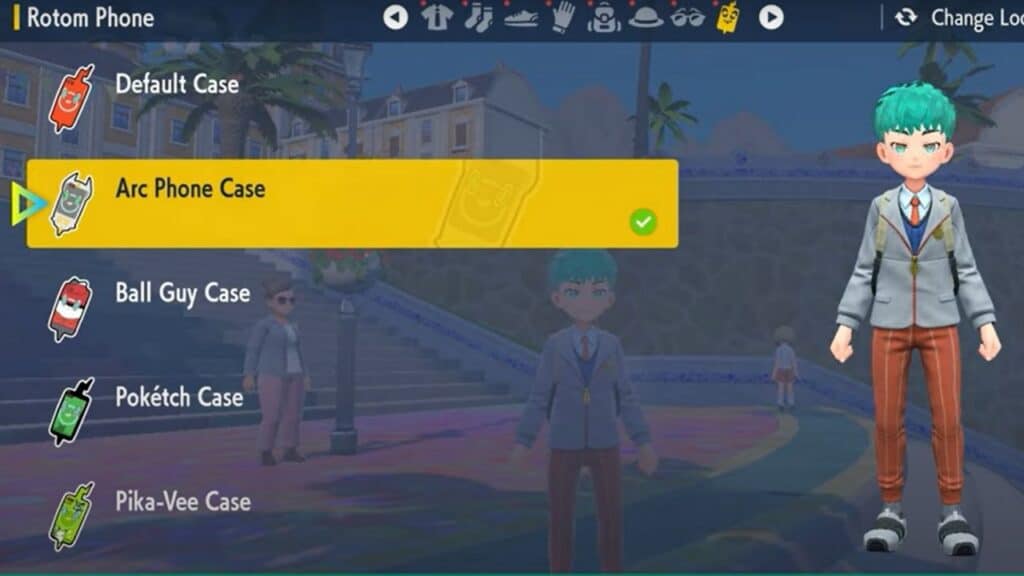Skip To...
Do you want to know how to get Rotom phone cases in Pokemon Scarlet and Violet? Pokemon Scarlet and Violet are two of the most popular Pokemon games in the franchise. And as such, you’re likely to find many cool accessories for your game! Rotom phone cases are prevalent and have become a must-have for many trainers. This guide will tell you how to get Rotom phone cases in Pokemon Scarlet and Violet.
What are Rotom Phone Cases in Pokemon Scarlet and Violet?
Rotom phone cases are unique accessories you must have as a Trainer. In the early game, the Sword and Shield was the primary accessory to access in-game menus, which is still the case in Pokemon Scarlet and Violet. Rotom phone cases allow you to access several different functions, such as managing your Pokemon, using the Pokedex, checking your stats, and more.
At the beginning of the game, you will get a default Rotom phone case, but there are more than fifty Rotom phone cases in the game that you can access by completing various activities in the game.
How to Get Rotom Phone Cases in Pokemon Scarlet and Violet?
You can get around four Rotom phone cases for free by speaking to the lady at the city entrance of the Mesagoza. Here are the steps you need to follow.
- Go to Mesagoza and go to the City.
- Go to the entrance and find the lady with pink trousers and sunglass on the first flight of the Stair Case.
- Interact with her, and she will say, “Your phone can reveal your past lives to me.” Do some further discussion, and she will give you four options to choose a Rotom phone case. There are four Rotom Phone cases Kanto, Galar, Sinnoh, and Hisui.
- Choose each one, and you can unlock all four of them simultaneously.
Remember, you can only get these Rotom phone cases if you have saved data from each Nintendo Switch mainstream Pokemon series as follows.
- Hisui – Pokemon Legends: Arceus.
- Galar – Pokemon Sword or Pokemon Shield.
- Sinnoh – Pokemon Brilliant Diamond or Shining Pearl
- Kanto -Let’s Go, Pikachu! or Let’s Go, Eevee!
So, now that you know how to get Rotom phone cases, why not start collecting them all? With fifty Rotom phone cases in the game, you’ll have plenty of different options and ways to customize your game experience. Good luck!
Also, Pokémon Scarlet and Violet are available on Nintendo consoles.