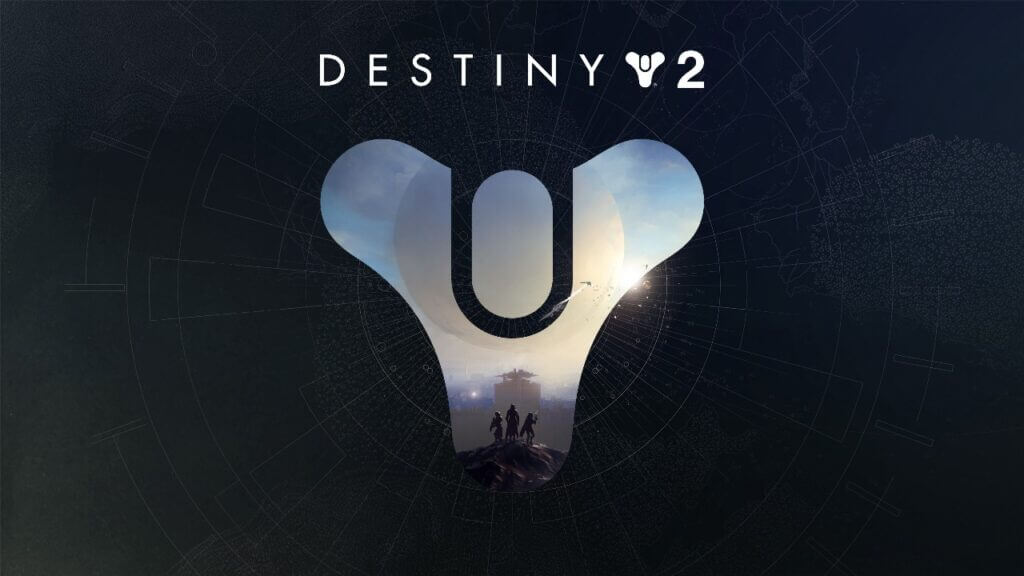The Autumn Wind is a legendary lightweight frame kinetic shotgun in Destiny 2. It features high handling and fast reload speeds, making it an ideal weapon for close-quarters combat. The Autumn Wind is a set of perks that are considered to be the most effective and desirable for this weapon. The specific perks that make up the God Roll can vary depending on individual player preferences and playstyle, but generally, the God Roll for The Autumn Wind includes perks that enhance its range, stability, and damage output. Having trouble advancing in the game? Check out this guide on how to obtain The Autumn Wind (& God Roll) in Destiny 2.
Bungie developed and Activision published this popular multiplayer first-person shooter video game, Destiny 2. The game features both PvE (Player vs. Environment) and PvP (Player vs. Player) elements, providing players with a variety of ways to engage with each other in the game world.
Quickdraw, Slideshot, Opening Shot, Rampage, or Swashbuckler are some popular perks that players often aim for to obtain the God Roll of The Autumn Wind in Destiny 2.
How To Get The Autumn Wind
In order to obtain The Autumn Wind in Destiny 2, players must participate in different activities and complete challenges that reward them with legendary engrams or powerful gear. The weapon can drop randomly from these sources, which may require a significant investment of time.
Alternatively, players can obtain The Autumn Wind by completing specific activities or quests in the game, such as Nightfall: The Ordeal, Iron Banner, or the “In Your Sights” quest from Lord Shaxx.
How to use perks once you obtain them
Once players obtain The Autumn Wind, they can further enhance its effectiveness by acquiring its God Roll perks, which will boost its range, stability, and damage output. To get the God Roll in Destiny 2, players need to keep playing and hope for a lucky drop or use materials to reroll the perks on the weapon until they get the desired combination.
After obtaining the desired combination of perks on The Autumn Wind in Destiny 2, players can maximize the weapon’s potential in both PvE and PvP modes. The powerful weapon can help players tackle tough enemies and achieve their goals in the game.
To further improve the weapon’s stats, players can choose to masterwork it by spending resources and materials. Additionally, players can use mods to customize the weapon’s functionality to match their preferred playstyle.
Related:
Destiny 2: Bite of the Fox God Roll
Obtaining the desired combination of perks on The Autumn Wind is a significant achievement, but it can take time and luck. Players need the right combination of perks to drop, and with persistence and patience, it’s possible to optimize the weapon for their playstyle.