Skip To...
During this holiday, Minecraft players have the opportunity to obtain exclusive cosmetics via the Discord app. You can get the Skull Cloak skin for your Minecraft Bedrock avatar by completing one very simple Discord Quest objective. But we warn you, you want to act fast as the reward is only available for a few weeks. Any self-proclaimed hardcore mining and crafting fan who mingles on Discord often wouldn’t want to miss out on this once-in-a-lifetime item!
How Can You Unlock the Skull Cloak from Minecraft Holiday Discord Quest?

All you need to do to unlock the Skull Cloak is to spend 15 minutes running Minecraft Java, Bedrock, or Windows. That’s it! This works whether you’re playing on PC, PS4 or PS5, or
After that’s over, you should receive a code to redeem the Minecraft Holiday Quest reward from the Discord Quest menu or your email. You can then use the code on the Skull Cloak module at Minecraft‘s official code redemption website.
The Discord Quest will be available until December 20, 2024, 11:59 PM UTC. Meanwhile, the Skull Cloak reward will expire on January 20, 2025. Anyone playing on a PC will also need to run the Discord desktop app simultaneously. For console players, the Quest tracking will begin as long as your Discord account is already connected to your console account.
Connecting your Discord account with your console is easy:
- Open the Discord app.
- Select the ‘User Settings’ option and pick ‘Connections’ if you’re on a desktop or web.
- On the mobile app, pick ‘User Settings’ and then ‘Connection’ instead.
- Afterward, click on the console icon of your choosing, login to your account, and authorize account linking.
Continue reading if you have questions about how to search for the Skull Cloak Minecraft Holiday Discord Quest.
How to Check Your Discord Quests List
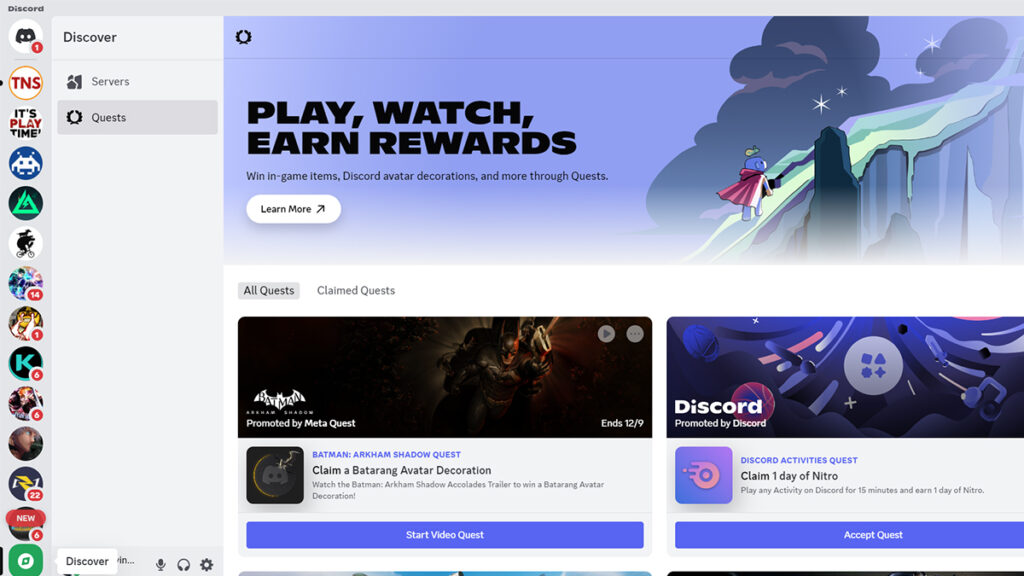
Before you can unlock the Skull Cloak in Minecraft Bedrock, first, you need to accept the Discord Quest. To do so, you need to access the Quest menu in the voice chat app:
PC:
- Open the Discord app.
- Click on the green ‘Discover’ button below your joined servers list.
- Click on the ‘Quest’ option.
- Look for the Minecraft Holiday Quest block and press ‘Accept Quest.’
Mobile:
- Open the Discord app.
- Open your profile and press the ‘Settings’ gear icon.
- Scroll down to the ‘Billing Settings’ section and tap on ‘Quests.’
- Look for the Minecraft quest and press ‘Accept Quest.’
- Update your app if the option doesn’t show up.
If you cannot find it, however, that means your account is in an ineligible region. The FAQ does say that the Minecraft Skull Cloak Quest is ‘available on all platforms where Minecraft is available.’ But players outside of the US or Europe like me don’t seem to be able to claim the Quest.









