One of the factions in Starfield is Ryujin Industries, which leans towards corporate efficiency. Factions provide several unique missions, and it’s one of the things you should know about before you play. There isn’t a big emphasis on factions, and it is easy to miss them at first. But there’s no penalty for joining multiple coalitions, and it’s an excellent way to get experience. But unlike others, it’s easy to miss Ryujin Industries if you aren’t paying attention. Joining it is a simple process, so let’s go over how you join Ryujin Industries in Starfield.
Joining Ryujin Industries in Starfield
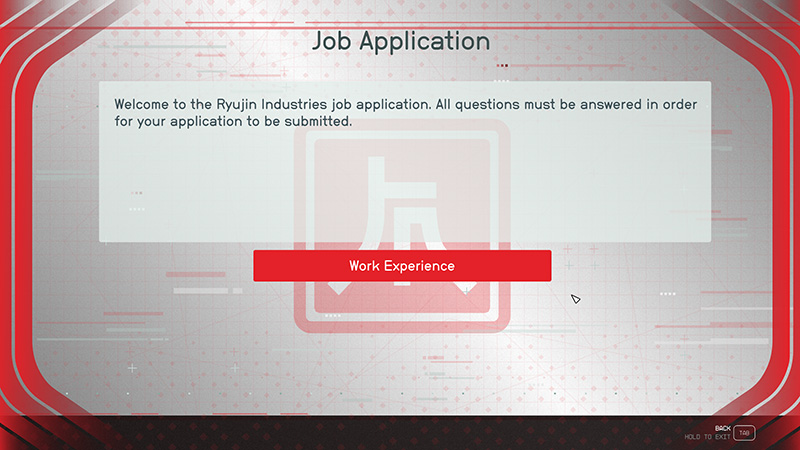
Joining Ryujin Industries in Starfield requires finding a Ryujin Industries kiosk. They are red, and you can find one near the MAST Building in Jemison, not far from the Lodge. If you listen to their entire pitch, you open up their recruitment quest. Interact with the kiosk to begin the application. Your answers don’t matter too much, and you will be asked to speak to Imogene Salzo at Neon. Neon is in the Volii system, which is hard to jump to immediately. Jump to Olympus from Alpha Centauri, which puts you close enough to jump to Volii.
When you arrive, head to the tower and take the elevator to Operations. Make your way to Imogene’s office and sit on the chair. Your responses have little gameplay effect, and you will get the job on a probationary basis. Your next task is getting coffee for the meeting at Terrabrew. When you arrive and try to claim the order, you will face Tomo, who you are coincidentally replacing. Talk him down or kill him, depending on your preference.
Related:
All Starfield Cities in United Colonies
Report back to Imogene and tell her how things went down to get your “promotion.” Deliver the coffee to the rest of the team and get an introduction from them. Return to Imogene, and you will officially join Ryujin Industries.
Your first mission is given to you right away, though you don’t have to do it immediately. There is still plenty to explore and more sights to see, especially if you want to be stealthy as your new role requires. Train up or get started immediately, depending on your preference.







